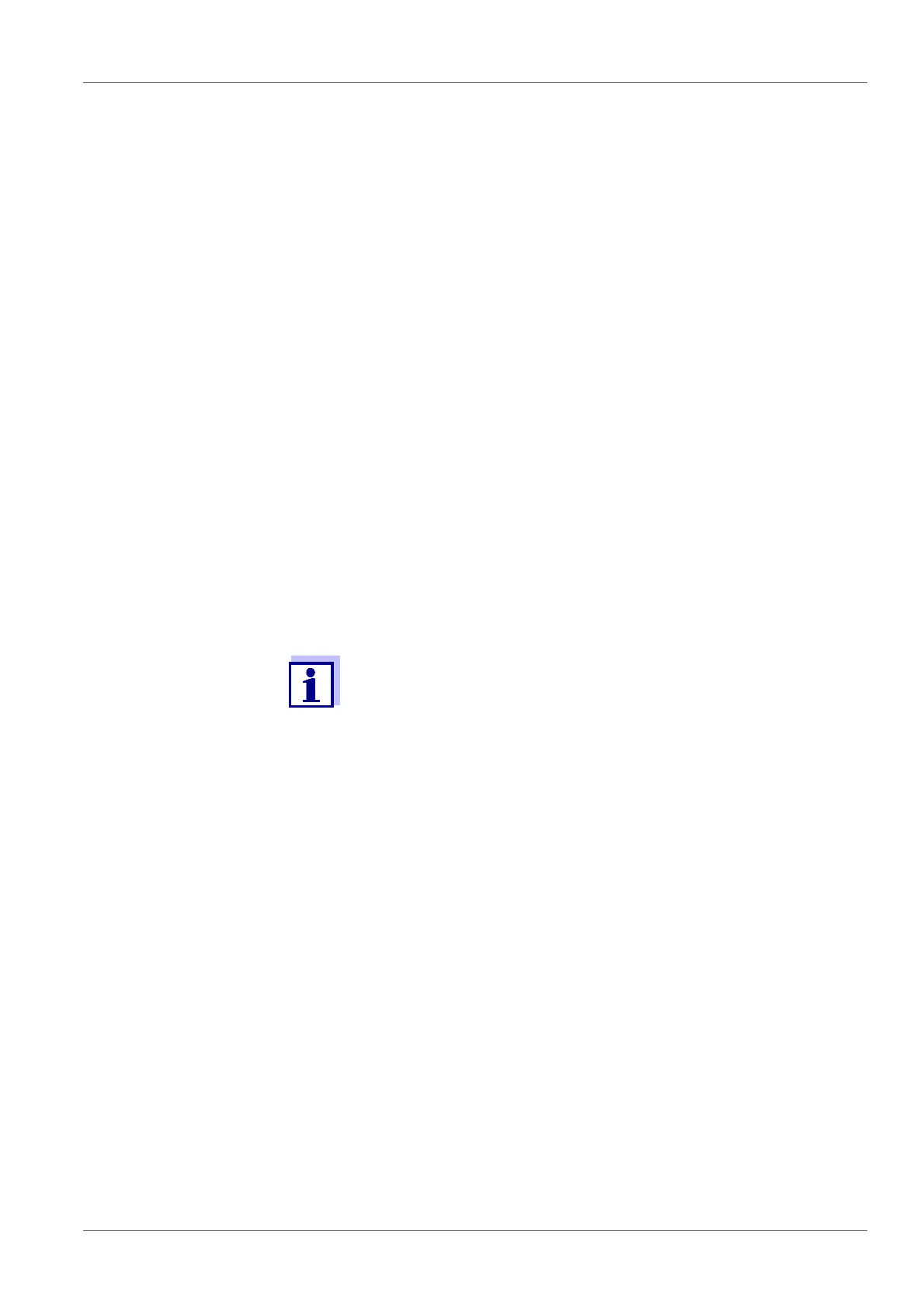Multi 9310 Overview
ba75937e03 12/2011 9
1.3.1 IDS sensors
IDS sensors
z support the automatic sensor recognition
z show only the settings relevant to the specific sensor in the setting menu
z process signals in the sensor digitally so that precise and interference-free
measurements are enabled even with long cables
z facilitate to assign a sensor to a measured parameter with differently colored
couplings
z have quick-lock couplings with which to fix the sensors to the meter.
Sensor data from
IDS sensors
IDS sensors transmit the following sensor data to the meter:
z SENSOR ID
– Sensor name
– Sensor series number
z Calibration data
z Measurement settings
The calibration data are updated in the IDS sensor after each calibration proce-
dure. A message is displayed while the data are being updated in the sensor.
In the measured value display, you can display the sensor name
and series number of the selected sensor with the [Info] softkey.
You can then display further sensor data stored in the sensor with
the [More] softkey (see section 4.1.5 S
ENSOR INFO, page 18).
