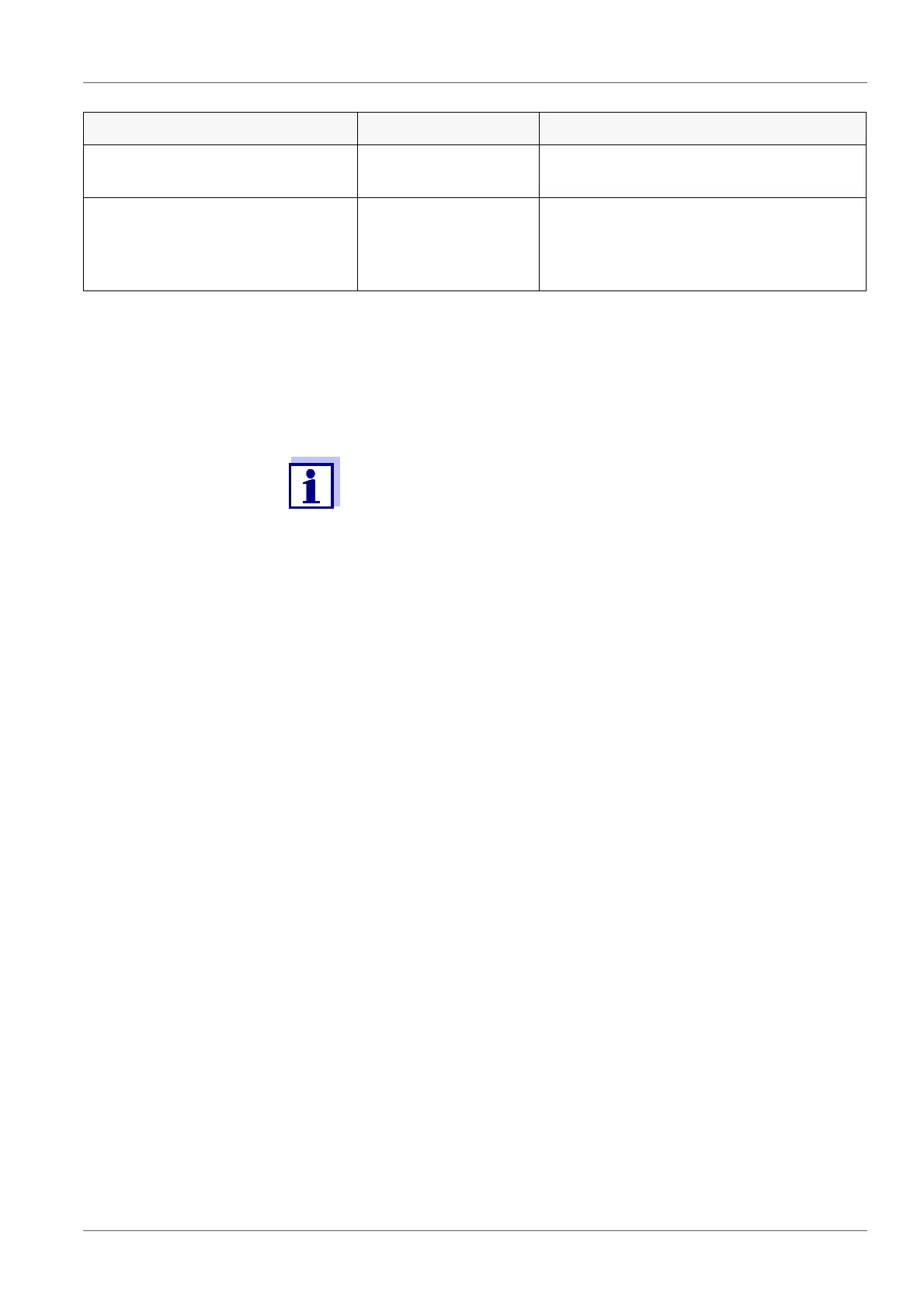Multi 9310 Settings
ba75937e03 12/2011 71
9.5.2 Data storage
This menu contains all functions to display, edit and erase stored measured
values.
9.5.3 Automatic Stability control
The automatic Stability control (AutoRead) function continuously checks the
stability of the measurement signal. The stability has a considerable impact on
the reproducibility of measured values.
You can activate or switch off the automatic Stability control function (see
section 9.5 S
ENSOR-INDEPENDENT SETTINGS, page 70).
The measured parameter flashes on the display
z as soon as the measured value is outside the stability range
z when the automatic Stability control is switched off.
9.5.4 Automatic switch-off function
The instrument has an automatic switch-off function in order to save the
batteries (see section 9.5.1 S
YSTEM, page 70). The automatic switchoff function
switches off the meter if no key is pressed for an adjustable period.
The automatic switchoff function is not active
z if the power pack is connected
z if a USB-B cable is connected
z if the Automatic data storage function is active, or with automatic data trans-
mission
System /Service information Hardware version and software version
of the meter are displayed.
System /Reset - Resets the system settings to the
default values.
For details, see section 9.6.2 R
ESETTING
THE SYSTEM SETTINGS, page 74
Menu item Setting Description
Detailed information on the memory functions of the Multi 9310 are
given in section 10 D
ATA STORAGE, page 75.
