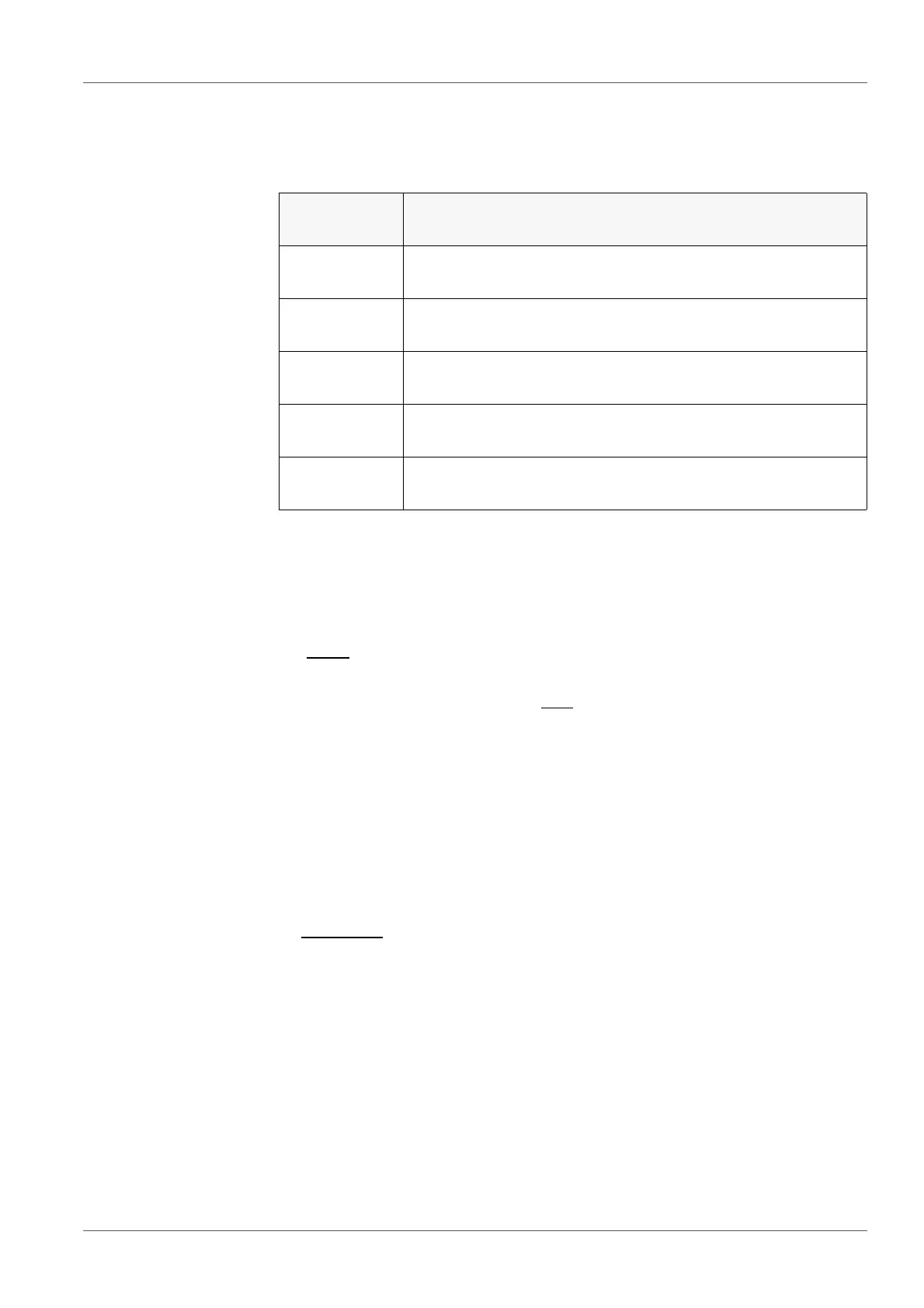Operation Multi 9310
22 ba75937e03 12/2011
4.5 Navigation
4.5.1 Operating modes
4.5.2 Measured value display
In the measured value display, you can
z open the menu for calibration and measurement settings with <ENTER>
(short
keystroke)
z open the Storage & config system menu with the sensor-independent set-
tings by pressing <ENTER__> (long
keystroke, approx. 2 s).
z change the display in the selected measuring screen (e. g. pH ><− mV) by
pressing <M>.
4.5.3 Menus and dialogs
The menus for settings and dialogs in procedures contain further subelements.
The selection is made with the <S
SS
S><T
TT
T> keys. The current selection is dis-
played with a frame.
z Submenus
The name of the submenu is displayed at the upper edge of the frame. Sub-
menus are opened by confirming with <ENTER>. Example:
Operating
mode
Description
Measuring The measurement data of the connected sensor are
shown in the measured value display
Calibration The course of a calibration with calibration information,
functions and settings is displayed
Storing in
memory
The meter stores measuring data automatically or manu-
ally
Transmit-
ting data
The meter transmits measuring data and calibration
records to a USB-B interface automatically or manually.
Setting The system menu or a sensor menu with submenus, set-
tings and functions is displayed
