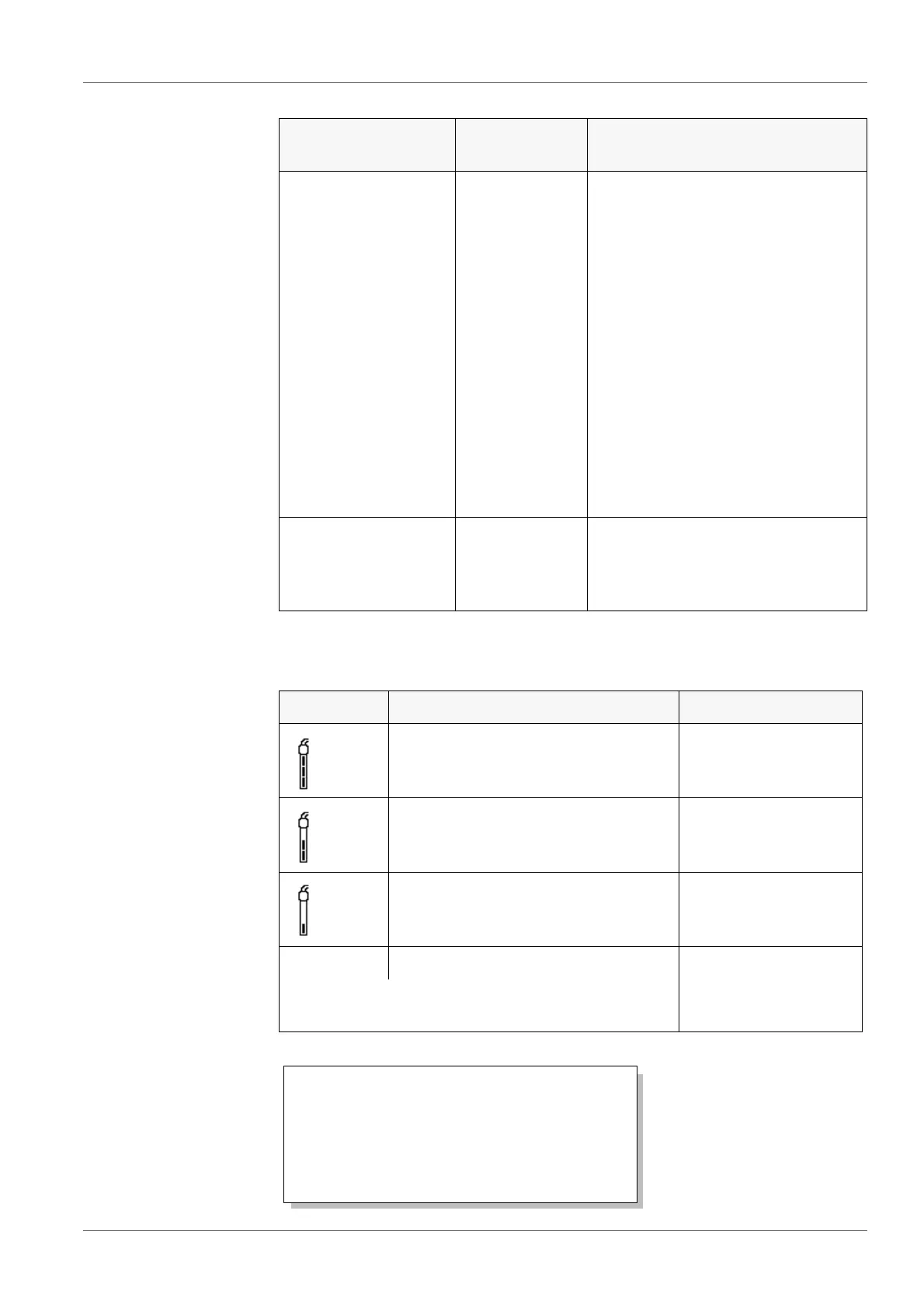Multi 9310 Dissolved oxygen
ba75937e03 12/2011 55
Calibration
evaluation
After the calibration, the meter automatically evaluates the current status of the
calibration. The evaluation appears on the display and in the calibration record.
FDO
®
925
calibration
evaluation
Calibration record
(USB output)
Menu item Setting/
function
Description
Calibration /
Calibration data stor-
age /Display
- Displays the calibration records.
Further options:
z Scroll through the calibration
records with <S
SS
S><T
TT
T>.
z Output the displayed calibra-
tion record to the interface with
<F2>/[USB output].
z Output all calibration records
to the interface with
<F2__>[USB output].
z Quit the display with <F1>/
[Back] or <ENTER>.
z Switch directly to the mea-
sured value display with <M>.
Calibration /
Calibration data stor-
age / Output to
RS232/USB
- Outputs the calibration data stor-
age to the interface
Display Calibration record Relative slope
+++ S = 0.94 ... 1.06
++ S = 0.92 ... 0.94 or
S = 1.06 ... 1.08
+ S = 0.90 ... 0.92 or
S = 1.08 ... 1.10
Error Error S < 0.90 or
S > 1.10
Error elimination (see section 14 W
HAT TO DO IF...,
page 88)
CALIBRATION Ox
Calibration date 01.07.2011 07:43:33
FDO 925
Ser. no. 10146858
SC-FDO 925 10158765
Relative slope 0.98
Sensor +++
