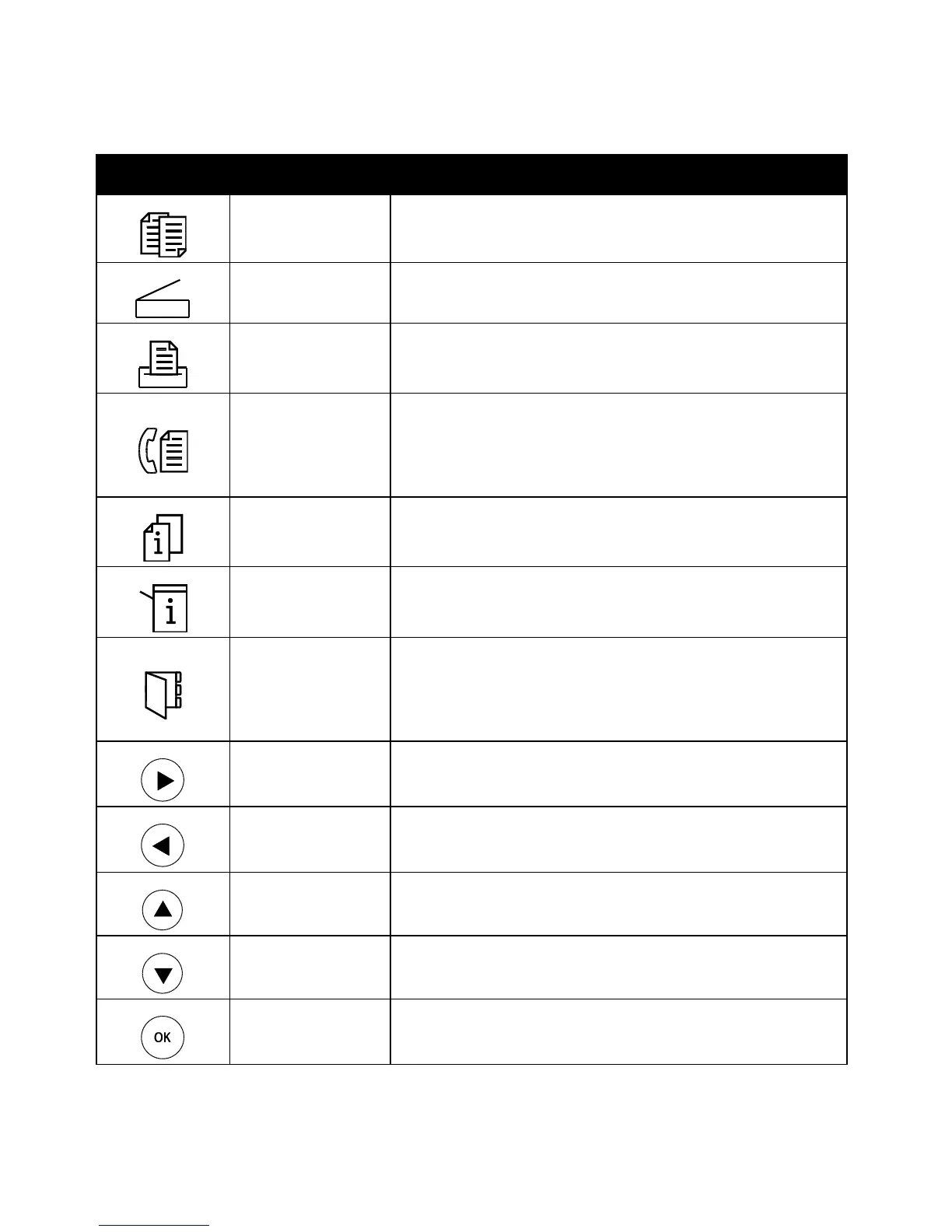Features
WorkCentre 6015 Color Multifunction Printer 23
User Guide
Control Panel Symbols
Allows you to change job settings for copy jobs.
Allows you to change job settings for scan jobs.
Fax
Available on
WorkCentre 6015N/NI
Color Multifunction
Printer only.
Allows you to change job settings for fax jobs.
Displays or closes the System Menu screen.
Address Book
Available on
WorkCentre 6015N/NI
Color Multifunction
Printer only.
Allows you to access the printer address book.
Moves one level down in menu selections or moves the cursor to the
right when setting a value.
Moves one level up in menu selections or moves the cursor to the left
when setting a value.
Displays the previous menu or item.
Displays the next menu or item.
Selects or executes the option or function displayed on the screen.