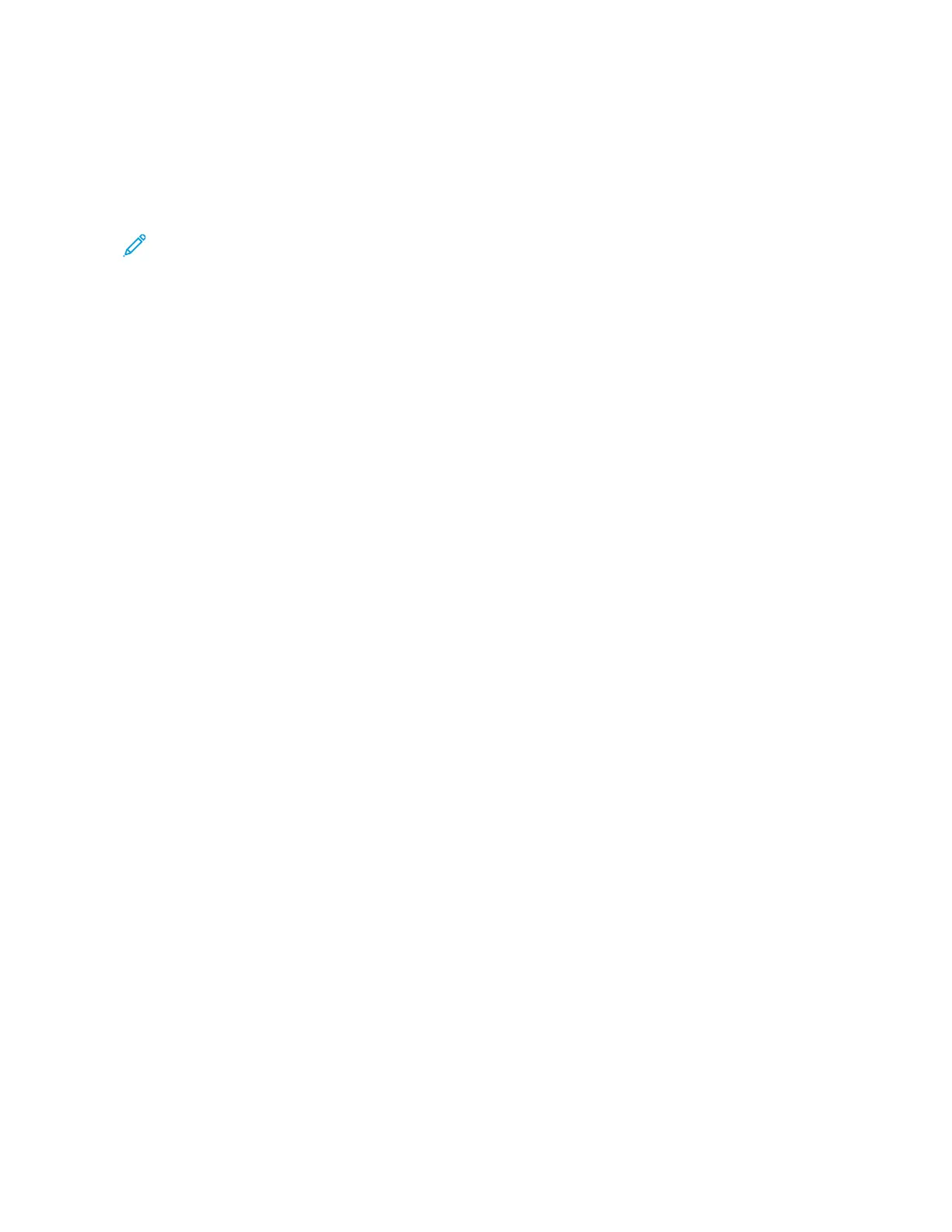ADDING OR EDITING CONTACTS IN THE DEVICE ADDRESS BOOK FROM THE CONTROL PANEL
You can set up the Device Address Book using the Embedded Web Server. The Address Book can contain up to
5000 contacts that you can access when you enter recipients or destinations using apps.
To add or edit contacts in the Device Address Book from the control panel:
Note: Before you can use this feature, the system administrator must enable Create/Edit Contact from Touch
Screen for All Users.
1. Load your original documents.
2. At the printer control panel, press the HHoommee button.
3. Touch EEmmaaiill.
4. To clear previous App settings, touch RReesseett.
5. Touch MMaannuuaall EEnnttrryy. To enter an email address, use the touch screen keypad.
6. To add the recipient to the Device Address Book, touch the AAddddrreessss BBooookk icon.
7. Do one of the following steps.
• To create an entry, touch CCrreeaattee NNeeww CCoonnttaacctt. To enter contact details, touch a field, then use the touch
screen keypad. Touch OOKK.
• To add to an existing entry, touch AAdddd ttoo EExxiissttiinngg CCoonnttaacctt. In the list, touch a contact. To find a contact,
touch SSeeaarrcchh.
8. To mark a recipient to appear as a favorite option, touch the SSttaarr icon.
9. Adjust the email settings as needed.
10. To start the scan, touch SSeenndd.
11. To return to the Home screen, press the HHoommee button.
118
Xerox
®
AltaLink
®
B8145/B8155/B8170 Series Multifunction Printer User Guide
Xerox® Apps
