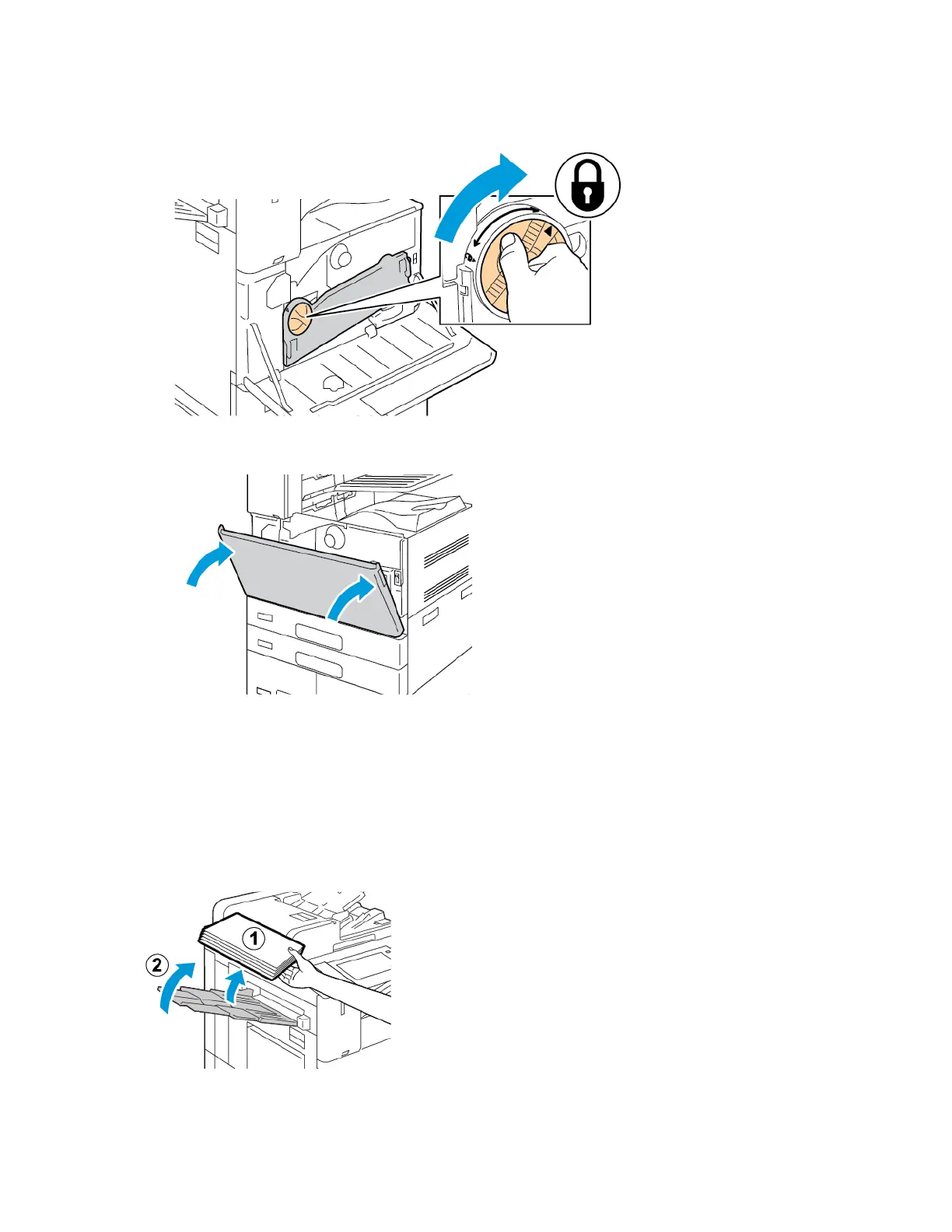c. To lock the waste toner transport unit, rotate the locking lever 45 degrees clockwise.
9. Close the printer front cover.
SECOND BIAS TRANSFER ROLLER
Replacing the Second Bias Transfer Roller
When the second bias transfer roller needs to be replaced, a message appears on the control panel.
1. Remove paper from the left tray, then fold up the tray.
Xerox
®
AltaLink
®
B8145/B8155/B8170 Series Multifunction Printer User Guide 261
Maintenance
