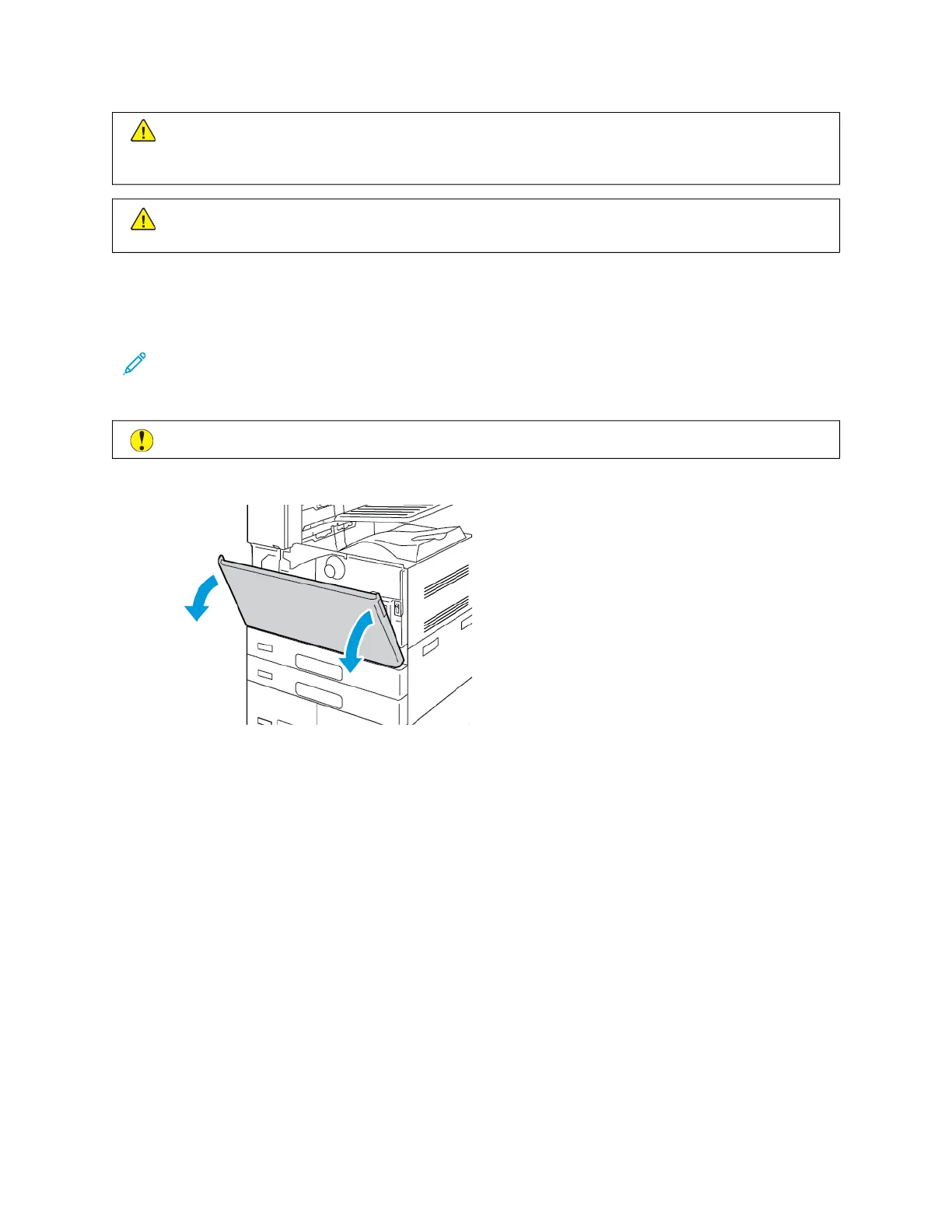WWaarrnniinngg:: Use a damp cloth to wipe off spilled toner. Never use a vacuum cleaner to remove spills.
Electric sparks inside the vacuum cleaner can cause a fire or explosion. If you spill a large volume of toner,
contact your local Xerox representative.
WWaarrnniinngg:: Never throw a toner cartridge into an open flame. Remaining toner in the cartridge can catch
fire and cause burn injuries or an explosion.
Replacing the Toner Cartridge
When it is time to replace the toner cartridge, the printer displays a message on the control panel.
Note: Each toner cartridge includes installation instructions.
To replace a toner cartridge:
CCaauuttiioonn:: Do not perform this procedure when the printer is copying or printing.
1. Open the front cover of the printer.
Xerox
®
AltaLink
®
B8145/B8155/B8170 Series Multifunction Printer User Guide 245
Maintenance
