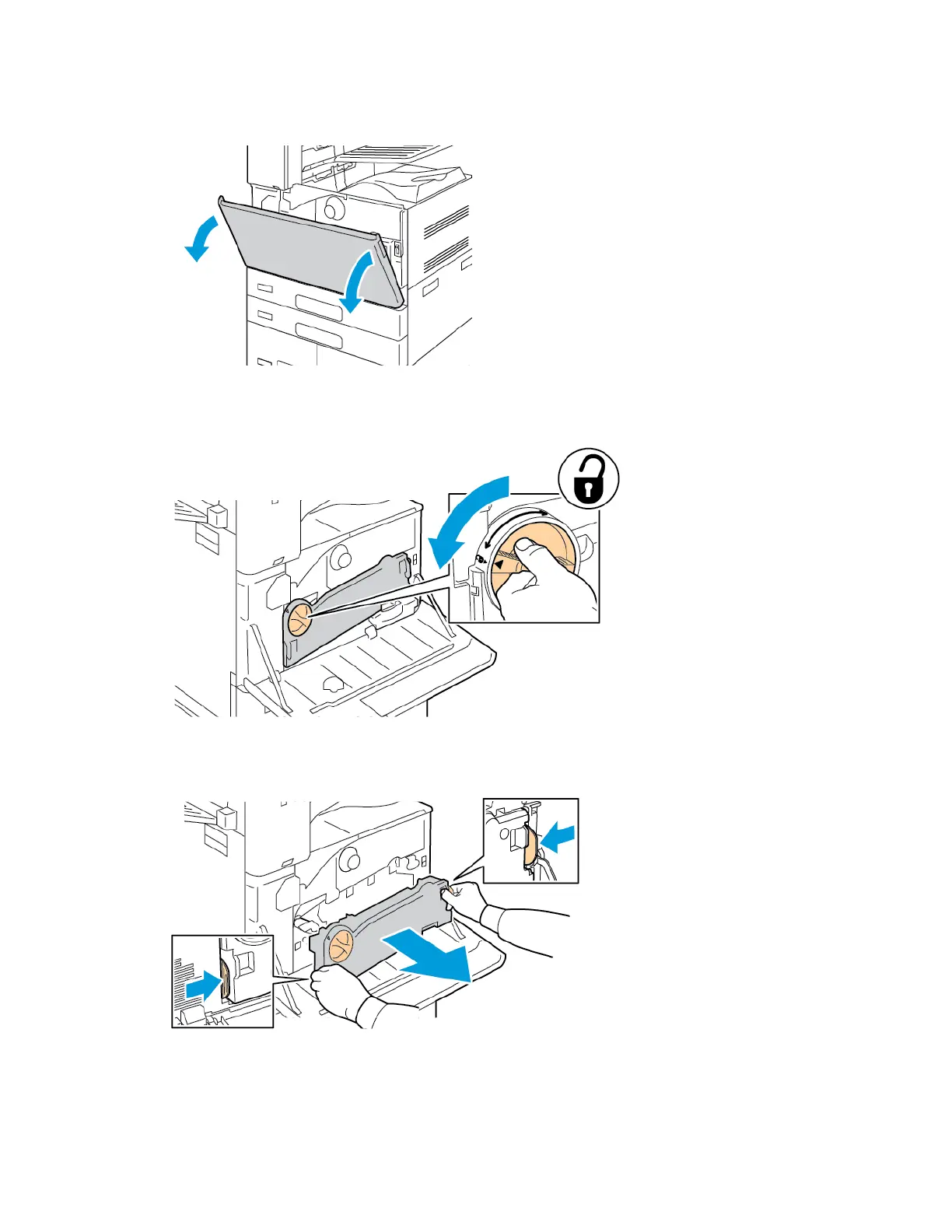1. Open the front cover of the printer.
2. Remove the waste toner transport unit:
a. To unlock the waste toner transport unit, rotate the locking lever 45 degrees counterclockwise.
b. To release the waste toner transport unit, press both orange tabs as shown, then pull out the unit from the
printer.
Xerox
®
AltaLink
®
B8145/B8155/B8170 Series Multifunction Printer User Guide 257
Maintenance
