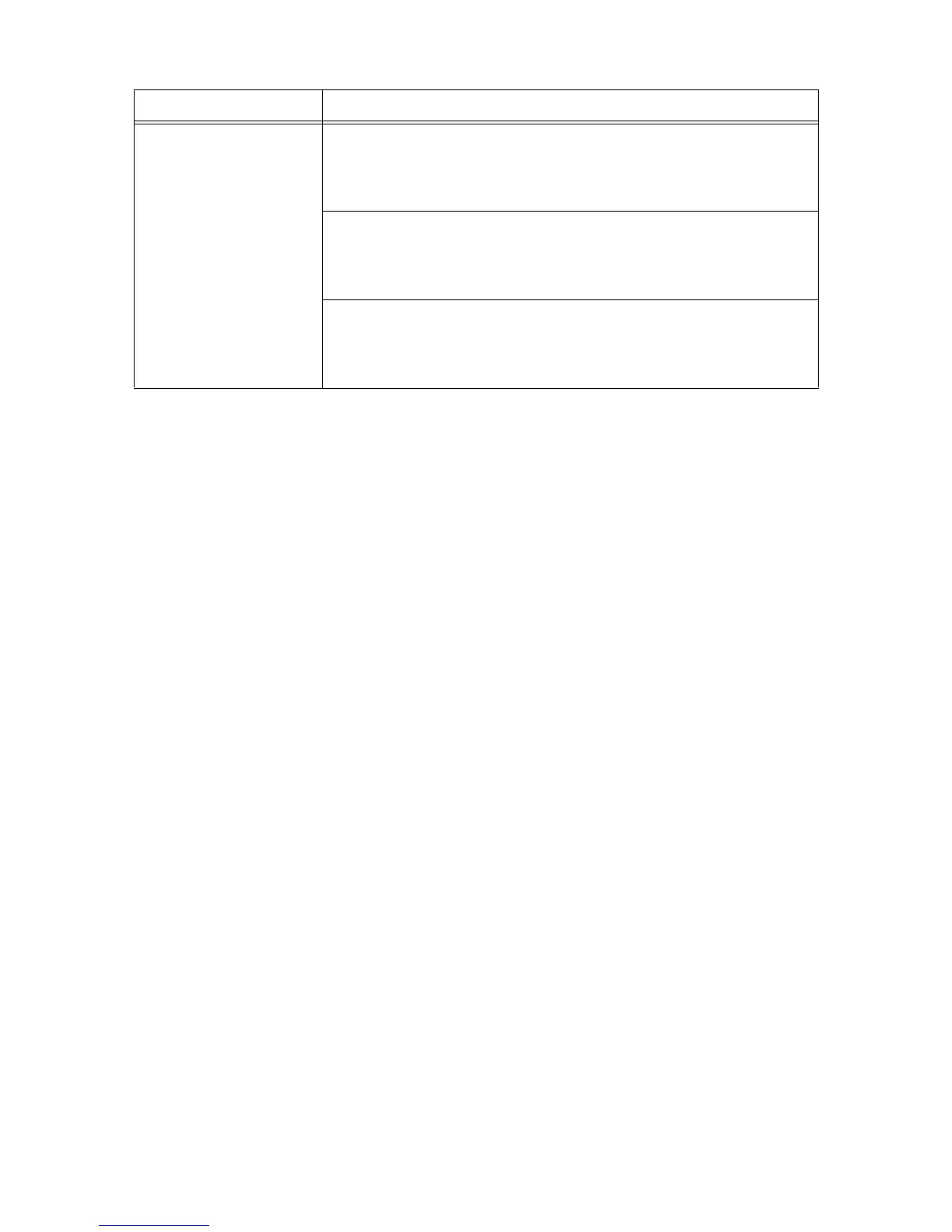6.4 Print Quality Problems 113
Print quality on envelopes is
poor.
The envelopes loaded in the printer cannot be used with the printer. Load appropriate
media.
Refer to
• "Supported Paper" (P. 72)
Check if the paper type setting on the print driver or control panel is set correctly.
Refer to
• "Paper Type" (P. 99)
• Online help for the print driver
The toner save feature is enabled or the resolution is set low on your print driver.
Change these settings on the [Detailed Settings] tab on your print driver.
Refer to
• Online help for the print driver
Symptom Cause/Remedy