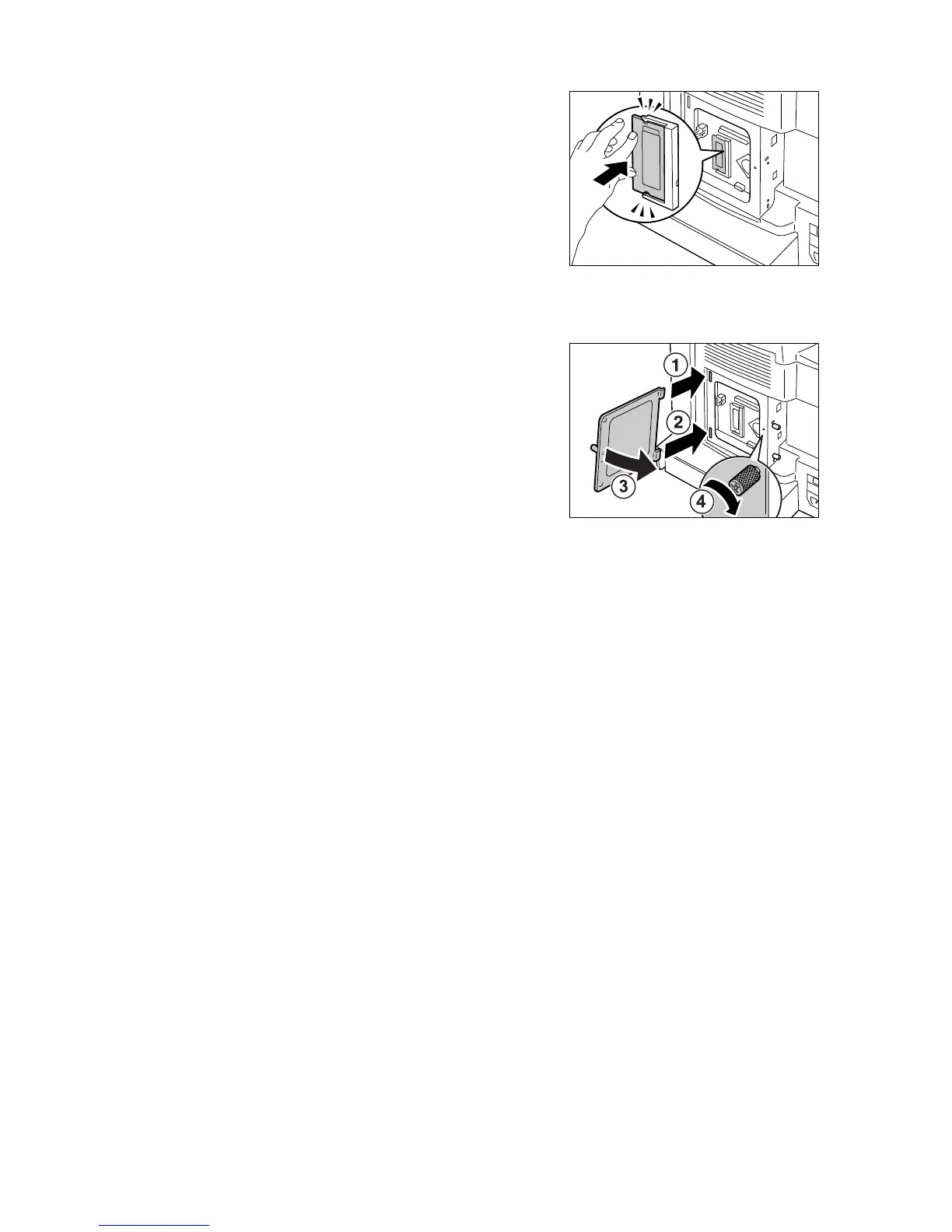A.5 Installing Additional Memory 187
9. Push the new memory card by the part
shown in the figure. When the card is
installed correctly, it clicks into place.
10. If the network expansion card was
removed, re-install it to the printer.
11. Re-attach the rear cover on the printer by
inserting the top tab and then bottom one of
the cover into the slots. Then, close the rear
cover and tighten the screw loosened in
Step 2.
12. Plug in the power cord and switch on the power by pressing the power switch to the
<|> position.
The installation is now complete.
Note
• You can check whether the memory card is installed correctly by printing out the [Printer Settings] list.
[Memory Capacity] under [General] shows the total memory capacity of the printer (which is the memory
on the controller board (128 MB) plus the memory you just added). For information on how to print the
[Printer Settings] list, refer to " Printing a Report/List" (P. 139).
