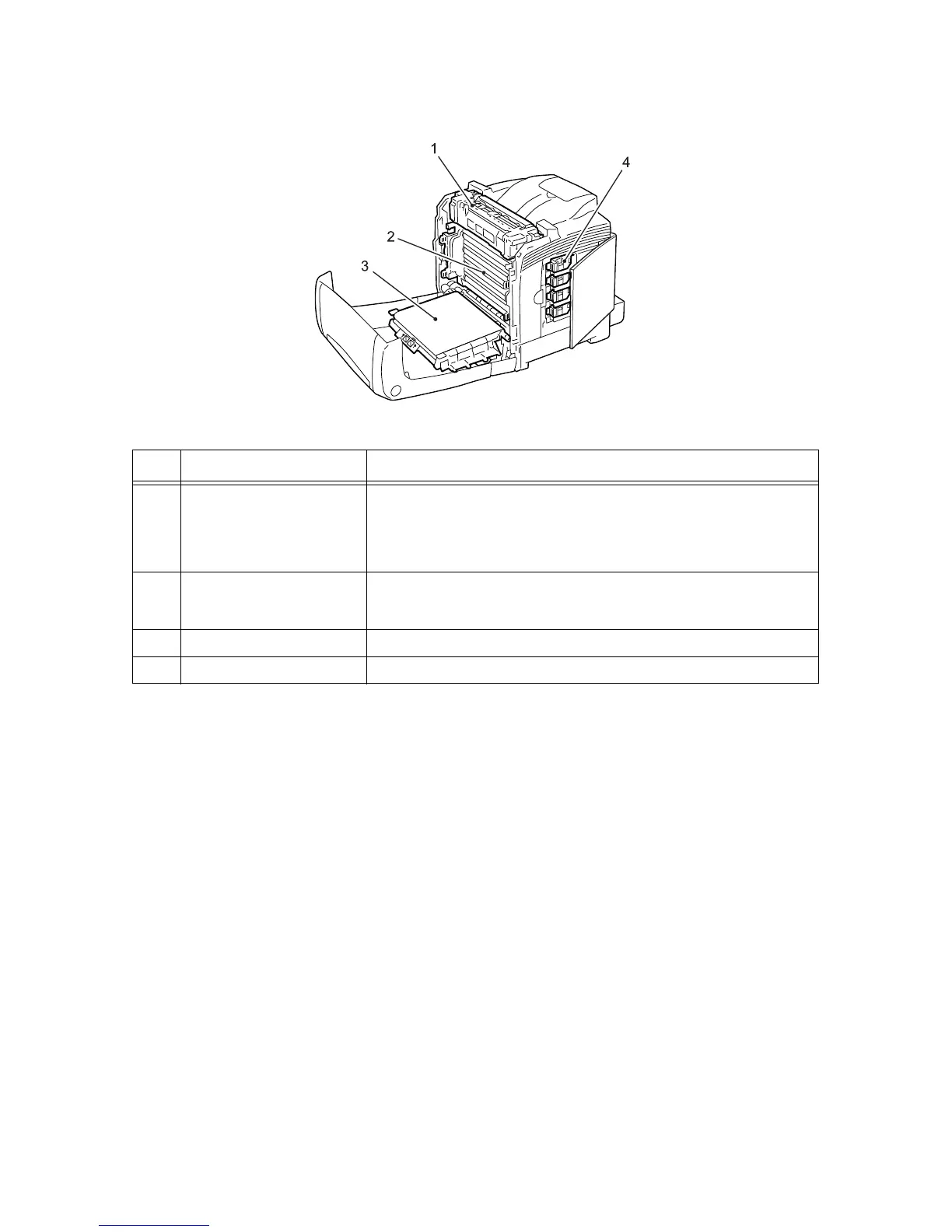34 2 Basic Operation
No. Name Description
1 Fuser unit Fuses toner onto paper by means of heat and pressure.
Important
• Do not touch the fuser unit while the printer is in operation. The fuser unit
becomes very hot during printing.
2 Drum cartridge Consists of a photosensitive drum (drum) and a development unit. An electric
charge is first projected on the drum and develops a print image on the drum's
surface.
3 Belt unit The toner affixed to the belt unit is transferred onto the paper.
4 Toner cartridges Each contains toner of one of four colors: black, yellow, magenta, and cyan.