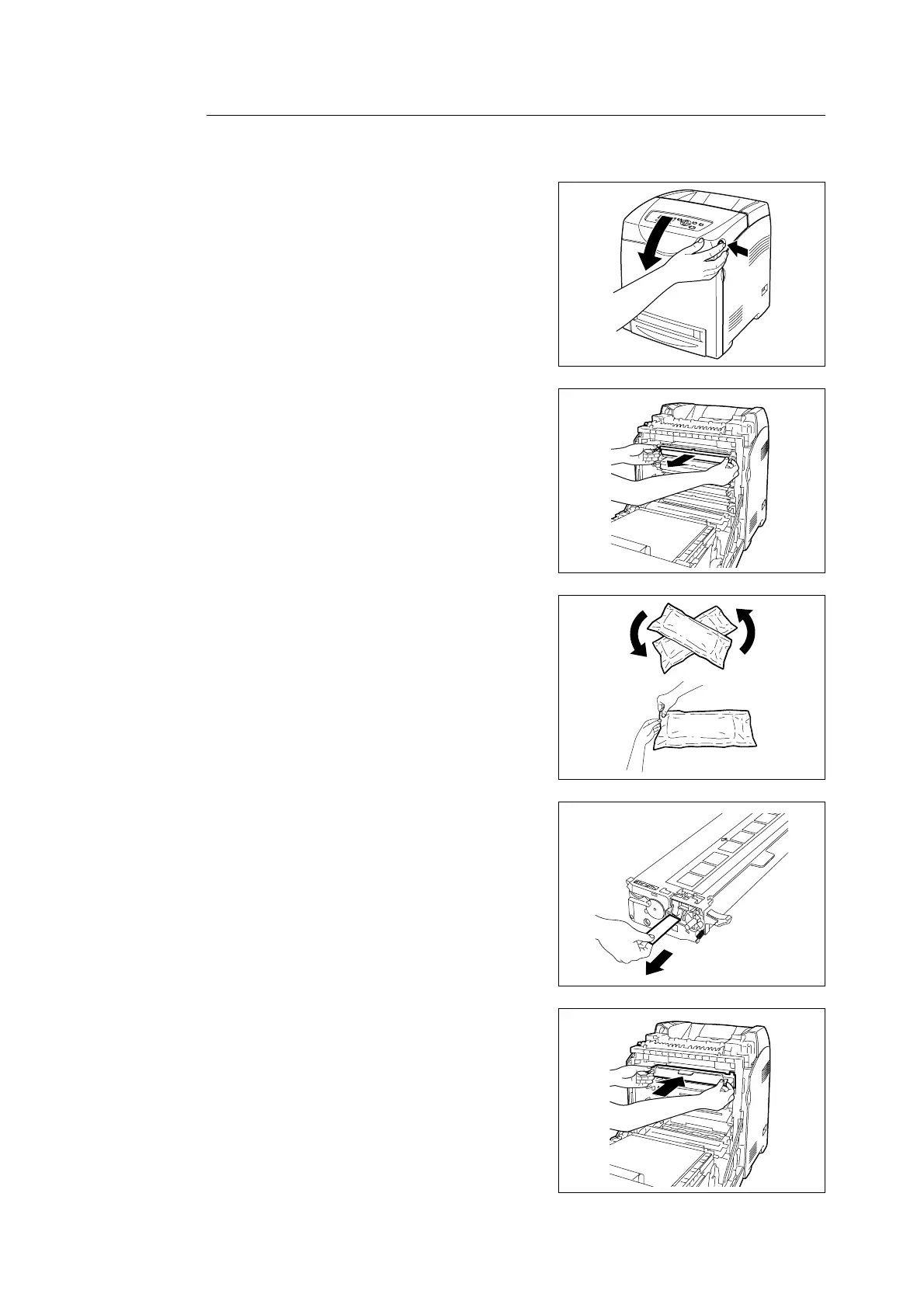6.1 Replacing Consumables 101
Replacing the Print Cartridge
1. Remove any paper in the output tray.
2. Push the button and open the front cover.
3. Hold the knobs at the ends of the print
cartridge that you want to replace and pull it
out.
4. Select the new print cartridge whose color
matches the cartridge holder and remove it
from its packaging.
5. Remove the toner seal by pulling the tab on
the end of the print cartridge.
Note
• Pull the toner seal straight out. Pulling the seal
diagonally may tear it.
6. Hold both knobs of the print cartridge with
the label facing up and slide the cartridge
into the printer as far as it can go.