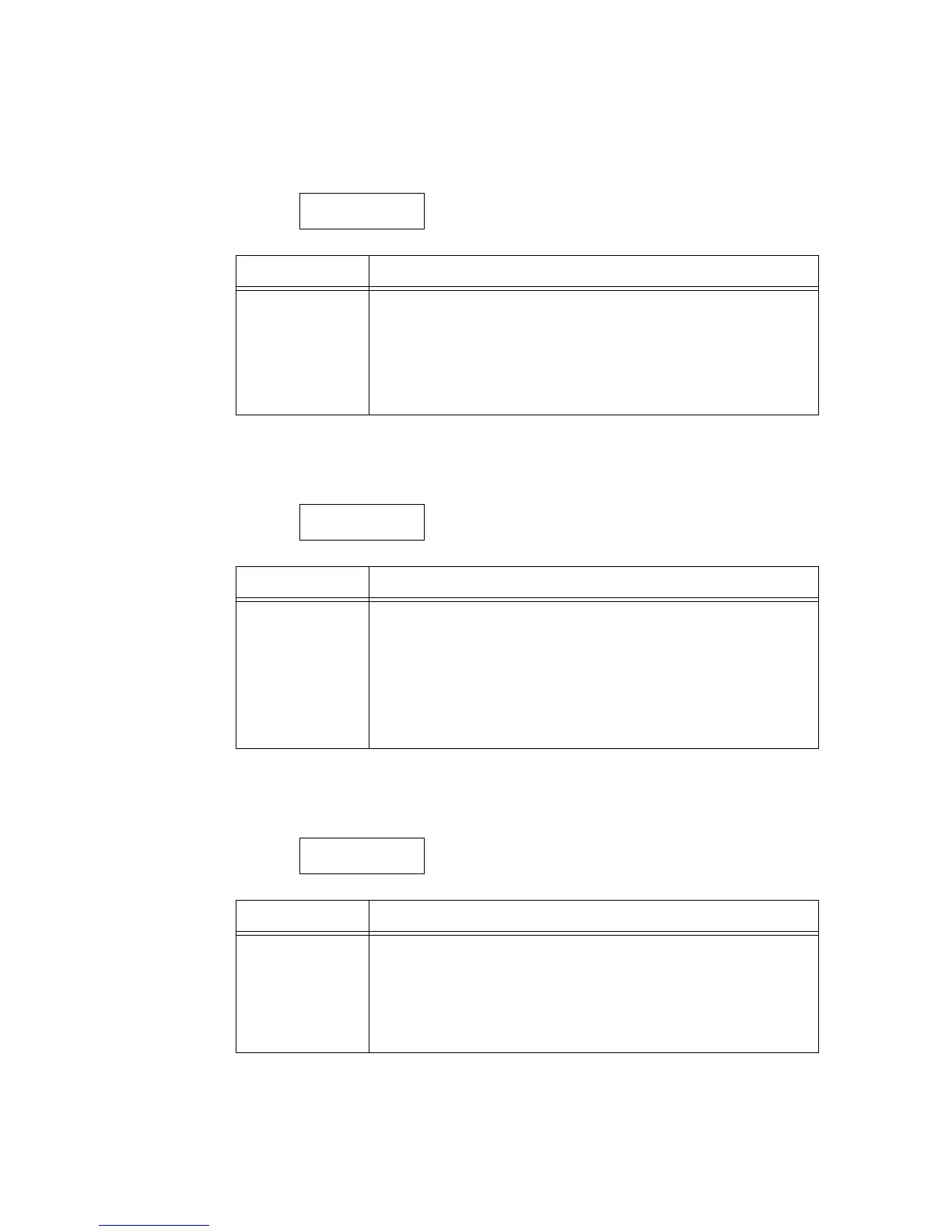116 5 Control Panel Menus
[Sleep Mode]
Note
• This item does not appear on the model available in China. The Sleep mode cannot be disabled on the
Chinese model.
[Sleep Mode Timer]
[Time-out]
System Settings
Sleep Mode
Setting Item Description
Sleep Mode Consumes less electricity than the Low Power mode. Set whether or not to
enable this feature.
• [Enable] (default)
• [Disable]
Refer to
• "2.4 Setting/Exiting the Power Saver Modes" (P. 40)
• "Setting Example: Changing the Power Saver Mode Setting" (P. 93)
System Settings
Sleep Mode Timer
Setting Item Description
Sleep Mode Timer Sets the amount of time before the printer enters the Sleep mode from the Low
Power mode. Specify the value in 1 minute increments. (See *2 on P. 131.)
• [1 Minutes] to [120 Minutes] (default: [5 Minutes])
Note
• This setting is valid only if [Sleep Mode] is set to [Enable].
Refer to
• "2.4 Setting/Exiting the Power Saver Modes" (P. 40)
• "Setting Example: Changing the Power Saver Mode Setting" (P. 93)
System Settings
Time-out
Setting Item Description
Time-out Sets the amount of time the printer waits for a print job. If a time-out occurs dur-
ing data reception, the printer stops the reception and prints the data that has
been received.
Specify the time-out value in 1 second increments.
• [Off]
Disables the time-out function.
• [5 Seconds] to [300 Seconds] (default: [30 Seconds])
