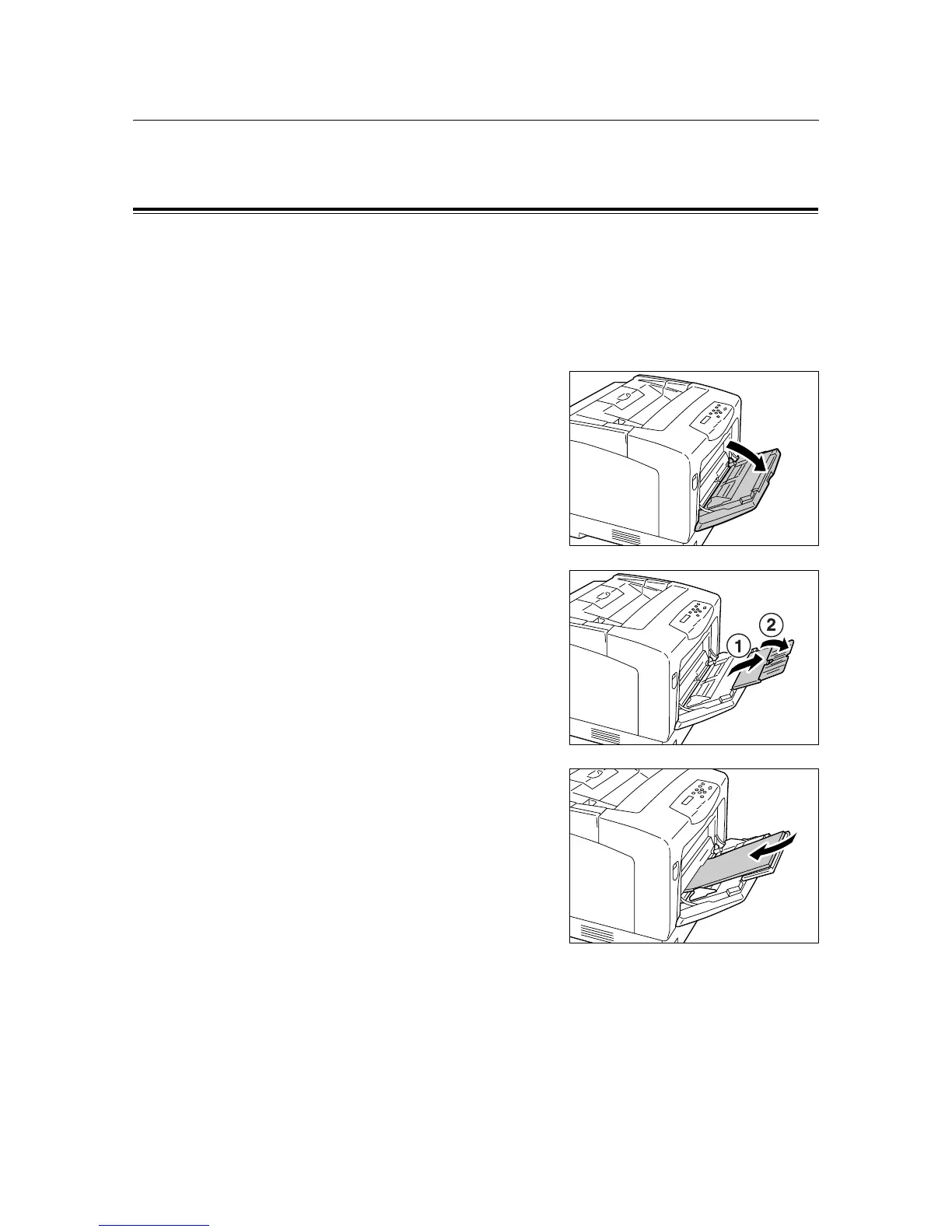4.2 Loading Paper 81
4.2 Loading Paper
This section explains how to load paper in the bypass tray or trays 1 - 4.
Loading Paper in the Bypass Tray
Important
• Make sure to load paper when the power is on.
• Do not load paper of different types simultaneously.
• Do not remove or add paper to the bypass tray while printing from the bypass tray. Doing so can cause
paper jams.
• Do not place any objects other than paper on the bypass tray. Do not push down the tray or apply an
excessive force to the tray.
1. Pull the bypass tray open.
2. When loading long paper, extend the
extension tray until it clicks into place. If the
tray is not long enough, extend it all the
way.
3. Load the paper with the print side facing
down.
