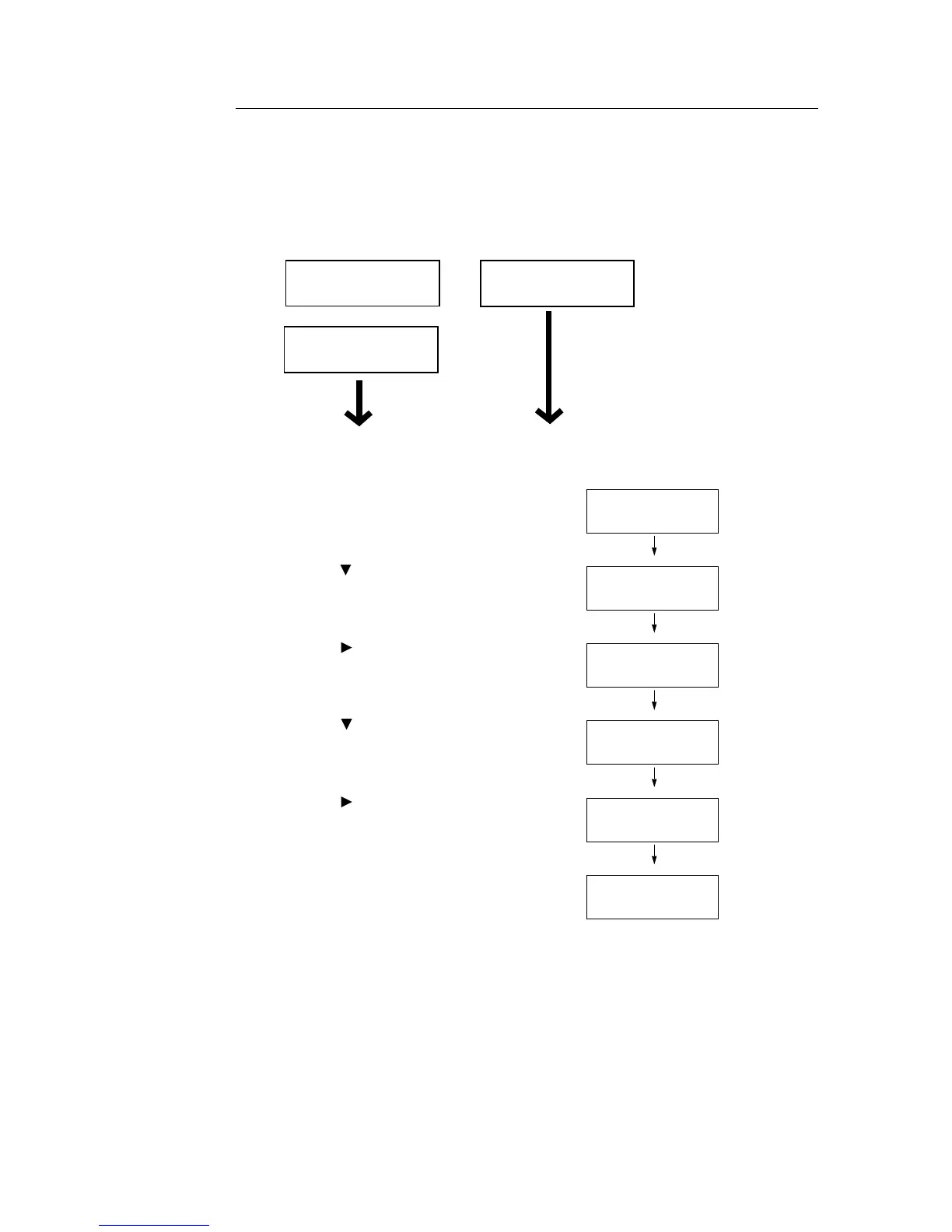7.1 Replacing Consumables 165
Replacement Procedure
Use the following procedure when replacing the toner cartridges.
The replacement procedure when the [Replace X Toner Cartridge] (X: Black, Cyan,
Magenta, or Yellow) message is displayed differs from that when the [Replace soon]
message is displayed on the control panel.
1. Make sure that the printer's power is on and check the message on the control panel.
.
2. Press the <Menu> button on the control
panel to display the menu screen.
3. Press the < > button until [Replace Toner]
is displayed.
4. Press the < > button to accept the
selection.
[Cyan [C]] is displayed.
5. Press the < > until the desired color is
displayed. (Example: Magenta [M]).
6. Press the < > button to accept the
selection.
The screen on the right appears and the
toner cartridge rotates.
7. When the toner cartridge is at the top of the
cartridge slot, the screen on the right is
displayed.
You are now ready to replace the toner
cartridge.
Replace X
Toner cartridge
Step 2
Step 8
(X: Black, Cyan, Magenta, or
Yellow)
Ready to print
X Toner
Ready to print
Replace soon
Menu
Print Language
Menu
Replace Toner
Replace Toner
Cyan [C]
Replace Toner
Magenta [M]
Moving
Magenta Toner
Please replace
Magenta Toner
