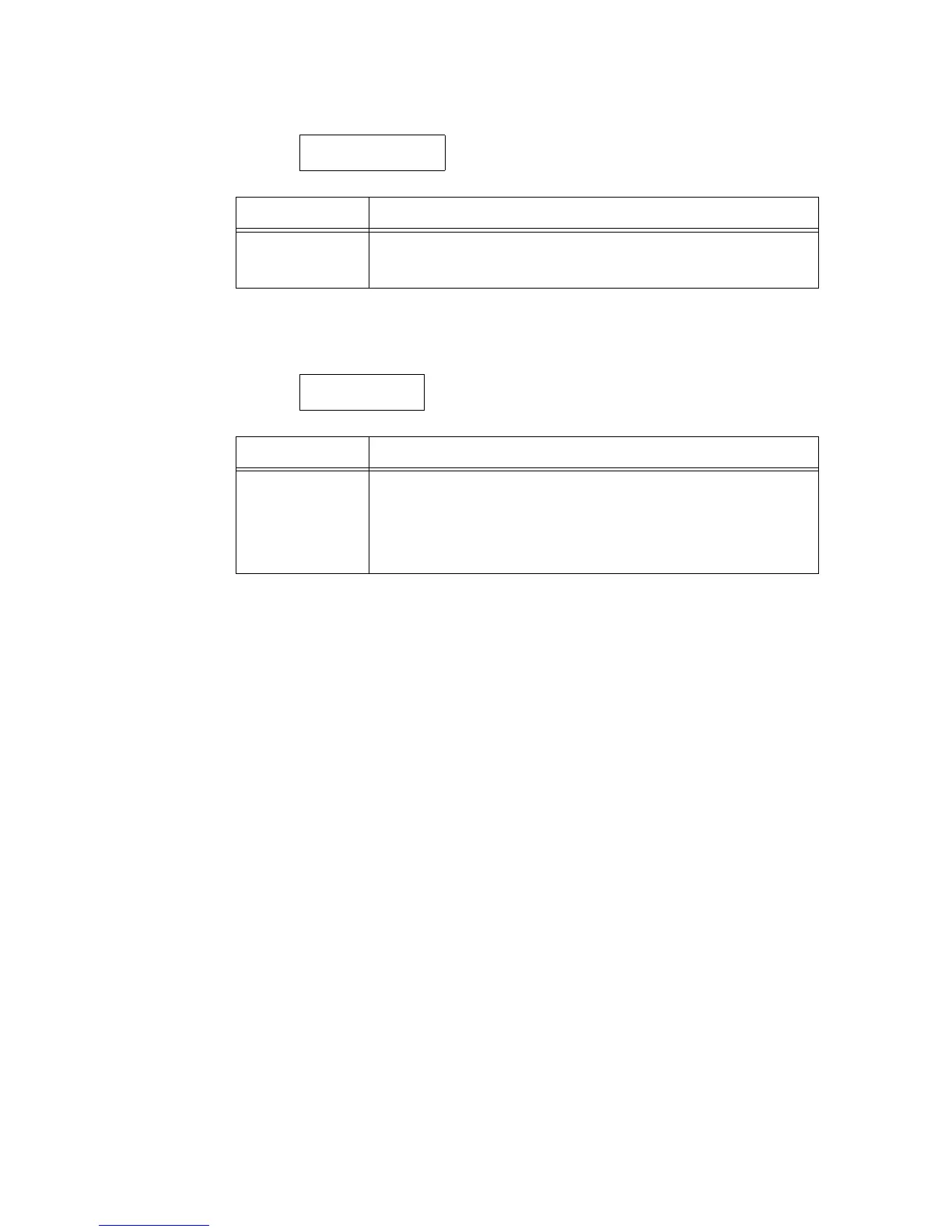126 5 Control Panel Menus
[Default Paper Size]
[Size Conflict]
Printer Settings
DefaultPaperSize
Setting Item Description
Default
Paper Size
Sets the default of [Paper Size] for the PDF print mode.
• [A4] (default)
• [8.5 x 11]
Printer Settings
Size Conflict
Setting Item Description
Size Conflict Sets the action to be taken if the specified output size does not match the size
of the paper loaded in the requested paper tray.
• [Force Print] (default)
Force-prints a job using the requested paper tray.
• [Check Paper Size]
Prompts you to load paper of the size you specified.
