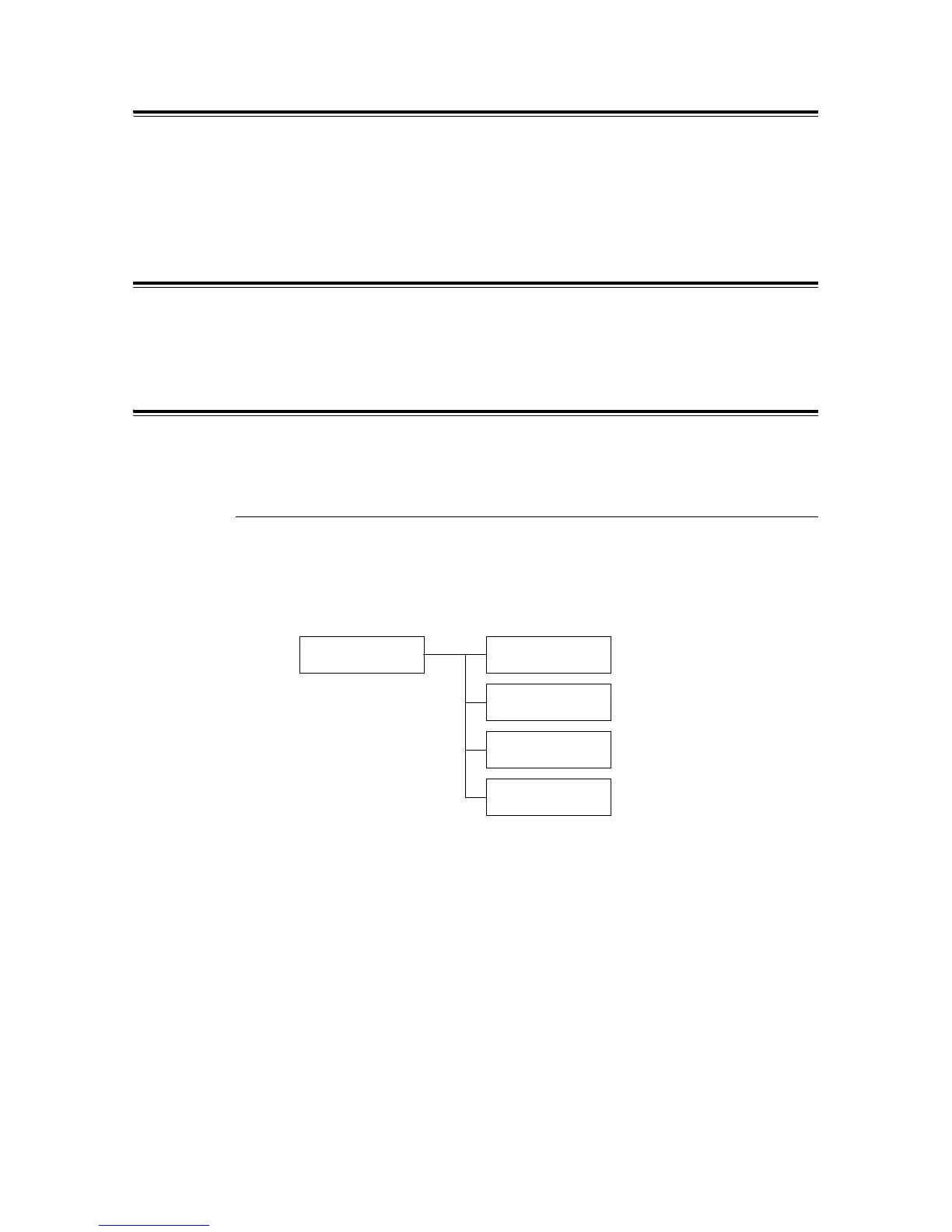5.2 Setting the Common Menus 99
[Report/List]
Allows you to print a variety of reports/lists. For details on the reports/lists and how to print
them, refer to "7.2 Printing the Reports/Lists" (P. 171).
Note
• The reports/lists that can be printed vary depending on the options installed on your printer. For details,
refer to "Types of the Reports/Lists" (P. 171).
[Meter Reading]
Displays the number of printed pages on the control panel. Meter information can be
checked for each output color. For details on the meter information and how to display it,
refer to "Checking the Meter Reading by Output Color (Meter)" (P. 186).
[Admin Menu]
The [Admin Menu] menu consists of the five submenus: [Network/Port], [System Settings],
[Printer Settings], [Maintenance Mode], and [Init/Del Data].
[Network/Port]
Allows you to set host interfaces and the setting required to enable their communication.
[Parallel]
Set this when using the Parallel port.
Network / Port
Parallel
Parallel
Port Status
Parallel
Print Mode
Parallel
Adobe Protocol
Parallel
Bi-directional
