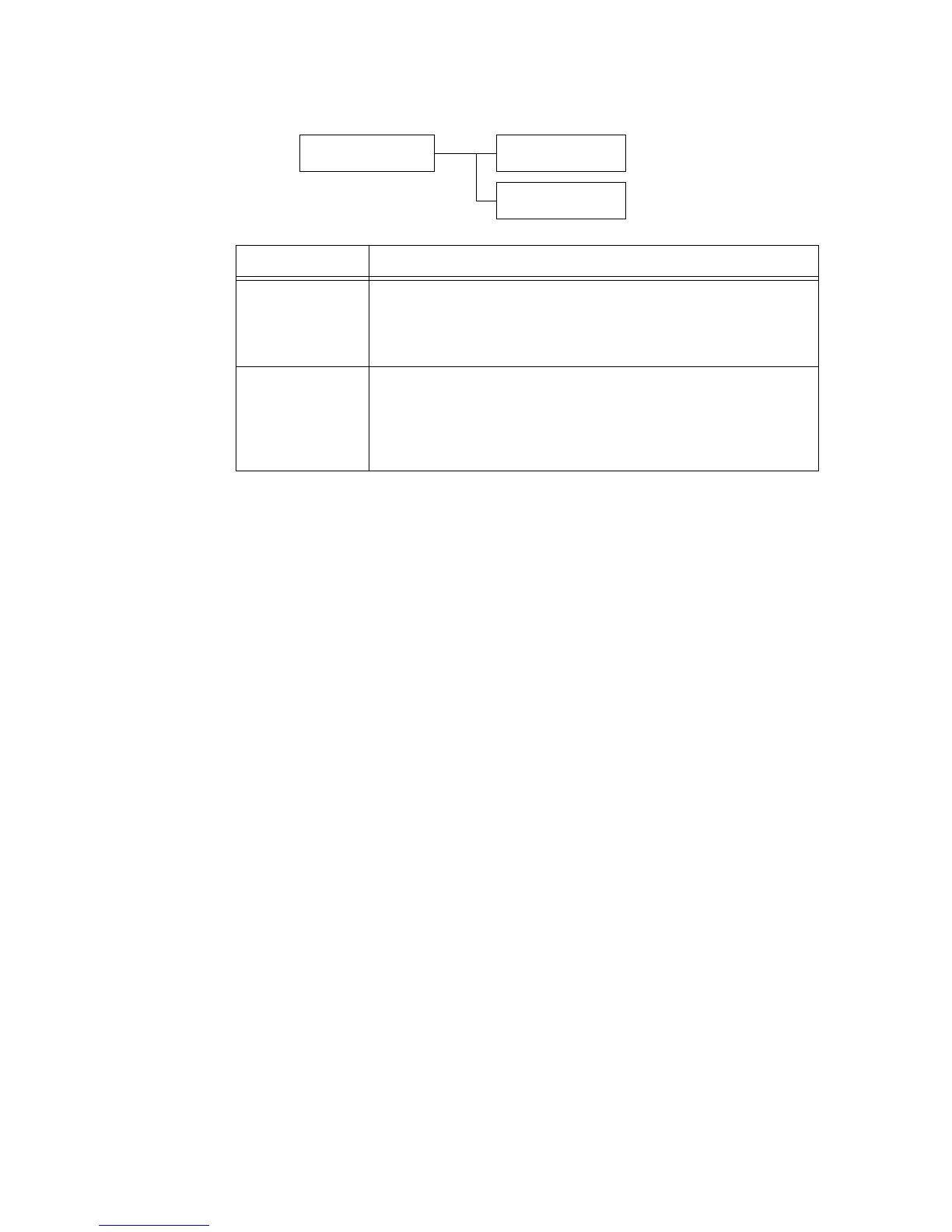5.2 Setting the Common Menus 129
[Print Adjustment]
Maintenance Mode
Print Adjustment
Print Adjustment
Image Quality
Print Adjustment
Registration
Setting Item Description
Image Quality If you print a monochrome page after a color page, the image on the color page
can get printed on the monochrome page. Setting this feature to [On] prevents
such problem, but prints at a slower print speed.
• [Off] (default)
• [On]
Registration Sets the printing method of documents that contain both color and mono-
chrome pages.
• [On] (default)
Prevents misregistration of colors but prints at a slower print speed.
• [Off]
Prioritizes print speed over the prevention of color misregistration.
