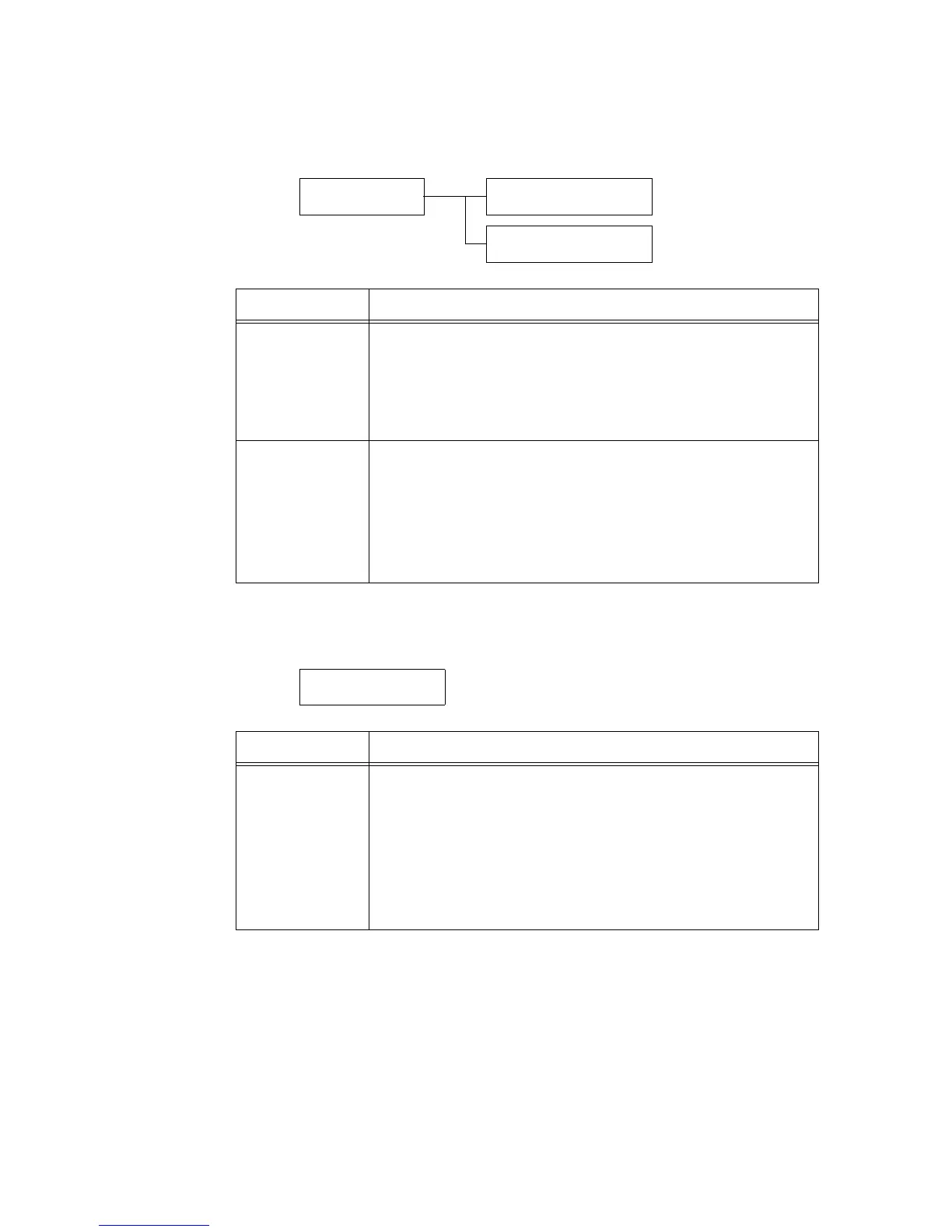5.2 Setting the Common Menus 119
[Secure Print]
Note
• [Secure Print] appears only when the hard disk (optional) is installed.
[Print Priority]
System Settings
Secure Print
Secure Print
ActivateFeature
Secure Print
Interrupt Print
Setting Item Description
Activate Feature Sets whether to permit printing of Secure/Sample Print jobs from the control
panel.
• [Enable] (default)
Permits users to print Secure/Sample Print jobs from the control panel.
• [Disable]
Does not permit users to print Secure/Sample Print jobs from the control
panel.
Interrupt Print Sets whether to give priority to a Secure/Sample Print job over other jobs.
• [On] (default)
Suspends the print job that is currently being printed and prints a Secure/
Sample Print job.
• [Off]
Prints a Secure/Sample Print job after the print job being printed.
Note
• [Interrupt Print] appears only when [Activate Feature] is set to [Enable].
System Settings
Print Priority
Setting Item Description
Print Priority Sets the print priority condition for Secure/Sample Print jobs. This setting is
valid only if [Interrupt Print] is set to [On].
• [Disable] (default)
Does not limit the number of pages of Secure/Sample Print jobs that can be
stored in the memory and gives them priority over other jobs. Intterupt
printing will not be performed unless the printer has sufficient memory to
store interrupt print jobs.
• [Enable]
Limits the number pages of Secure/Sample Print jobs that can be stored in
the memory to 3 pages to minimize the time used for interrupt printing.
