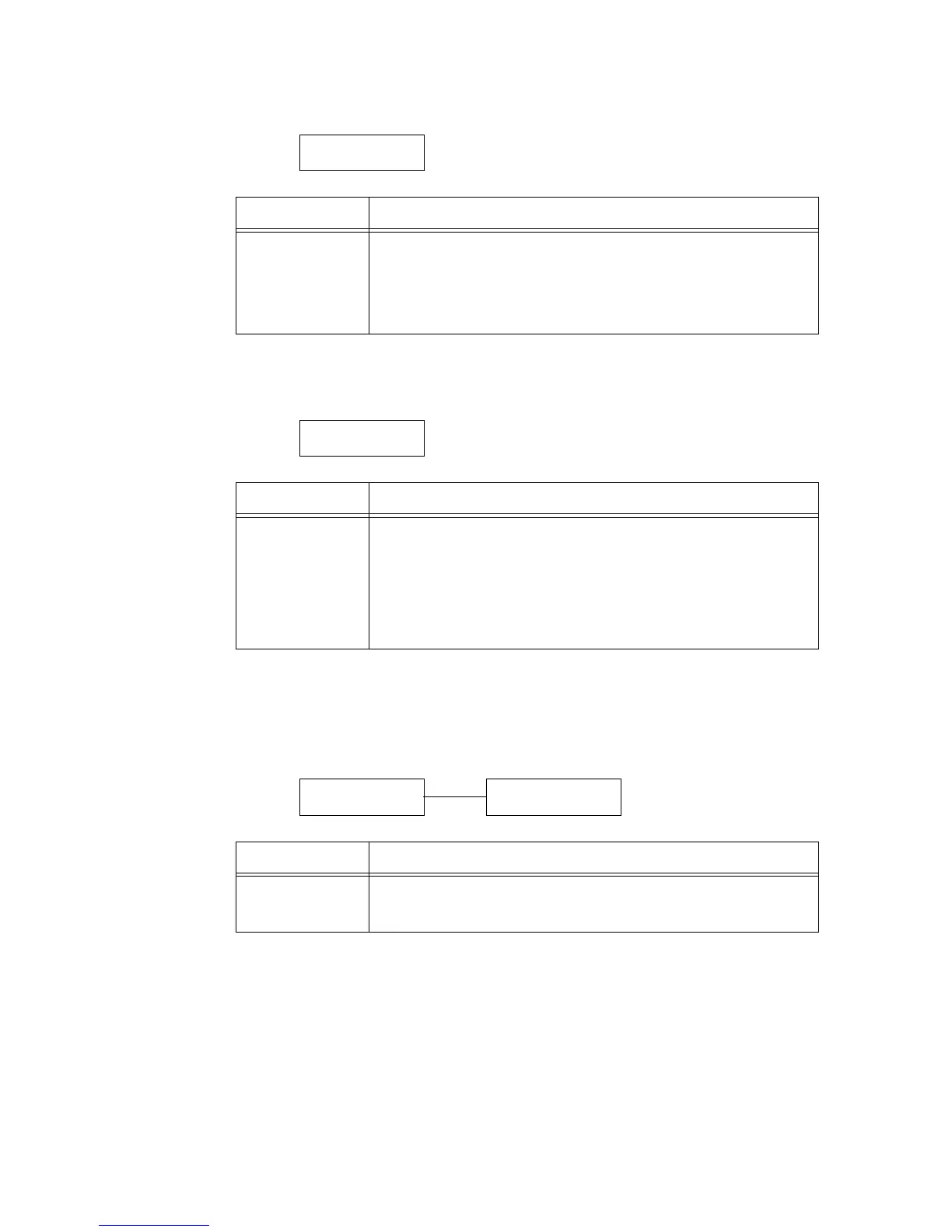118 5 Control Panel Menus
[mm/inch]
[Print Auditron]
[Scanner]
Note
• The scanner is not available in some countries. Contact your dealers for details.
System Settings
mm/inch
Setting Item Description
mm/inch Sets the unit of measure for length that will be displayed or entered on the con-
trol panel.
• [Millimeters (mm)] (default)
Indicates length in millimeters (mm).
• [Inch (")]
Indicates length in inches (").
System Settings
Print Auditron
Setting Item Description
Print Auditron Sets whether or not to enable the Print Auditron feature.
• [Off] (default)
• [On]
Note
• After changing this setting, reboot the printer.
Refer to
• "7.8 Authentication and Auditron Administration Features" (P. 188)
System Settings
Scanner
Scanner
Interrupt Print
Setting Item Description
Interrupt Print Sets whether to give priority to a job received from the scanner over other jobs.
• [Off]
• [On] (default)
