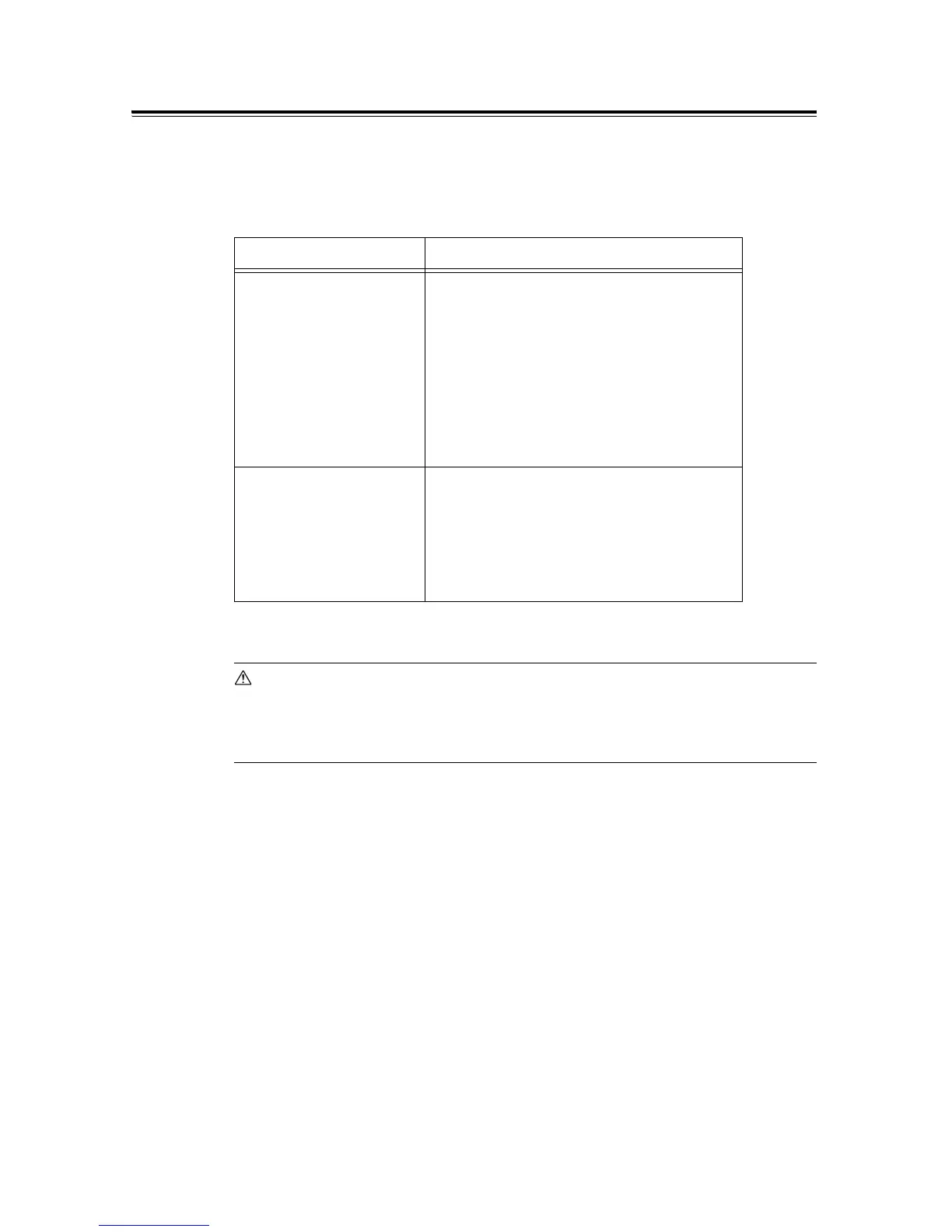164 7 Maintenance
Replacing the Toner Cartridges
The printer has toner cartridges of four colors: black (K), yellow (Y), magenta (M), and cyan
(C).
When a toner cartridge is near or reaches the end of its life, the following messages appear
on the printer’s control panel.
WARNING
• Never throw a toner cartridge into an open flame. It can cause an explosion and you can
get burnt.
• Never use a vacuum cleaner when you clean spilled toner. It can cause explosion as the
toner fills the vacuum cleaner and gets sparks. Use a broom or a wet cloth.
Important
• Make sure that the power is on when replacing the toner cartridges.
• When the printer is connected to a scanner (associated product) and installed using a scanner stand
(associated product), pull the printer at least 200 mm away from the scanner stand before replacing the
toner cartridges. For more information, refer to "Connecting the Printer to a Scanner (Associated
Product)" (P. 220).
• When placing a used toner cartridge on the floor or on a table, place a few sheets of paper under the
cartridge to catch any toner that may spill.
• Do not reuse old toner cartridges once you remove them from the printer. Doing so can impair print
quality.
• Do not shake or pound used toner cartridges. The remaining toner may spill.
• Toner is not harmful to the human body. But if it gets on your hands or clothes, wash it off immediately.
• We recommend you to use up the toner cartridges within one year after removing them from the
packaging.
Message Action
Ready to print
X
*1
Ton er
Replace soon
The X toner cartridge does not need to be replaced
right away, but have a new cartridge ready.
Important
• When the [Replace soon] message is displayed, the
X toner cartridge still has some toner left. If you want
to change the cartridge at this point (such as when
you want to process a large print job), specify X (the
color of the cartridge) on the control panel before
opening the cover. This will move the cartridge to the
replacement position. To replace the cartridge, start
from Step 2 in "Replacement Procedure" (P. 165).
Replace X
*1
Toner Cartridge
The printer stops and becomes unable to print.
Replace the X toner cartridge.
Important
• When the [Replace X Toner Cartridge] message is
displayed, the X toner cartridge is already at the
replacement position and so you can skip Steps 2 to
7 in "Replacement Procedure" (P. 165).
*1
: X: Cyan, Magenta, Yellow, or Black
