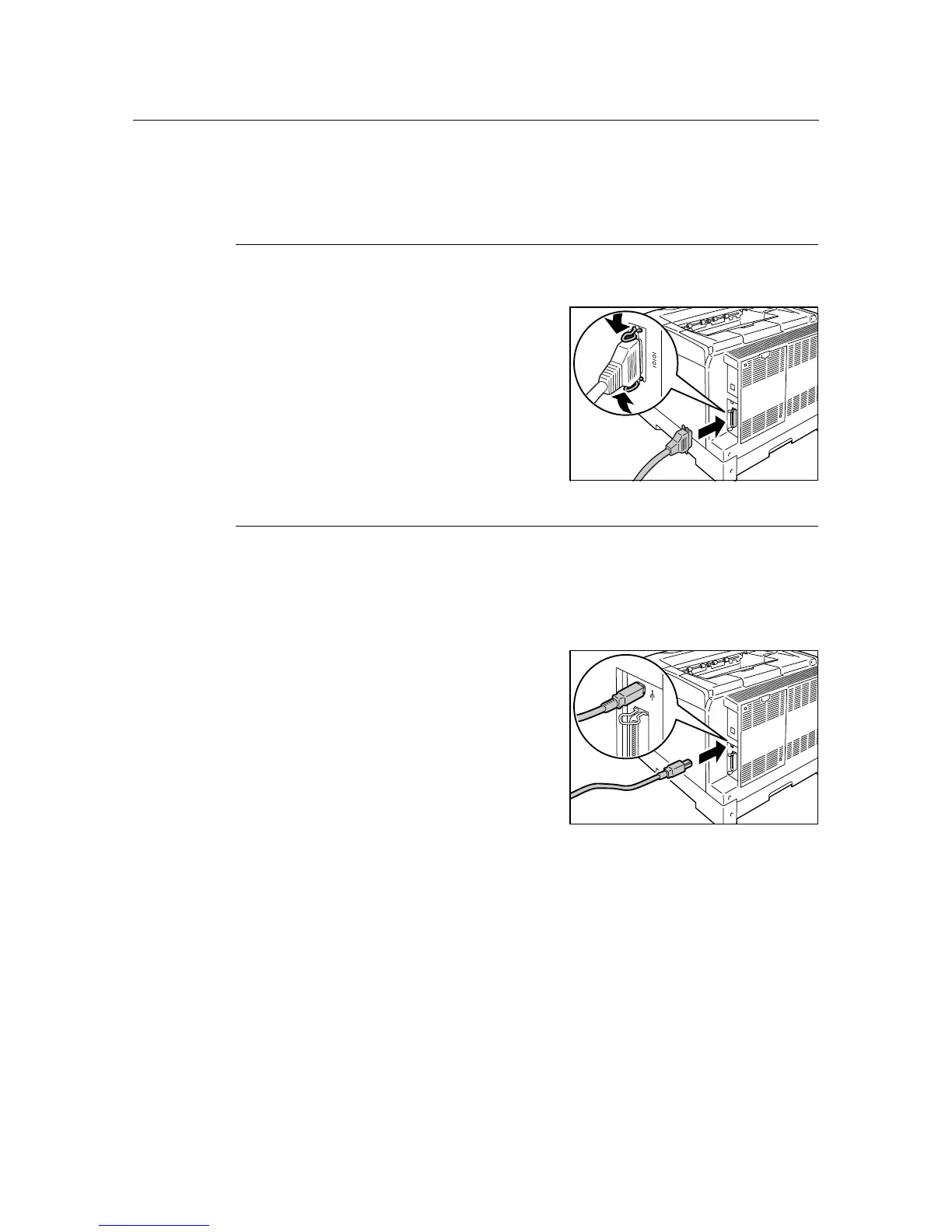22 1 Printer Environment Settings
1.2 Connecting a Cable
Connect the printer to your computer using an interface cable appropriate for your
connection method.
An interface cable is not included with the printer. You must purchase it separately.
Parallel Connection
1. Switch the printer off.
2. Plug the parallel cable into the interface
connector on the printer.
Secure the parallel cable into the connector
using the metal pieces on both sides of the
connector.
3. Plug the other end of the parallel cable into
your computer.
4. Switch the printer on.
USB Connection
When using USB connection, install a print driver on your computer before connecting the
cable. For installation instructions, refer to the "1.6 Installing a Print Driver" (P. 32) or the
‘CD-ROM Documentation (HTML)’ on the CD-ROM of the Driver CD Kit.
1. Switch the printer off.
2. Plug the USB cable into the interface
connector on the printer.
3. Plug the other end of the USB cable into
your computer.
4. Switch the printer on.
