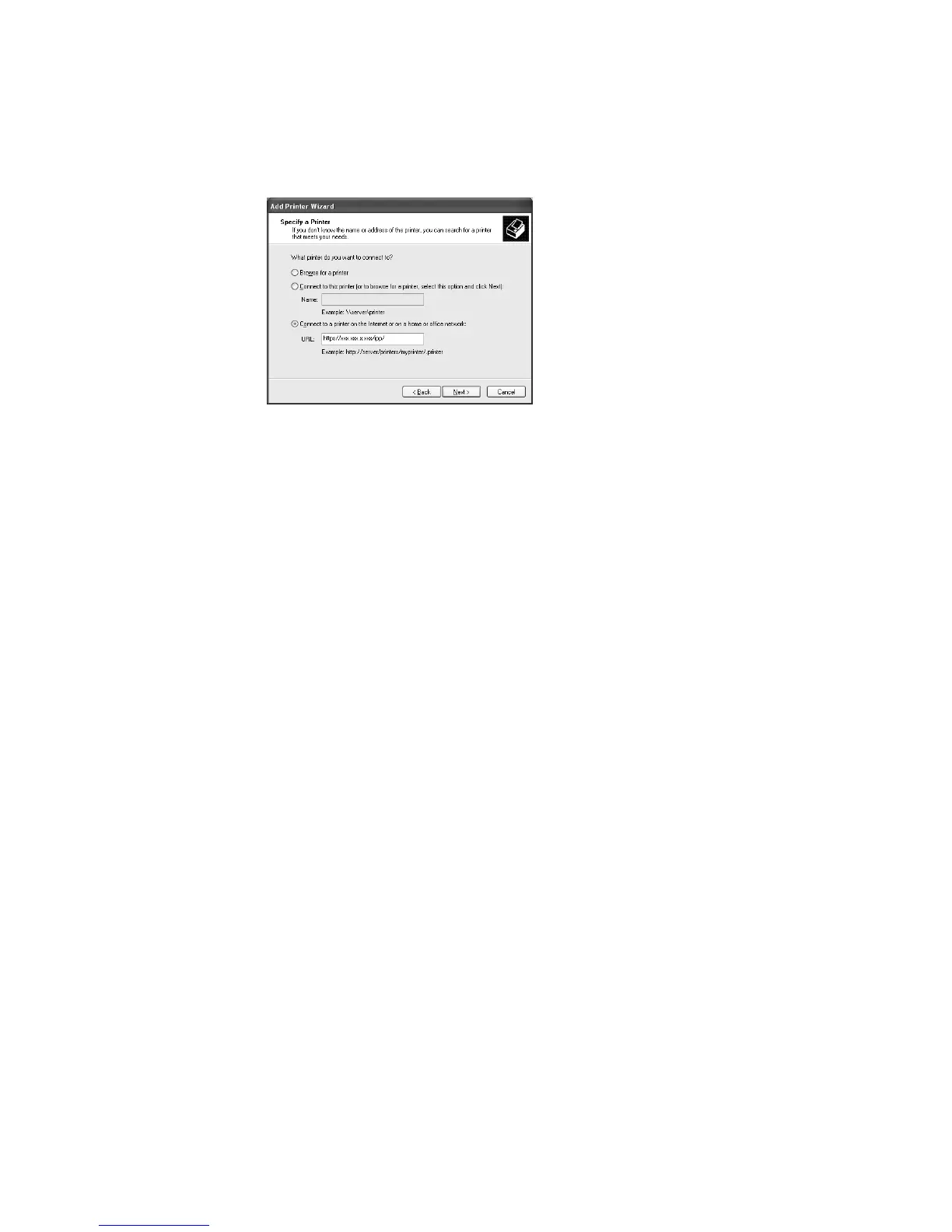7.6 Security Features 183
5. Select [Connect to a printer on the Internet or on a home or office network], and then
enter the following URL into [URL]:
https://IP_Address/ipp/
(where IP_Address is the IP address of the printer).
Click [Next].
6. Click [Have Disk].
7. In the dialog box displayed, enter the following path:
x:\Art_ex\Win2000_XP
(where x is the CD-ROM drive.)
Click [OK].
8. Select the print driver, and then click [OK].
9. Set whether to use this printer as the default printer by selecting [Yes] or [No], and
then click [Next].
10. Click [finish] to finish the setting.
