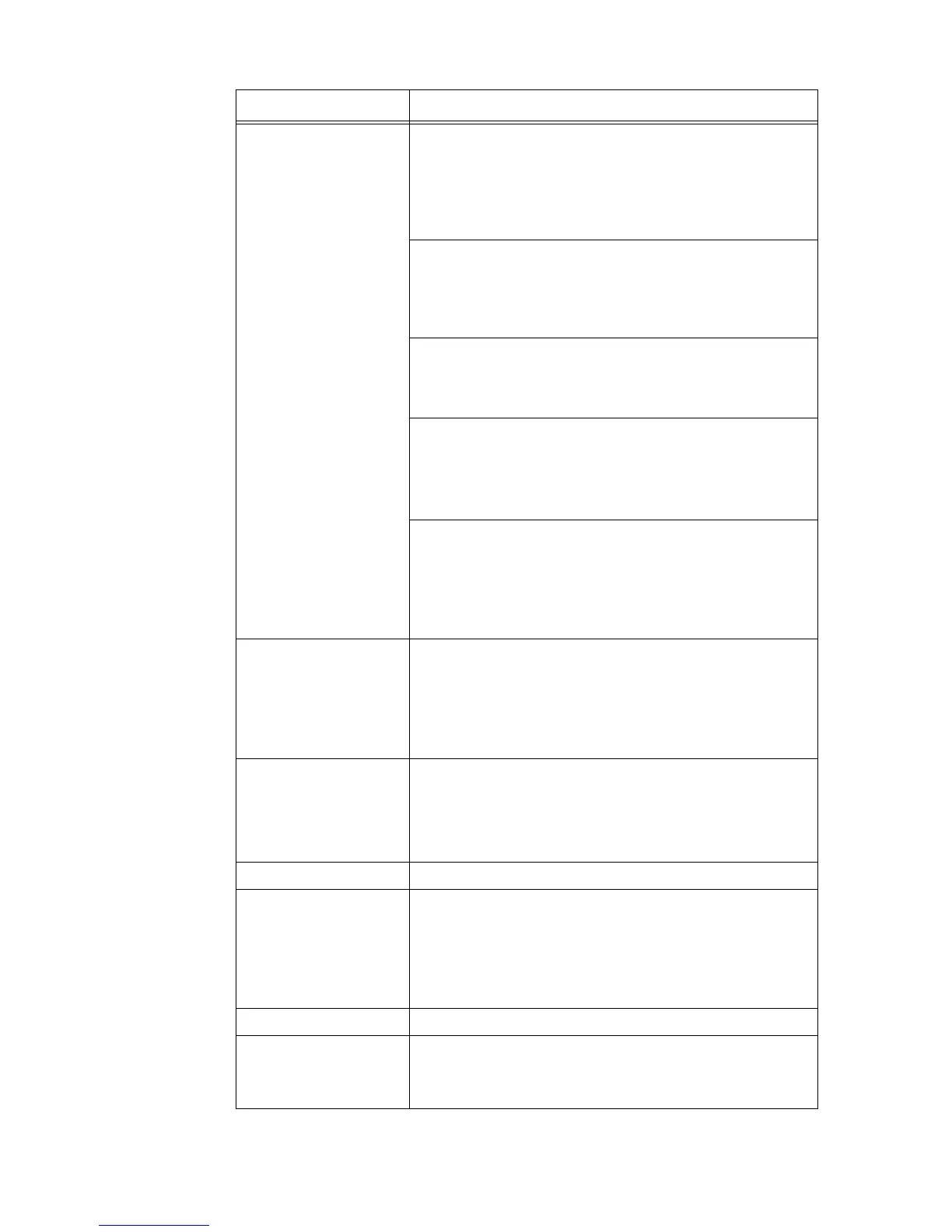214 A Appendix
Paper type Bypass Tray:
Plain (60 - 80 g/m
2
, Recycled (60 - 80 g/m
2
),
Bond (81 - 105 g/m
2
), Heavyweight 1 (106 - 163 g/m
2
),
Heavyweight 2 (164 - 216 g/m
2
), Coated 1 (105 g/m
2
),
Coated 2 (106 - 163 g/m
2
), Coated 3 (164 - 216 g/m
2
), transparency
(for monochrome), label, envelope, postcard
Tray 1:
Plain (60 - 80 g/m
2
), Recycled (60 - 80 g/m
2
),
Bond (81 - 105 g/m
2
), Heavyweight 1 (106 - 163 g/m
2
)
Heavyweight 2 (164 - 216 g/m
2
), transparency (for monochrome),
label
Trays 2 - 4 (optional):
Plain (60 - 80 g/m
2
), Recycled (60 - 80 g/m
2
)
Bond (81 - 105 g/m
2
), Heavyweight 1 (106 - 163 g/m
2
),
transparency (for monochrome), label
2 Sided Printing (optional for the DocuPrint C3055):
Plain (60 - 80 g/m
2
), Recycled (60 - 80 g/m
2
),
Bond (81 - 105 g/m
2
),
Coated 1 (105 g/m
2
), Coated 2 (106 - 163 g/m
2
)
G.S.M.: 60 - 105 g/m
2
Important
* Use only the recommended paper. Using paper other than that
recommended for the printer can cause printing problems. Do not
use ink jet paper or postcards made out of recycled paper. Printing
on used paper or on its reverse side may impair print quality.
* For information about the recommended paper, contact our
Customer Support Center or your dealers.
Paper capacity
(Fuji Xerox paper)
Standard:
Bypass tray : 155 sheets
Tray 1 : 250 sheets
Optional:
sheet feeder : 550 sheets
A maximum of 2,055 sheets can be loaded when the tray 1, bypass tray
and three sheet feeders are used.
Output tray capacity
(Fuji Xerox P paper smaller
than Letter/A4)
Standard: approximately 250 sheets (face down)
Important
* When performing automatic 2-sided printing in a high temperature/
humidity environment, remove outputs as soon as they are delivered
in the output tray.
CPU RM5231A/350 MHz
Memory capacity Standard DocuPrint C3055 : 128 MB
DocuPrint C3055 DX : 256 MB
1 memory slot (1 empty slot)
Optional 256/512 MB; additional memory (max: 640 MB)
* The above memory capacity does not guarantee print quality
depending on the type and content of print data.
Hard disk Optional: 40 GB
Fonts PCL fonts : Agfa 81 typefaces
MM fonts : 2 typefaces
PostScript European : 136 typefaces
(optional for the DocuPrint C3055)
Item Description
