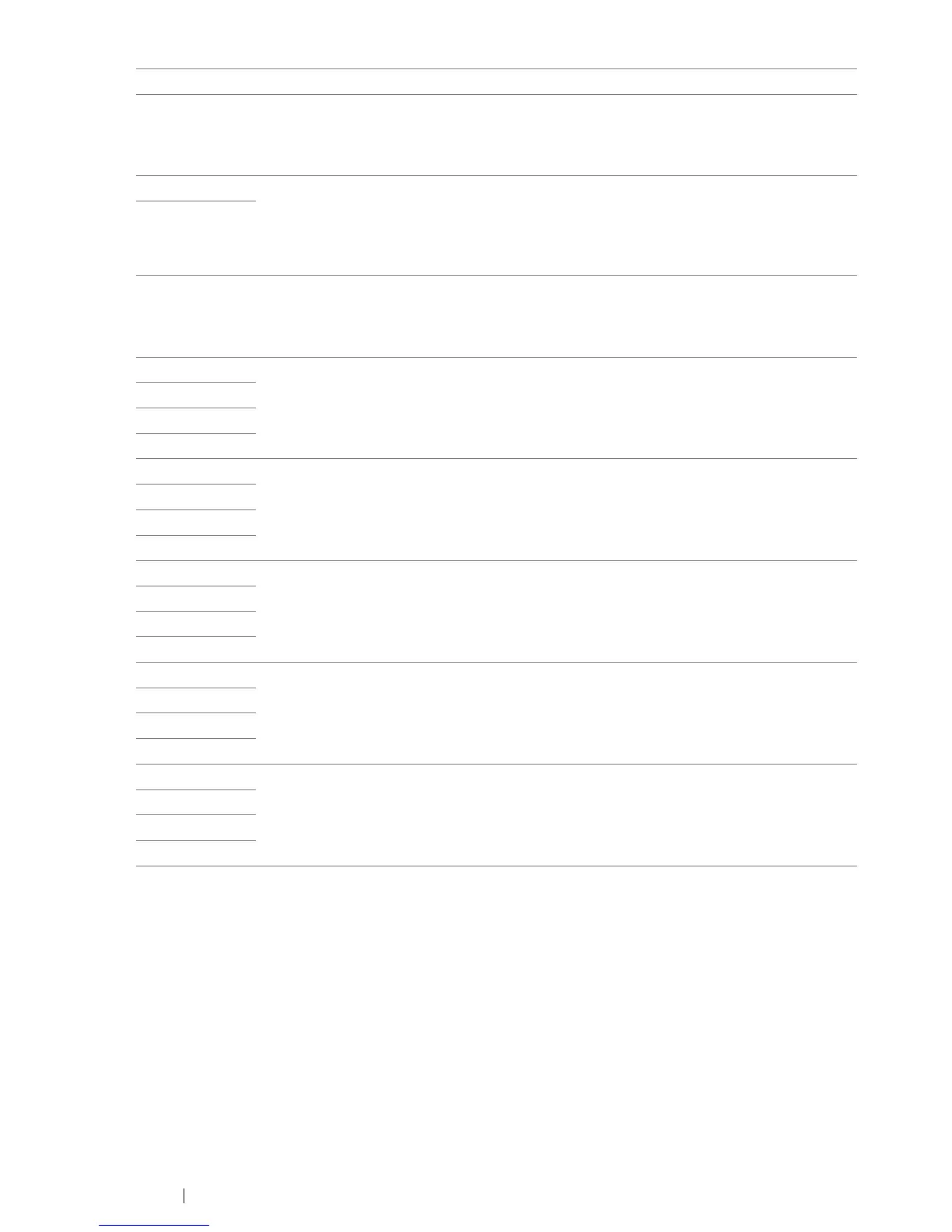223 Troubleshooting
092-310 Clean the CTD sensor.
See also:
• "Cleaning the Color Toner Density (CTD) Sensor" on page 240
092-651 Turn off the printer, and then on. If this does not solve the problem, contact the Fuji
Xerox local representative office or an authorised dealer.
See also:
• "Online Services" on page 261
092-661
092-910 Clean the CTD sensor.
See also:
• "Cleaning the Color Toner Density (CTD) Sensor" on page 240
093-423 Replace the specified toner cartridge soon.
See also:
• "Replacing Toner Cartridges" on page 241
093-424
093-425
093-426
093-919 Re-install or replace the specified toner cartridge.
See also:
• "Replacing Toner Cartridges" on page 241
093-920
093-921
093-922
093-930 Remove the specified toner cartridge and install a new one. If you do not replace the
toner cartridge, print quality problems may occur.
See also:
• "Replacing Toner Cartridges" on page 241
093-931
093-932
093-933
093-926 Replace the specified toner cartridge with the supported one.
See also:
• "Replacing Toner Cartridges" on page 241
093-960
093-961
093-962
093-970 Re-install the specified toner cartridge.
See also:
• "Installing a Toner Cartridge" on page 244
093-971
093-972
093-973
Error-Code What You Can Do