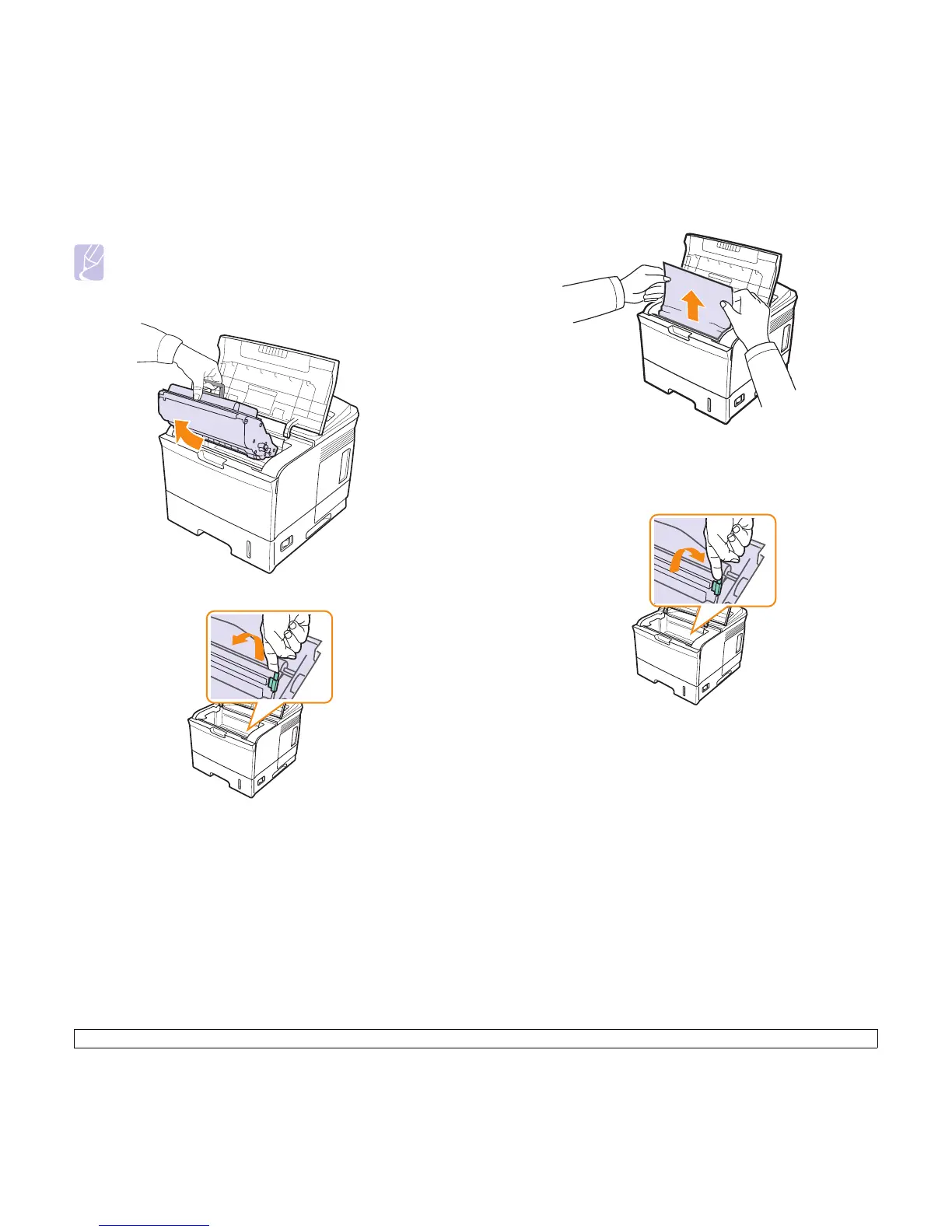9.3 <
Troubleshooting>
Around the print cartridge
Note
The fuser area is hot. Take care when removing paper from the
printer.
1 Open the top cover and pull the print cartridge out.
2 Carefully lift up the guide feed.
3 Remove the jammed paper by gently pulling it straight out.
If you cannot find jammed paper, or if there is any resistance
removing the paper, stop pulling and go to the paper exit area on
page 9.4.
4 Flip down the guide feed and reinstall the print cartridge.
5 Replace the print cartridge and close the top cover. Printing
automatically resumes.