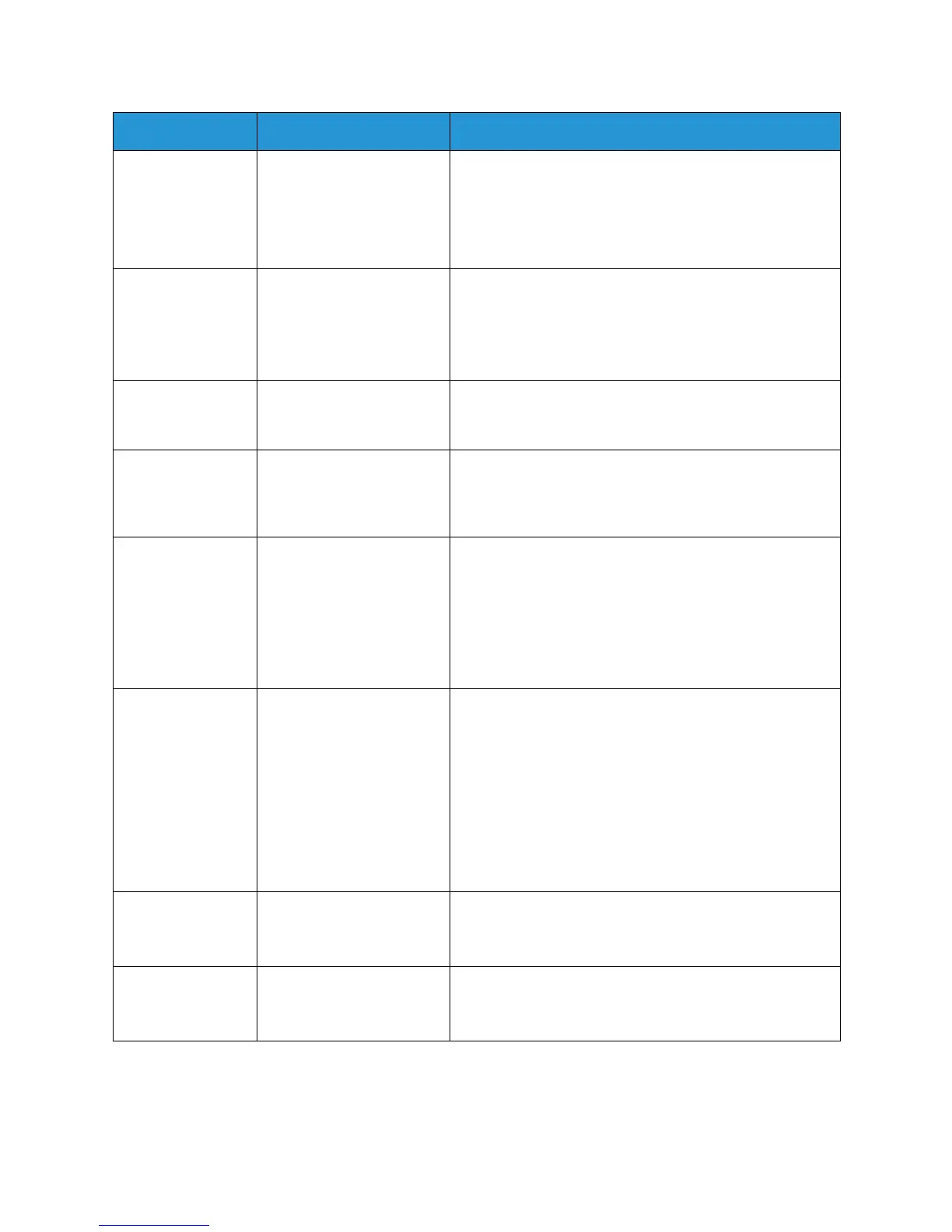Fax Send Options
Xerox
®
WorkCentre
®
3025
User Guide
129
Original Size
Access: at
machine, at
computer
Allows you to specify the
size of the image to be
scanned.
• A4
• A5
• B5 (JIS)
• Letter
• Executive
Multi Send
Access: at machine
Use the Multi Send feature
to send a fax to multiple
locations.
• Fax 1: Use this option to enter the first fax number.
• Fax 2 - 10: You can send a fax to up to 10 addresses.
One of them can be a group address f rom Address
book.
Refer to Multi Send for instructions.
Delay Send
Access: at machine
Sets your machine to send
a fax at a later time when
you will not be present.
Refer to Delay Send for instructions.
Priority Send
Access: at machine
Use when a high priority
fax needs to be sent ahead
of reserved or current
operations.
• Job Name: Enter a name for the job using the keypad
(optional).
Refer to Priority Send for instructions.
Forward
Access: Forward to
PC only from
computer, Forward
to Fax at machine
and from computer
Sets the machine to
forward all received or sent
faxes to an additional fax
or a PC destination.
• Fax: Use this option to forward every fax received or
sent to an additional fax number not in the job list.
• PC: Use this option to forward all received or sent
faxes to a networked PC.
• Once you enable this feature, it occurs for every fax
job until you disable the feature.
Refer to Fax Forward for instructions.
Secure Receive
Access: at
machine, at
computer
Use to prevent your
received faxes from being
accessed by unauthorized
people. In Secure Receive
mode, all incoming faxes
go into memory and can
be printed by entering a
4-digit password.
• On: Use this option to activate Secure Receive.
• Off: Use this option to deactivate Secure Receive.
• Print: Use this option to print the faxes received into
memory. If a 4-digit password was set when
activating Secure Receive, this password will be
required to print the faxes.
Note: This option only appears when there are stored jobs
to print.
• Refer to Fax from PC for instructions.
Add Page
Access: at machine
Use to add additional
pages to a Delayed Fax job
which is saved in memory.
Refer to Adding Documents to a Delayed Fax for
instructions.
Cancel Job
Access: at machine
Use to cancel a Delayed
Fax job which is saved in
memory.
Refer to Cancelling a Delayed Fax for instructions.
Feature Description Options
