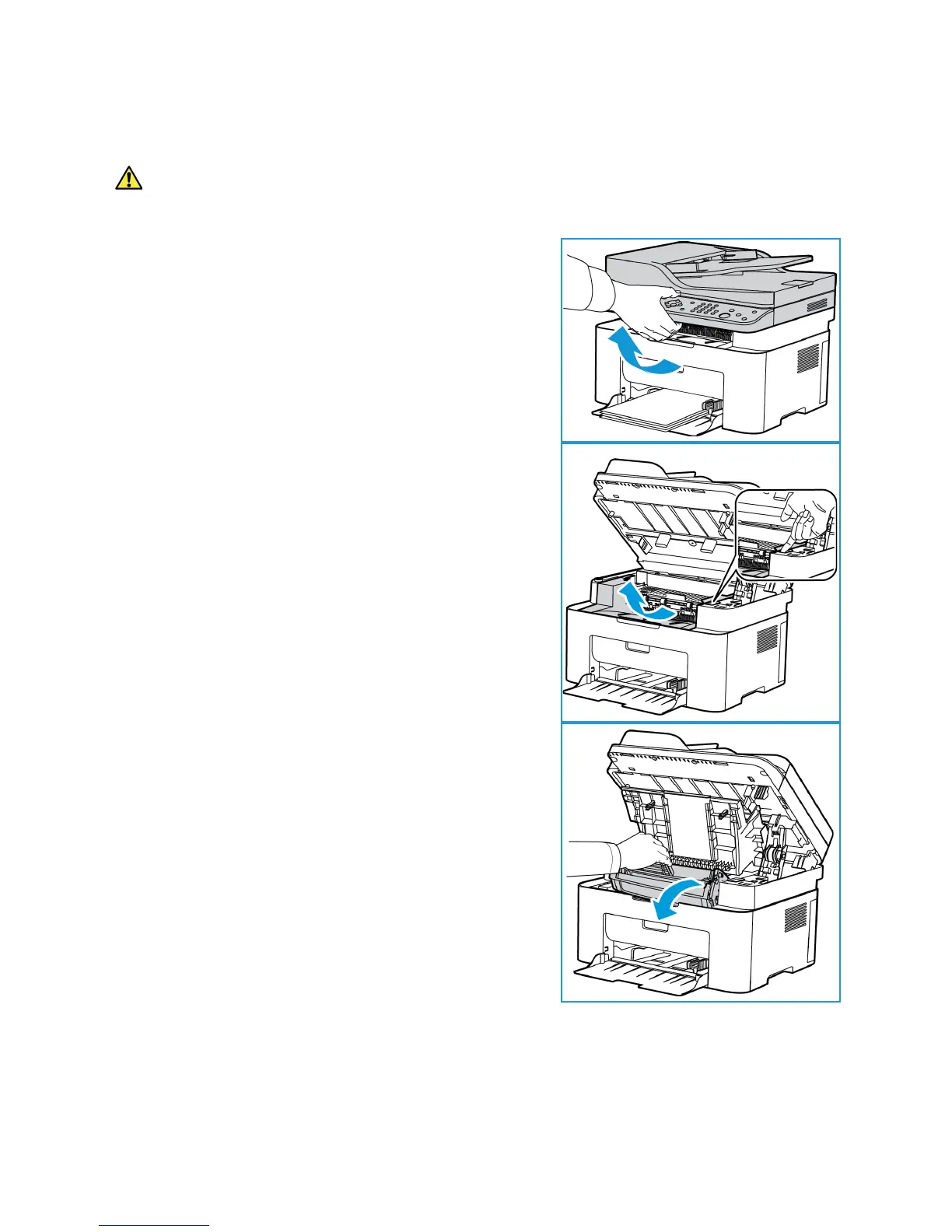Clearing Paper Jams
Xerox
® WorkCentre® 3025
User Guide
187
Clearing Jams Inside the Machine
CAUTION: The fuser area is hot. Take care when removing paper from the machine.
1. Open the top cover, lifting from under the center of the
control panel.
2. Reach into the blue area on right marked ‘Open’ and lift
up so that the panel inside the machine opens. Lift that
panel to reveal the print cartridge.
3. Pull the print cartridge out, lifting it up slightly at the
front.
