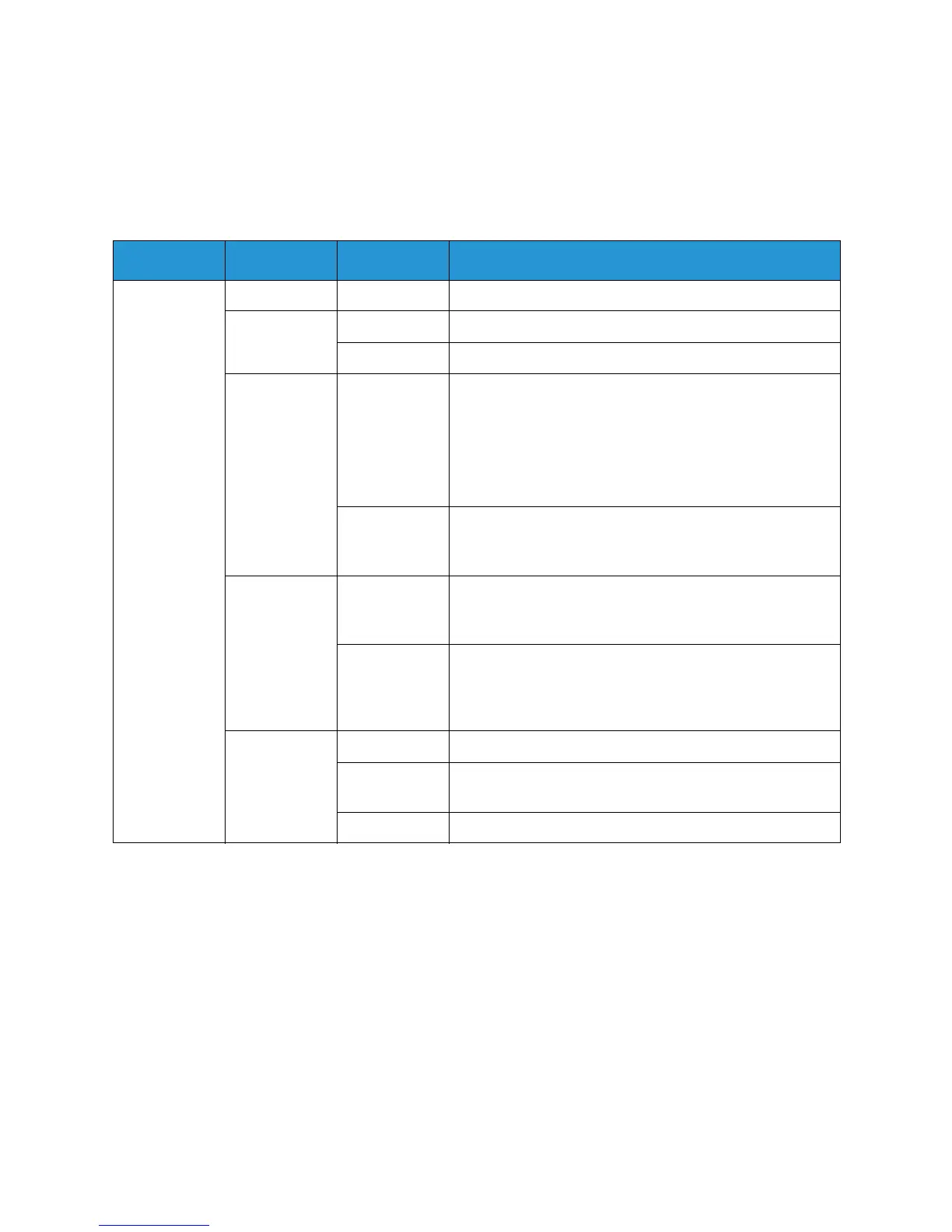Overview
Xerox
® WorkCentre® 3025
User Guide
183
Status / Wireless LED
The color of the Status / Wireless LED located on the control panel indicates the machine’s current
status. The table below describes the various indicators.
Note: Some LEDs may not be available, depending on machine configuration.
LED Color Status Description
Status LED None Off Machine is offline
Green On The machine is on-line and ready to use.
Blinking The machine is receiving or printing data.
Red
On • A machine cover is opened. Close the cover.
• There is no paper in the tray when receiving or
printing data. Load paper in the tray.
• The machine has stopped due to a major error. Check
the display message.
• A paper jam has occurred.
Blinking • A minor error has occurred and the machine is waiting
for the error to be cleared. Check the display message.
When the problem is cleared, the machine resumes.
Orange
On • The print cartridge has reached its estimated end of
life. Replace the print cartridge. (See Replacing the
Print Cartridge.)
Blinking • The print cartridge is near its estimated end of life.
Prepare a new cartridge for replacement. You may
temporarily increase the printing quality by
redistributing the toner (See Redistributing Toner.).
Blue
On The machine is connected to a wireless network.
Blinking The machine is in the process of connecting to a wireless
network.
Off The machine is not connected to a wireless network.
