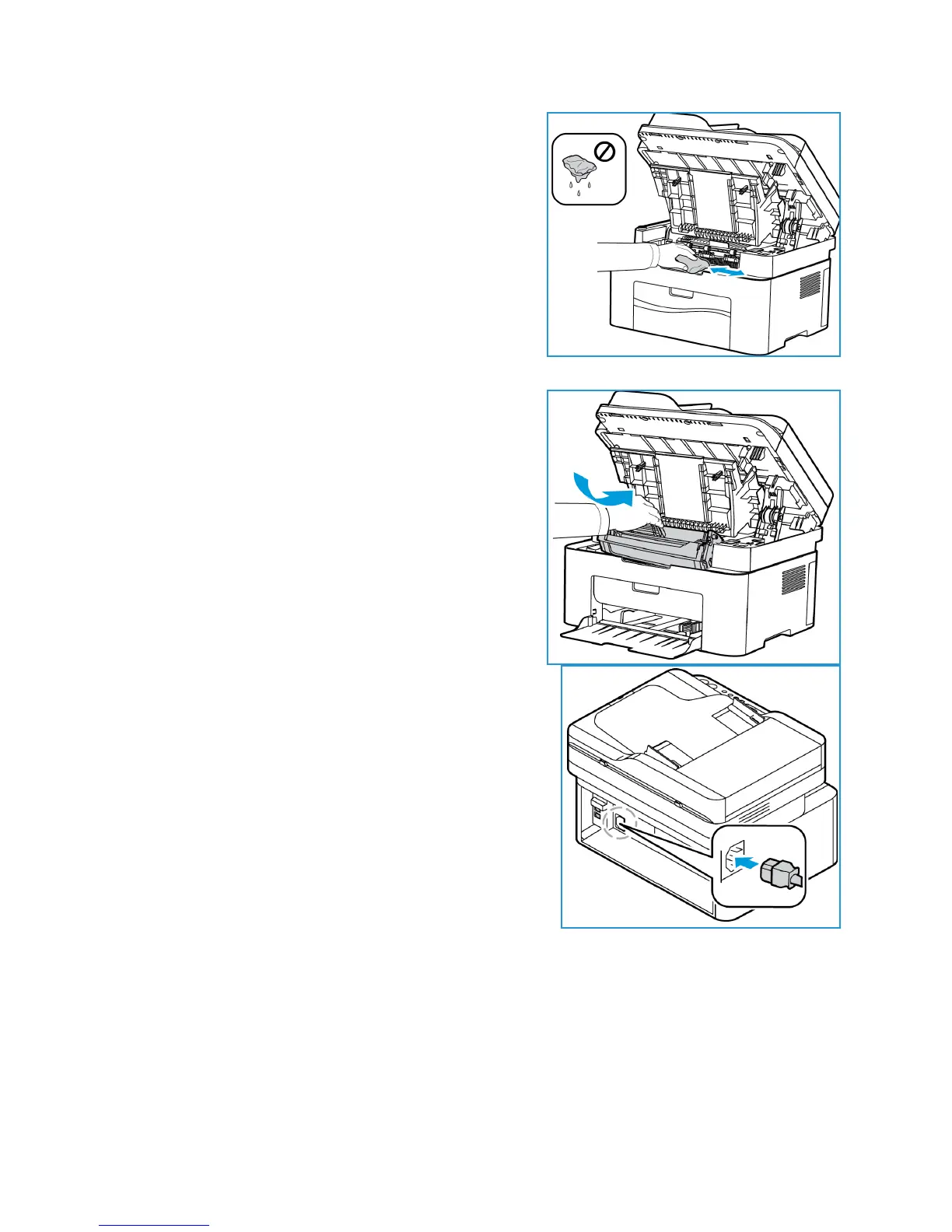General Care
Xerox
® WorkCentre® 3025
User Guide
177
5. With a dry, lint-free cloth, wipe away any dust and
spilled toner from the print cartridge area.
CAUTION: Be careful not to damage any inside parts.
Do not use solvents such as benzene or thinner to
clean. Printing quality problems can occur and damage
can be caused to the machine.
6. Re-install the print cartridge. Tabs on the sides of the
cartridge and corresponding grooves within the
machine will guide the cartridge into the correct
position until it locks into place.
7. Close the machine top panel and then top cover.
8. Plug in the power cord and turn the machine on. When
the Machine Status light is solid green, the machine is
ready.
Moving the Machine
• When moving the machine, do not tilt or turn it upside down as the inside of the machine may
become contaminated with toner, which can cause damage to the machine or adversely affect
print quality.
• When moving the machine, make sure to hold the machine securely from the bottom.
