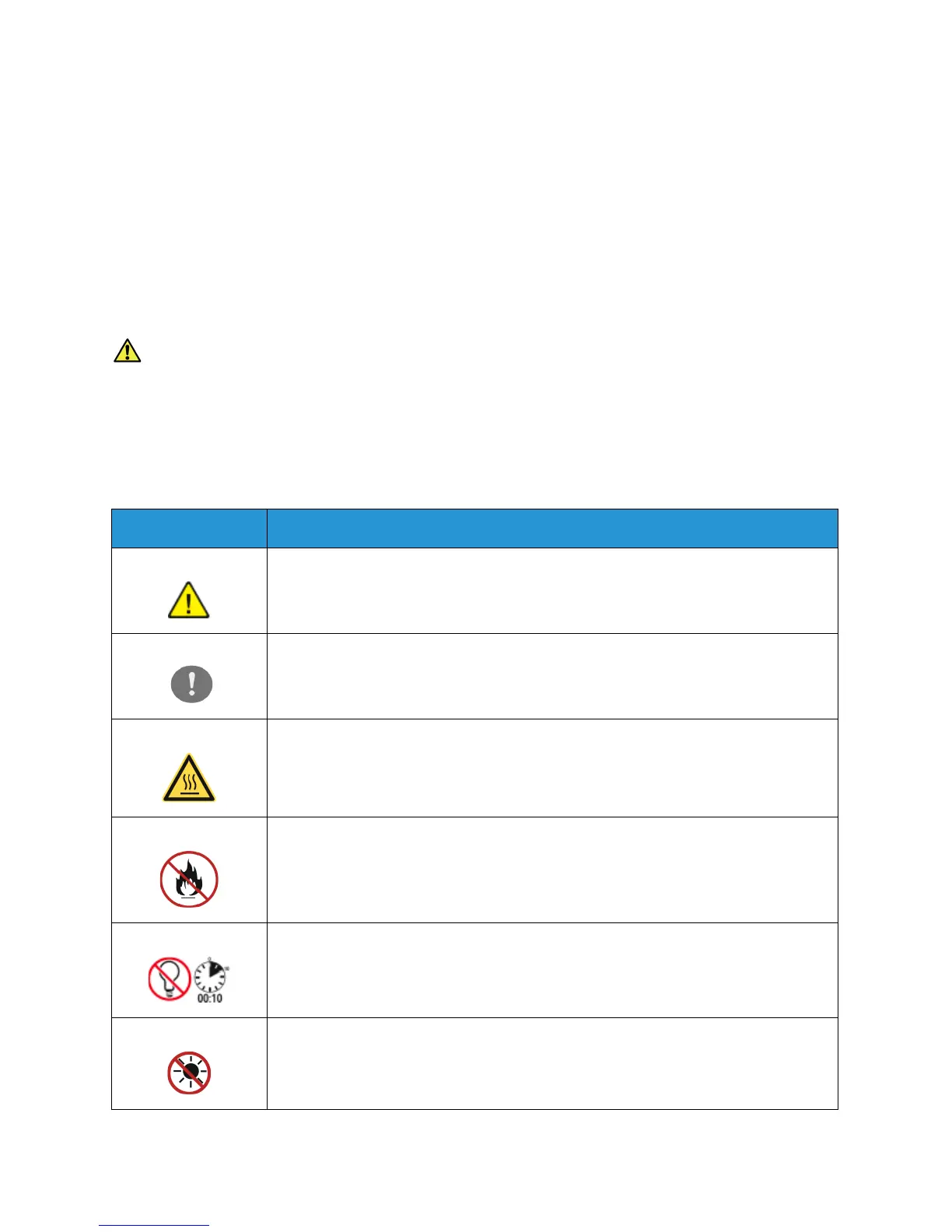Maintenance Safety
Xerox® WorkCentre® 3025
User Guide
220
Maintenance Safety
• Use supplies and cleaning materials only as directed in the Maintenance section of this manual.
• Do not remove covers or guards that are fastened with screws. There are no parts behind these
covers that you can maintain or service.
• Do not attempt any maintenance procedure that is not specifically described in the
documentation supplied with your printer.
• Clean with a dry lint-free cloth only.
WARNING: Aerosol cleaners can be explosive or flammable when used on electromechanical
equipment.
• Do not burn any consumables or routine maintenance items. For information on Xerox supplies
recycling programs, go to www.xerox.com/gwa.
Printer Symbols
Symbol Description
Warning:
Indicates a hazard which, if not avoided, could result in death or serious injury.
Caution:
Indicates a mandatory action to take in order to avoid damage to the property.
Hot surface on or in the printer. Use caution to avoid personal injury.
Do not burn the item.
Do not expose the imaging unit to light for more than 10 minutes.
Do not expose the imaging unit to direct sunlight.
