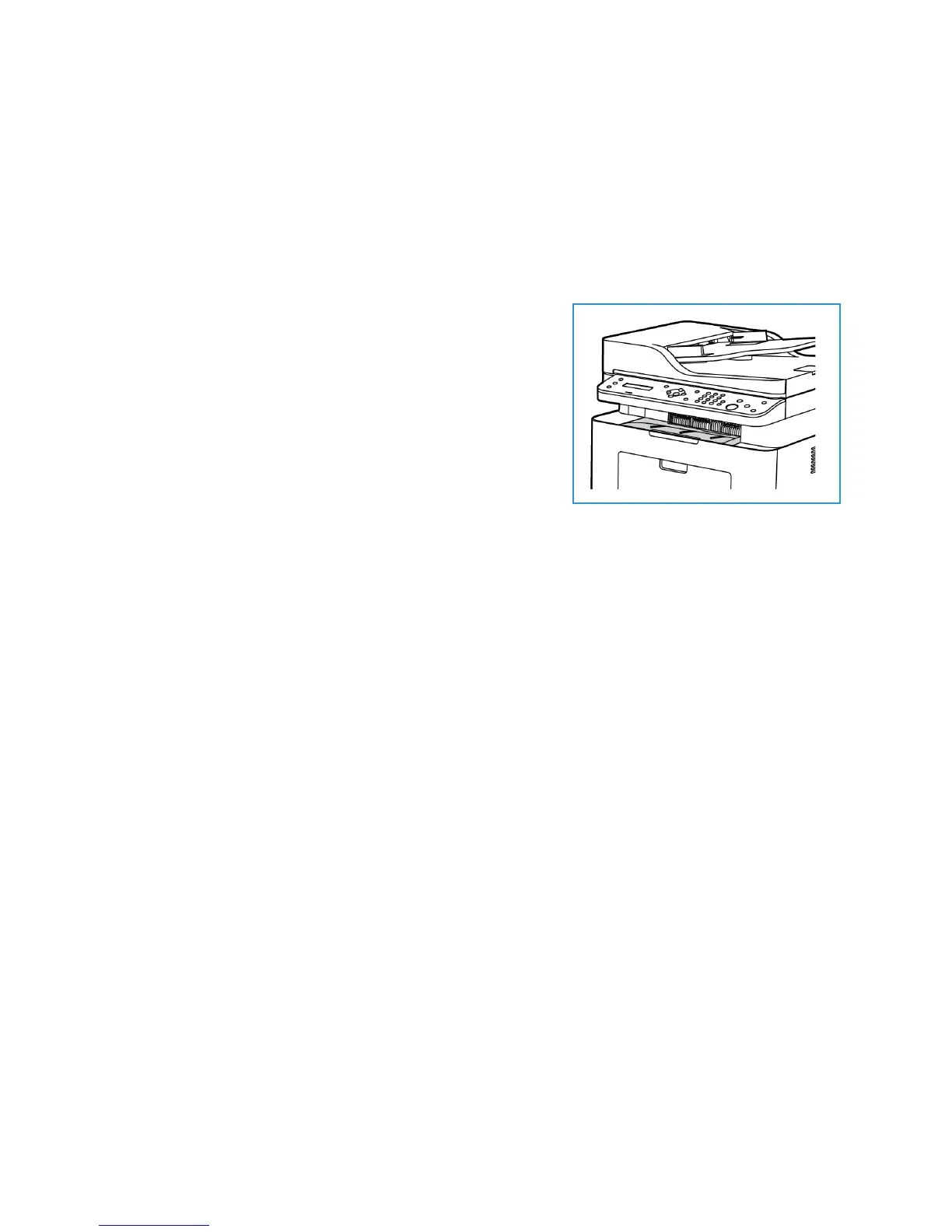Media Output Location
Xerox® WorkCentre® 3025
User Guide
73
Media Output Location
Note: Some features may not be available on your model. Check your machine type in Getting
Started.
Output Tray
The machine has one output location:
• Output tray (face down) up to a maximum of 100 sheets
of 20 lb (80 g/m²) paper, 10 transparencies and 10 sheets
of labels.
Using the Output Tray
The output tray collects printed paper face down, in the order in which the sheets were printed.
