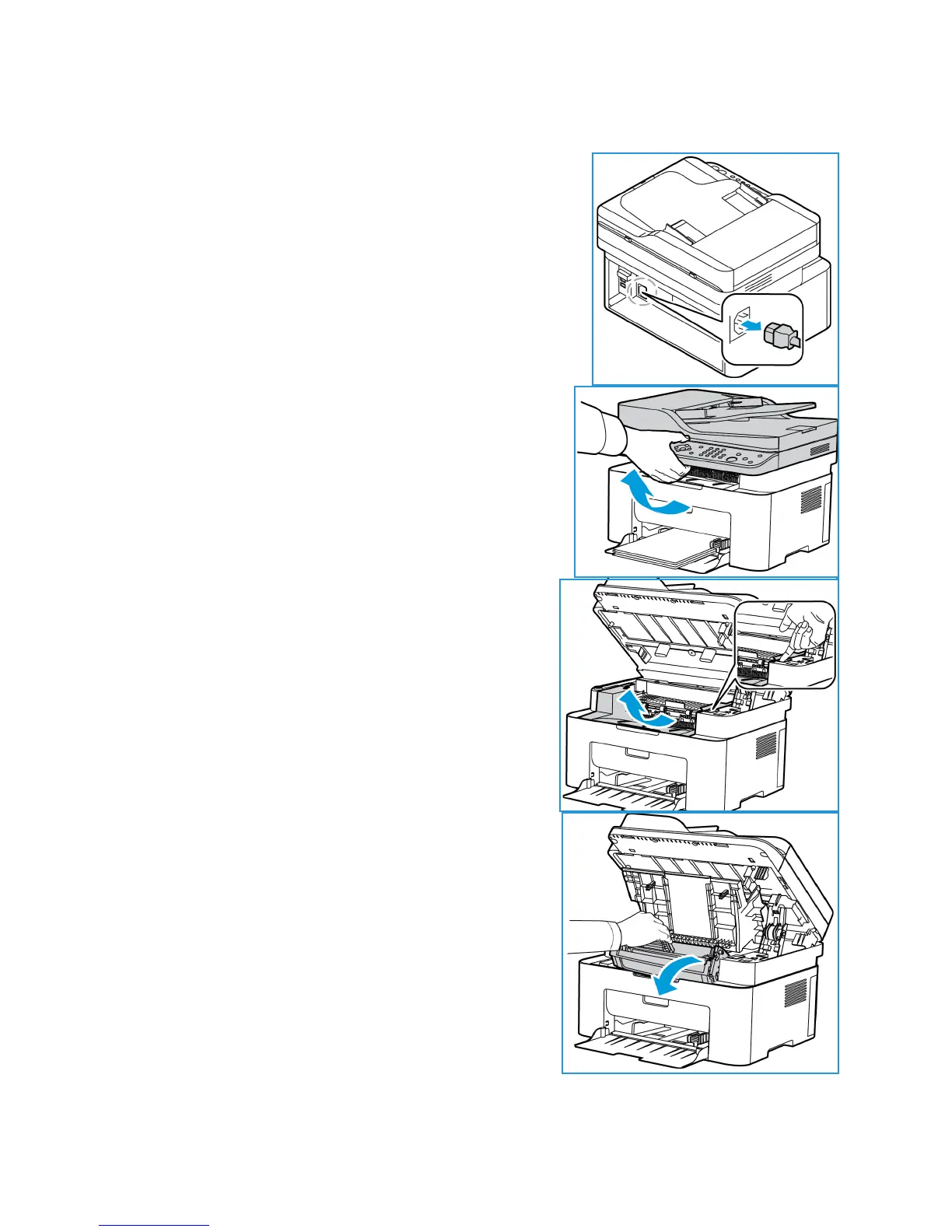General Care
Xerox
® WorkCentre® 3025
User Guide
176
Internal Areas
During the printing process, paper, toner, and dust particles can
accumulate inside the machine. This can cause print quality
problems, such as toner specks or smearing. Cleaning inside the
machine clears and reduces these problems.
1. Turn the machine off and unplug the power cord. Wait for the
machine to cool down.
2. Lift the top cover of the machine from under the control
panel.
3. Reach in where the arrow indicates ‘open’ on the right
and pull up to release the inside cover. Then lift the panel
in the center of the machine to reveal the print cartridge.
4. Pull the print cartridge out and place it on a clean flat
surface.
CAUTIONS: To prevent damage to the print cartridge, do
not expose it to light for more than a few minutes. Cover
it with a piece of paper, if necessary.
• Do not touch the green surface on the underside of
the print cartridge. Use the handle on the cartridge
to avoid touching this area.
