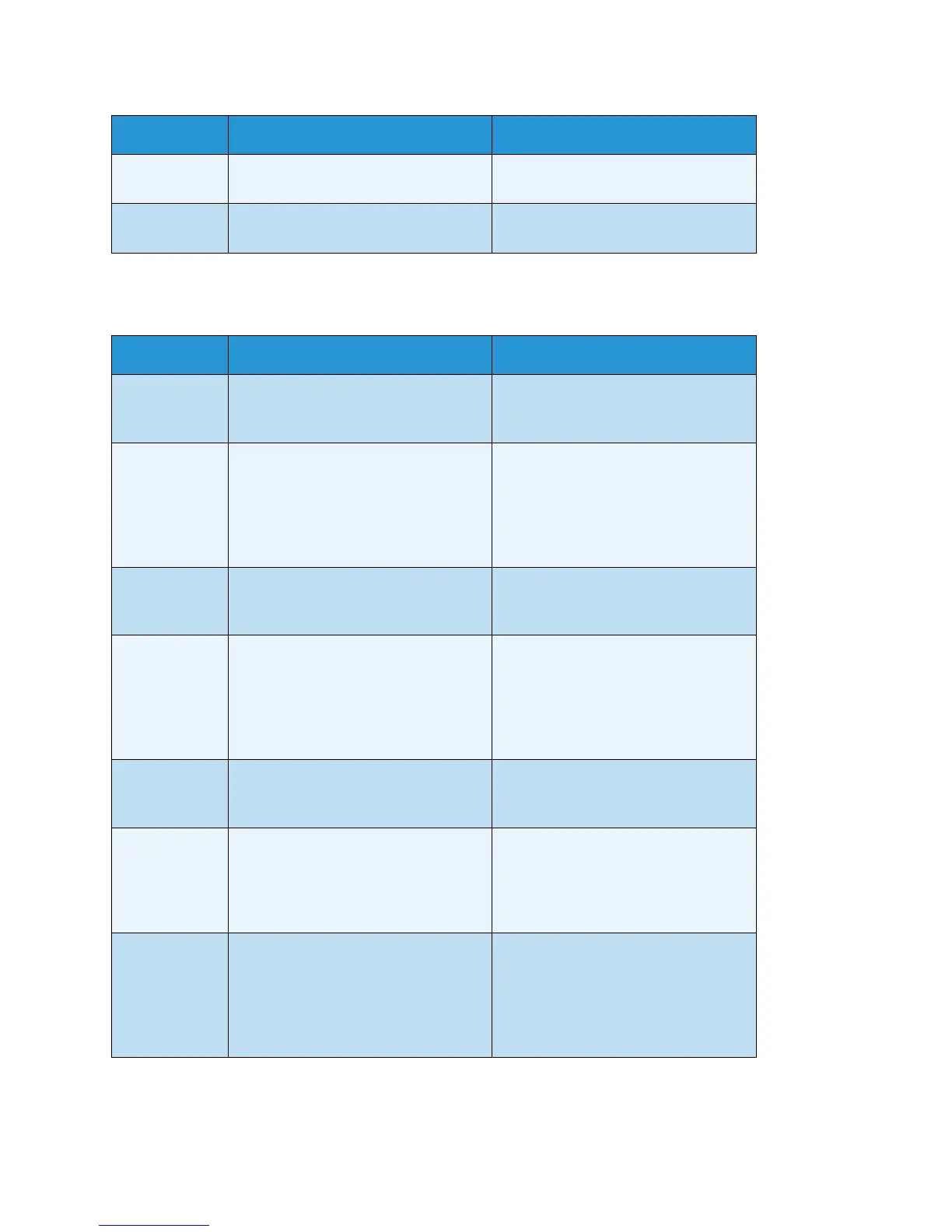Problem solving
WorkCentre 5019/5021
User Guide
11-26
Error code (XXX-XXX)
n-1 A job is canceled due to out of
memory in reading.
Change the setting, and then try
again.
n-2 A job is canceled. Change the setting, and then try
again.
Error code Cause Remedy
004-345 An error occurred. Switch off the machine power, make
sure that the display is blank, and
then switch on the machine power.
005-210 An error occurred. Switch off the machine power, make
sure that the display is blank, and
then switch on the machine power. If
the same error code is displayed
again, contact our Customer Support
Center.
005-275 An error occurred. Switch off the machine power, make
sure that the display is blank, and
then switch on the machine power.
005-280 An error occurred. Switch off the machine power, make
sure that the display is blank, and
then switch on the machine power. If
the same error code is displayed
again, contact our Customer Support
Center.
005-500 An error occurred. Switch off the machine power, make
sure that the display is blank, and
then switch on the machine power.
005-940 An error occurred in the document
feeder.
When finished copying, proceed one
of the followings: press any button on
the control panel, execute new job, or
wait until the machine reaches the
time out to releases the error.
010-311
010-312
010-320
010-327
010-392
An error occurred. Switch off the machine power, make
sure that the display is blank, and
then switch on the machine power. If
the same error code is displayed
again, contact our Customer Support
Center.
Error code Cause Remedy