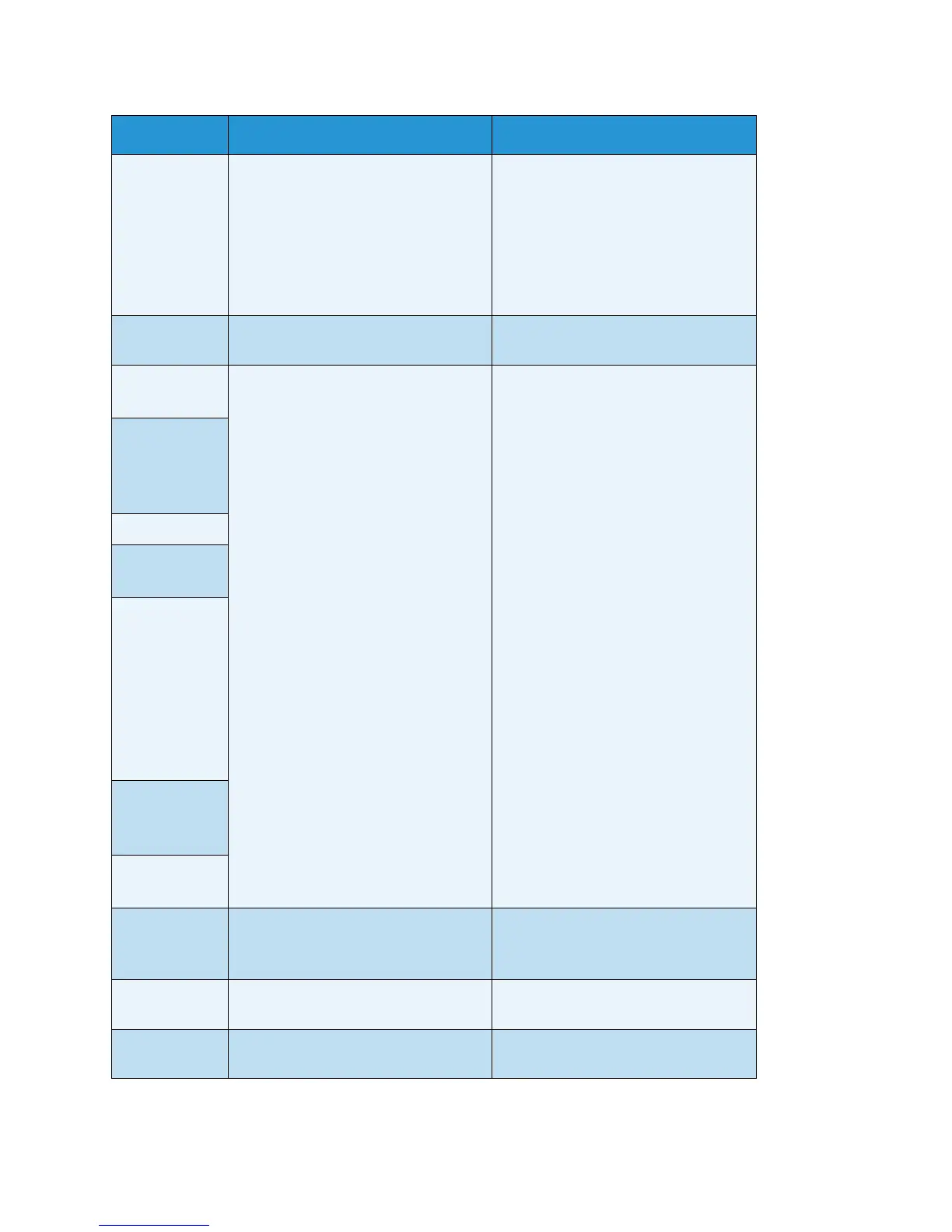Problem solving
WorkCentre 5019/5021
User Guide
11-27
016-500
016-501
016-502
016-504
016-571
016-742
016-744
An error occurred. Switch off the machine power, make
sure that the display is blank, and
then switch on the machine power.
016-776 A job is canceled. Change the setting, and then try
again.
041-210
041-211
An error occurred. Switch off the machine power, make
sure that the display is blank, and
then switch on the machine power. If
the same error code is displayed
again, contact our Customer Support
Center.
042-325
042-400
042-608
042-614
045-313
061-321
061-325
062-277
062-311
062-360
062-371
062-380
062-386
062-389
062-396
072-210
072-212
072-215
077-212
077-214
091-402 The drum cartridge is at end of life. Replace the drum cartridge.
Refer to Replacing the drum cartridge
on page 10-7.
091-440 Prepare for the drum cartridge
replacement.
Have a replacement drum cartridge
ready.
091-441 Replace the drum cartridge soon. Have a replacement drum cartridge
ready.
Error code Cause Remedy