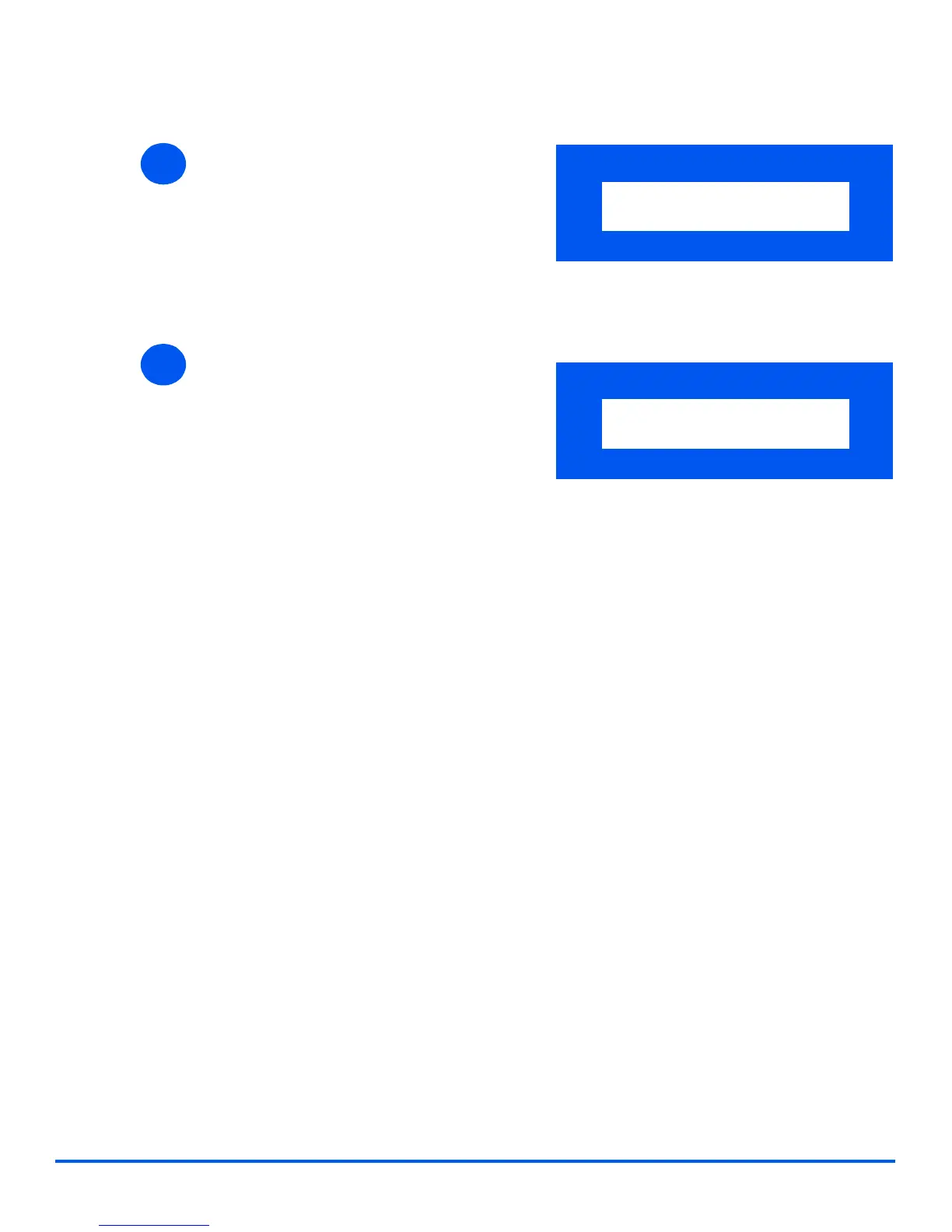Xerox WorkCentre M15/M15i User Guide Page 9-19
Machine Administration
Printing Reports
1
Ø Press [Reports] on the control
panel.
The display shows the first menu;
MSG. CONFIRM.
REPORTS
[MSG. CONFIRM]
WorkCentre M15
2
Ø Press [Reports] repeatedly until
the report required for printing
displays, then press [Enter].
The selected report will be
printed.
REPORTS
[MSG. CONFIRM]
WorkCentre M15