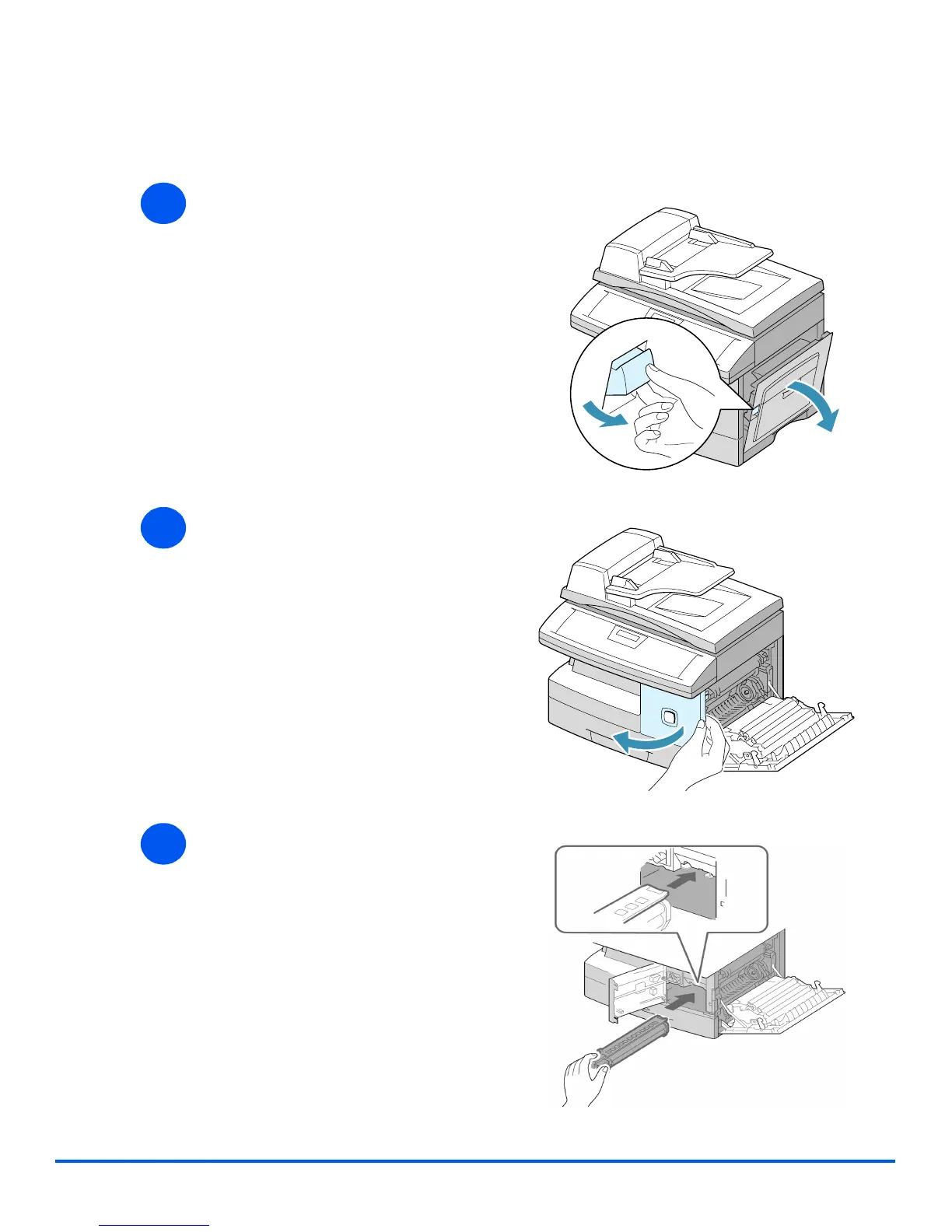Page 2-6 Xerox WorkCentre M15/M15i User Guide
Getting Started
Installing Drum and Toner Cartridges
1
Ø Pull the release latch to open the
side cover.
2
Ø Open the front cover.
3
Ø Unpack the new drum cartridge.
Be careful not to touch the
surface of the drum.
Ø Slide the drum cartridge into the
slot on the right side of the
opening.