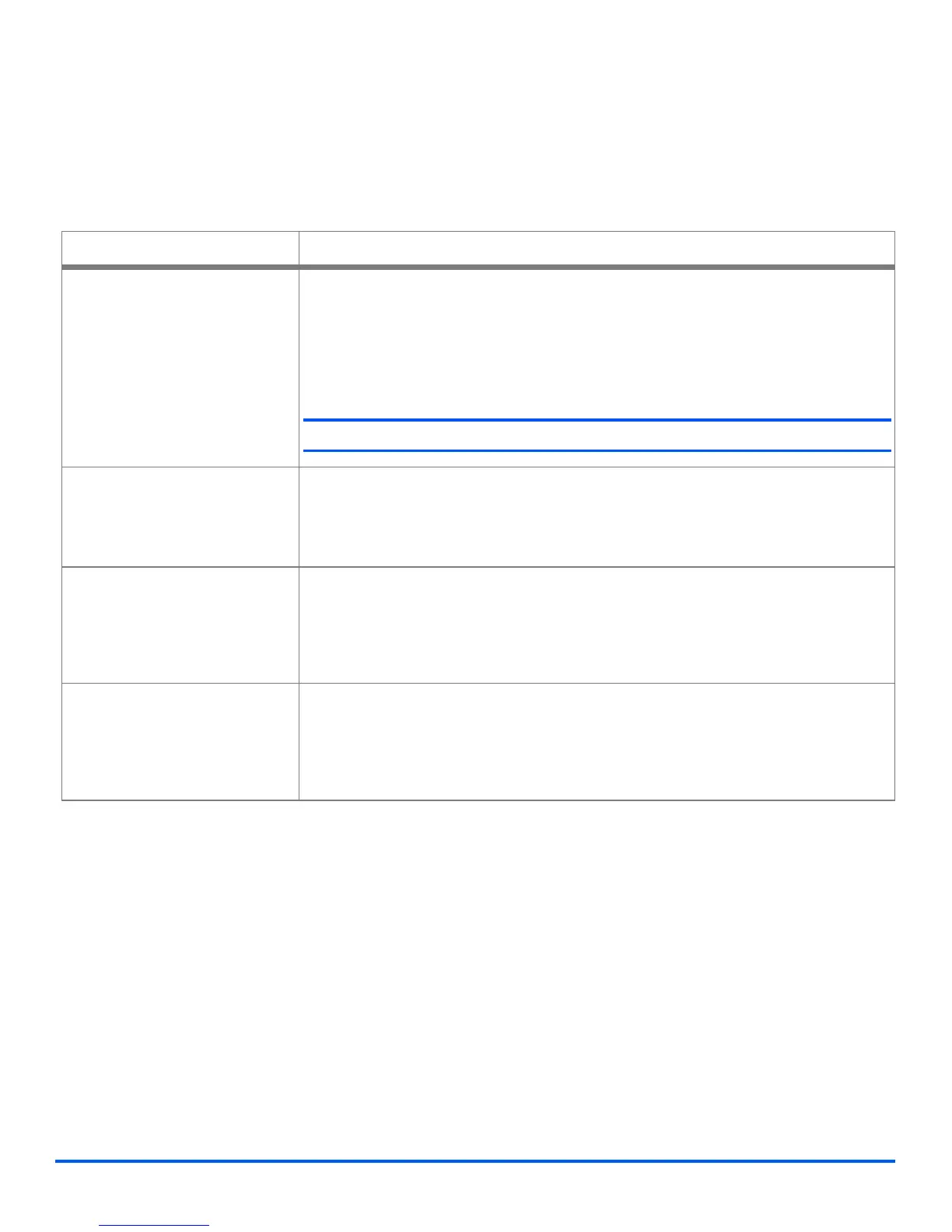Xerox WorkCentre M15/M15i User Guide Page 6-19
Fax (M15i Only)
Receiving a Fax
Receive Modes
RECEIVE MODES DESCRIPTION
TEL
l In TEL mode automatic fax
answering and reception is
switched off.
In this mode, automatic fax answering and reception is switched off. To receive
a fax manually, pick up the external phone handset or press Manual Dial to
accept the call.
The voice or fax tone from the incoming call can be heard. Press [Start] and
replace the handset to receive the fax.
NOTE: The machine must be in FAX mode for the Manual Dial button to be active.
FAX
l In FAX mode the machine
answers a incoming call and
automatically receives the fax.
In this mode, the machine automatically answers an incoming call and
immediately switches to fax receive mode.
TEL/FAX
l In TEL/FAX mode the machine
answers the incoming call
automatically and identifies
whether a fax is being received.
In this mode, the machine answers the incoming call. If a fax signal is not
detected the ring tone is activated. To answer the call, press [Start] and then lift
the handset. If the call is not answered, the machine will switch to automatic fax
reception mode.
ANS/FAX
l In ANS/FAX mode if a fax tone
is detected the machine
automatically switches to FAX
mode.
Use this mode if connecting a telephone answering machine to the WorkCentre
M15i. If the machine detects a fax tone, it automatically switches to FAX mode.