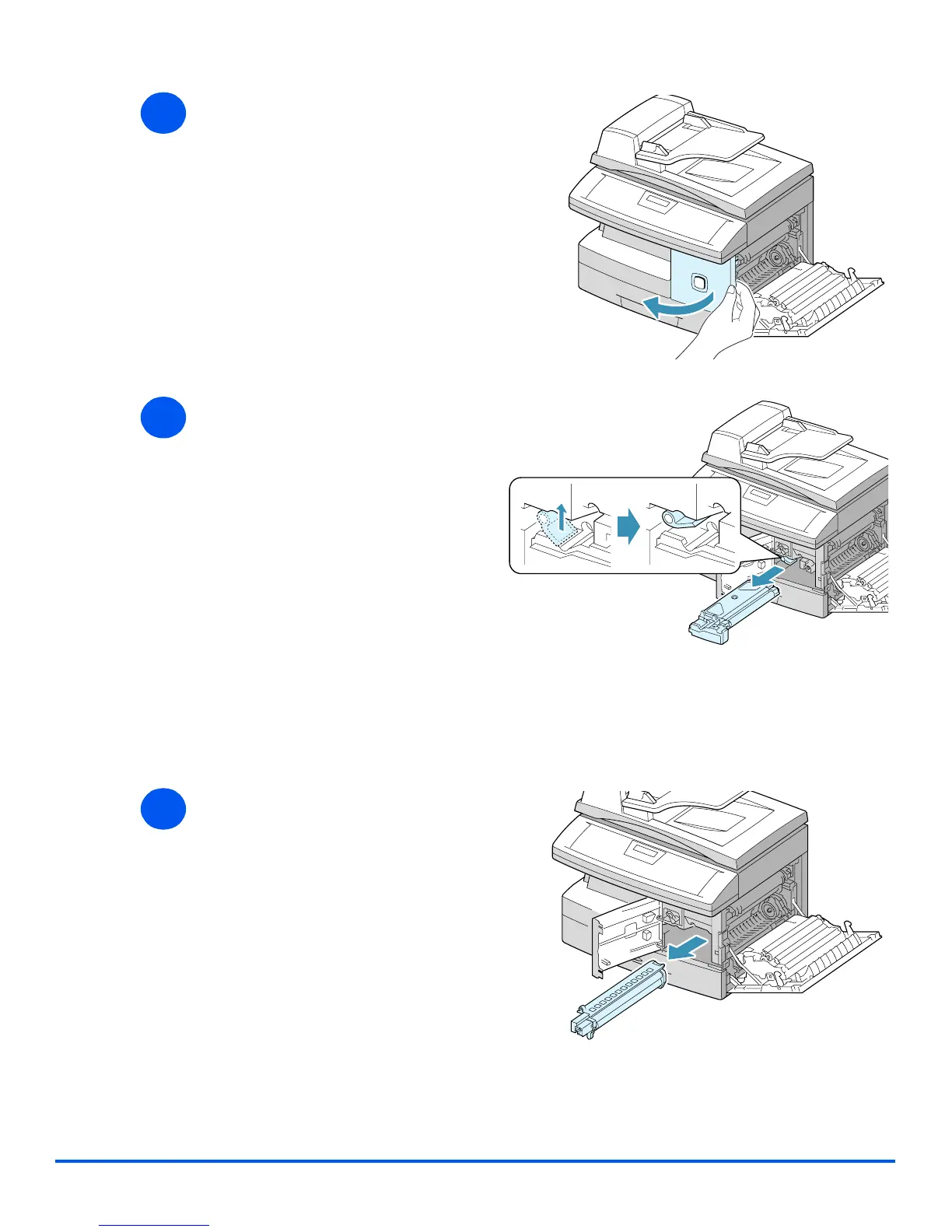Page 10-10 Xerox WorkCentre M15/M15i User Guide
Maintenance
l The toner
cartridge must be
removed to
replace the drum
cartridge.
1
Ø Open the side cover, then the
front cover. The side cover must
be open to open the front cover.
2
Ø Turn the toner locking lever
upwards to unlock the toner
cartridge, then pull the toner
cartridge out.
3
Ø Pull out the used drum cartridge.