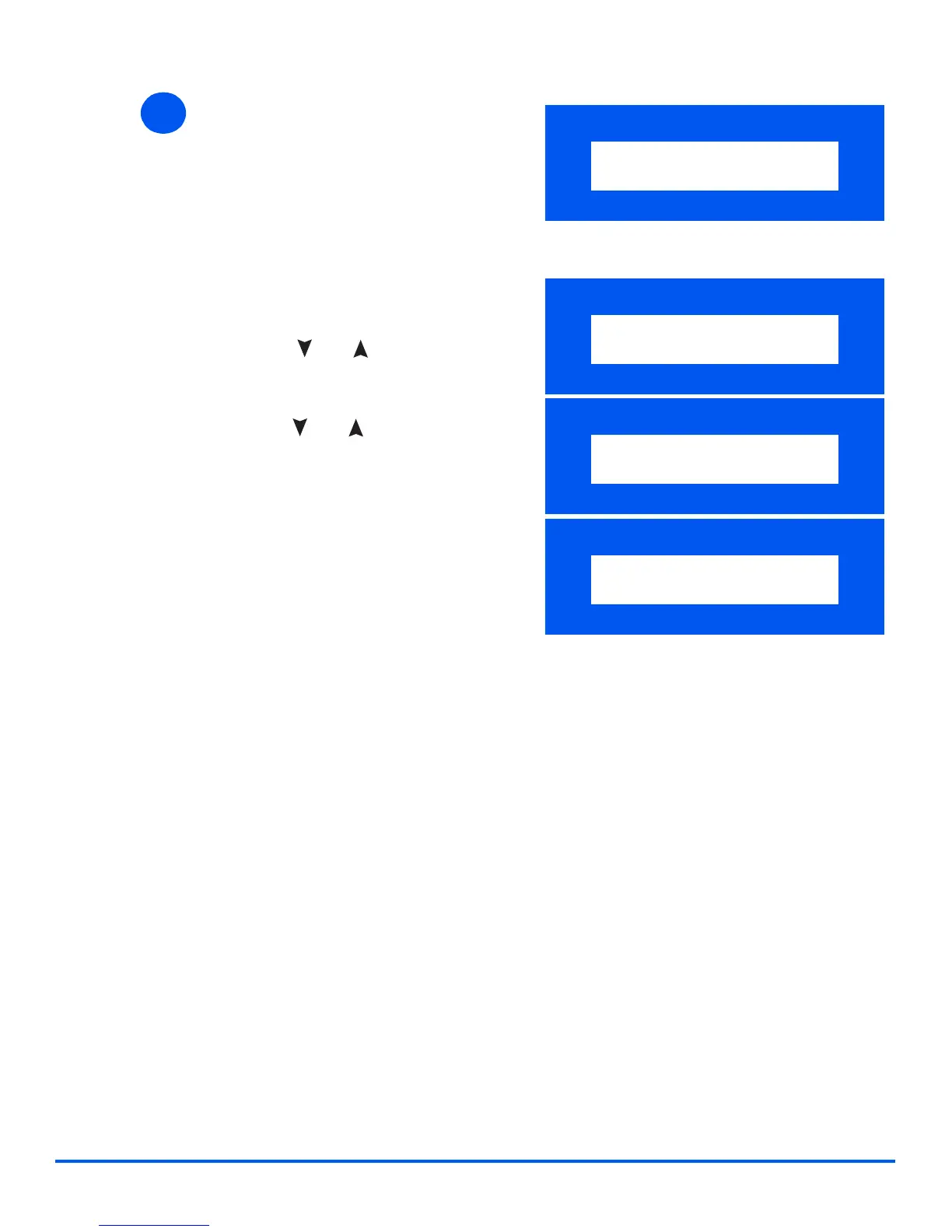Page 10-12 Xerox WorkCentre M15/M15i User Guide
Maintenance
l If the counter is
not reset, ‘Drum
Warning’ may
appear before the
new drum
reaches its
maximum life.
6
The LCD displays ‘NEW
DRUM?1.YES 2.NO’.
Ø Select ‘YES’ and press [Enter]
The product returns to Standby
mode.
Ø If the drum cartridge is replaced
and the ‘NEW DRUM? message
is not displayed, press [Menu/
Exit].
Ø Press or until
‘MAINTENANCE’ displays. Then
press [Enter].
Ø Press or until ‘NEW
DRUM‘ displays and press
[Enter].
Ø ‘NEW DRUM UNIT?’ displays,
select 1:YES and press [Enter].
NEW DRUM?
1: YES 2:NO
WorkCentre M15
MAINTENANCE
[SYSTEM...]
WorkCentre M15
MAINTENANCE
[NEW DRUM]
WorkCentre M15
NEW DRUM UNIT?
1: YES 2:NO
WorkCentre M15