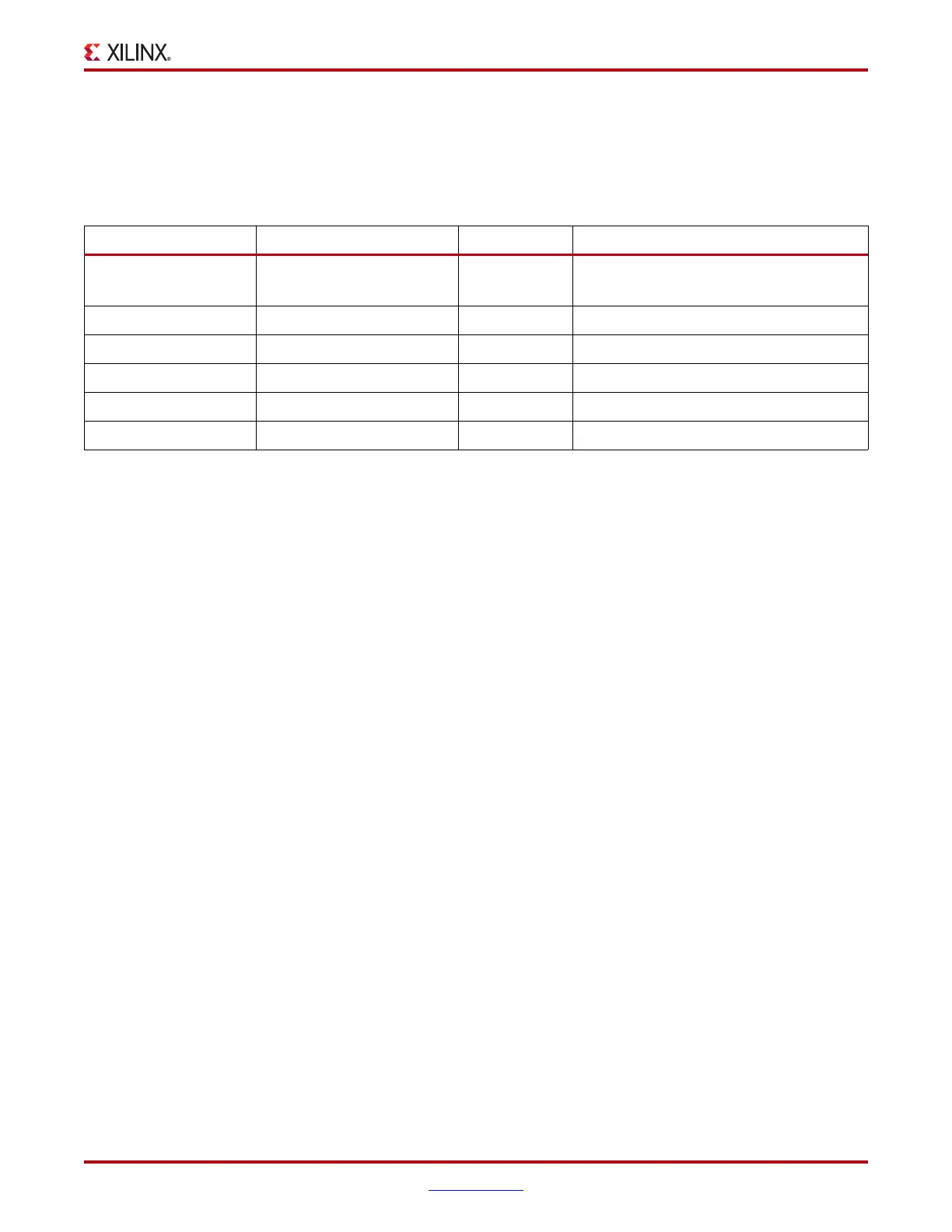VC709 Evaluation Board www.xilinx.com 43
UG887 (v1.0) February 4, 2013
Feature Descriptions
Status LEDs
[Figure 1-2, callout 24]
Table 1-18 defines the status LEDs. For user-controlled LEDs, see User I/O, page 43.
User I/O
[Figure 1-2, callout 16, 18]
The VC709 board provides the following user and general purpose I/O capabilities:
• Eight user LEDs (callout 16)
• GPIO_LED_[7-0]: DS9, DS8, DS7, DS6, DS5, DS4, DS3, DS2
• Five user pushbuttons and reset switch (callout 17)
• GPIO_SW_[NESWC]: SW3, SW4, SW5, SW7, SW6
• CPU_RESET: SW8
• 8-position user DIP switch (callout 18)
• GPIO_DIP_SW[7-0]: SW2
Table 1-18: Status LEDs
Reference Designator Signal Name Color Description
DS1 FPGA_INIT_B GREEN/RED
GREEN: FPGA initialization successful
RED: FPGA initialization in progress
DS10 FPGA_DONE GREEN FPGA configured successfully
DS14 PWRCTL1_VCC4A_PG GREEN FMC1 HPC power good
DS16 VCC12_P_IN GREEN 12V power ON
DS17 PWRCTL_PWRGOOD GREEN TI power system power good
DS18 LINEAR_POWER_GOOD GREEN DDR3 SODIMMs VTT power good