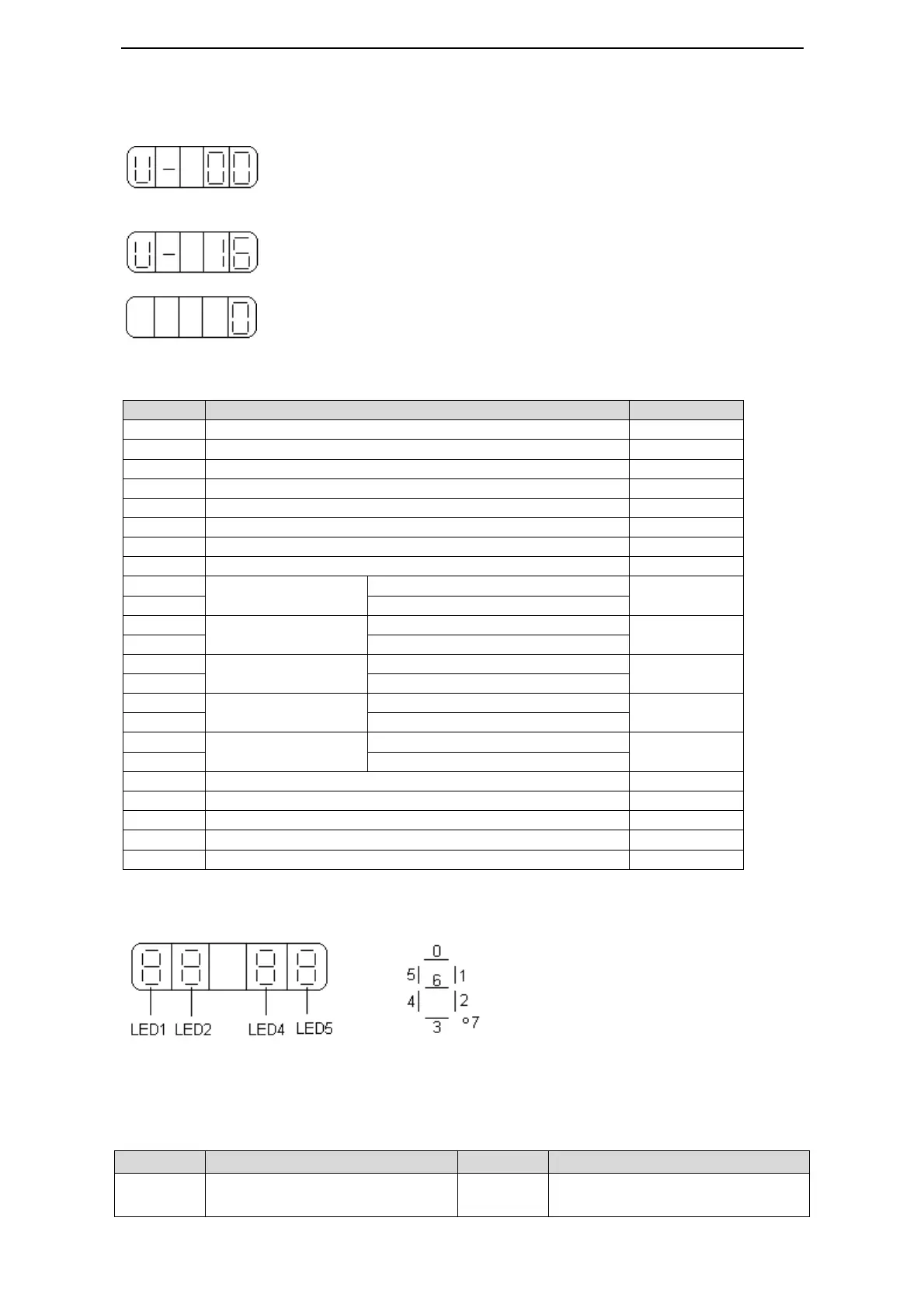27
Using the Monitor Mode
Now we take the monitor code U-16 as an example.
1. Press the STATUS/ESC key to select the monitoring mode.
2. Press the INC or DEC key to select the monitor number U-16, and then press and hold
ENTER to enter the monitor mode.
3. The value 0 is now displayed.
4. Press STATUS/ESC key to return to the monitoring number switching state.
Display contents of Monitoring Mode
Rotate angle (mechenism angle)
otate angle (electrical angle)
Pulse value of shift
command
Command
pulse
Rotate angle (encoder
value)
encoder pulse
Pulse value of input
command
Pulse
command
Pulse value of
feedback command
Pulse
command
Current position
(Accumulated)
encoder pulse
U-21 displays I/O signals status
The following diagram describes the input and output signals status displayed in U-21.
Diagram 1 Diagram 2
In diagram 1, LED4 and LED5 stand for input signals status, and LED1 and LED2 stand
for output signals status. In diagram 2 there shows the segment No. of each LED.
Input signals status
Segment Description Segment Description
LED4_0
/SPD-A internal set speed
selection
LED5_0 /S-ON servo signal
