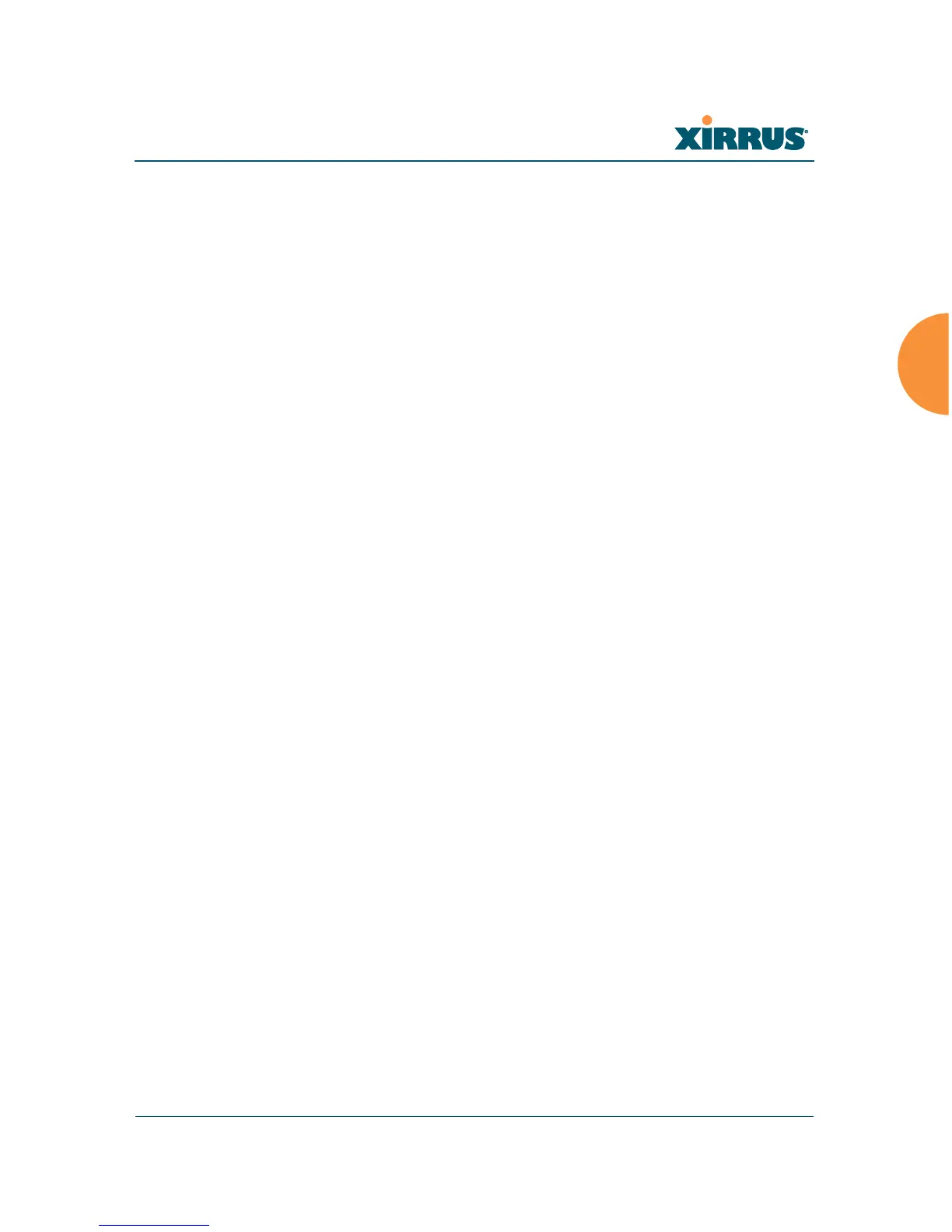Wi-Fi Array
Installing the Wi-Fi Array 95
Common Deployment Options
Failover Planning
Installation Prerequisites
Planning Your Installation
Power Planning
Wi-Fi Array Product Overview
Product Specifications — XN16, XN12, and XN8
Product Specifications — XS16 and XS8
Product Specifications — XS4
Security Planning