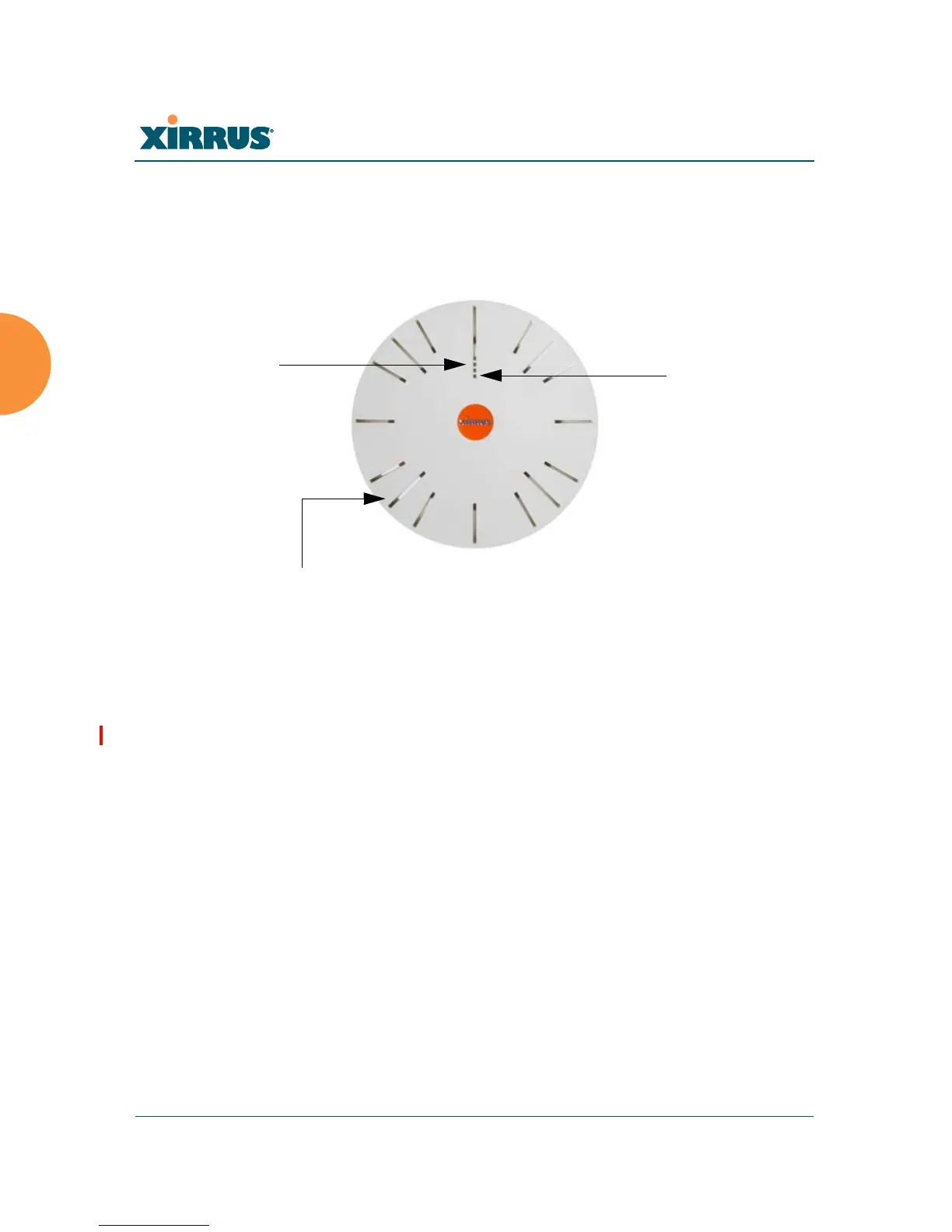Wi-Fi Array
100 Installing the Wi-Fi Array
Powering Up the Wi-Fi Array
When powering up, the Array follows a specific sequence of LED patterns
showing the boot progress, and following a successful boot will provide extensive
status information.
Figure 37. LED Locations (XN16)
Array LED settings may be altered or disabled entirely for diagnostic purposes or
for personal preference. Changes are made via the Array’s Command Line
Interface or the Web Management Interface — refer to “LED Settings” on page 303.