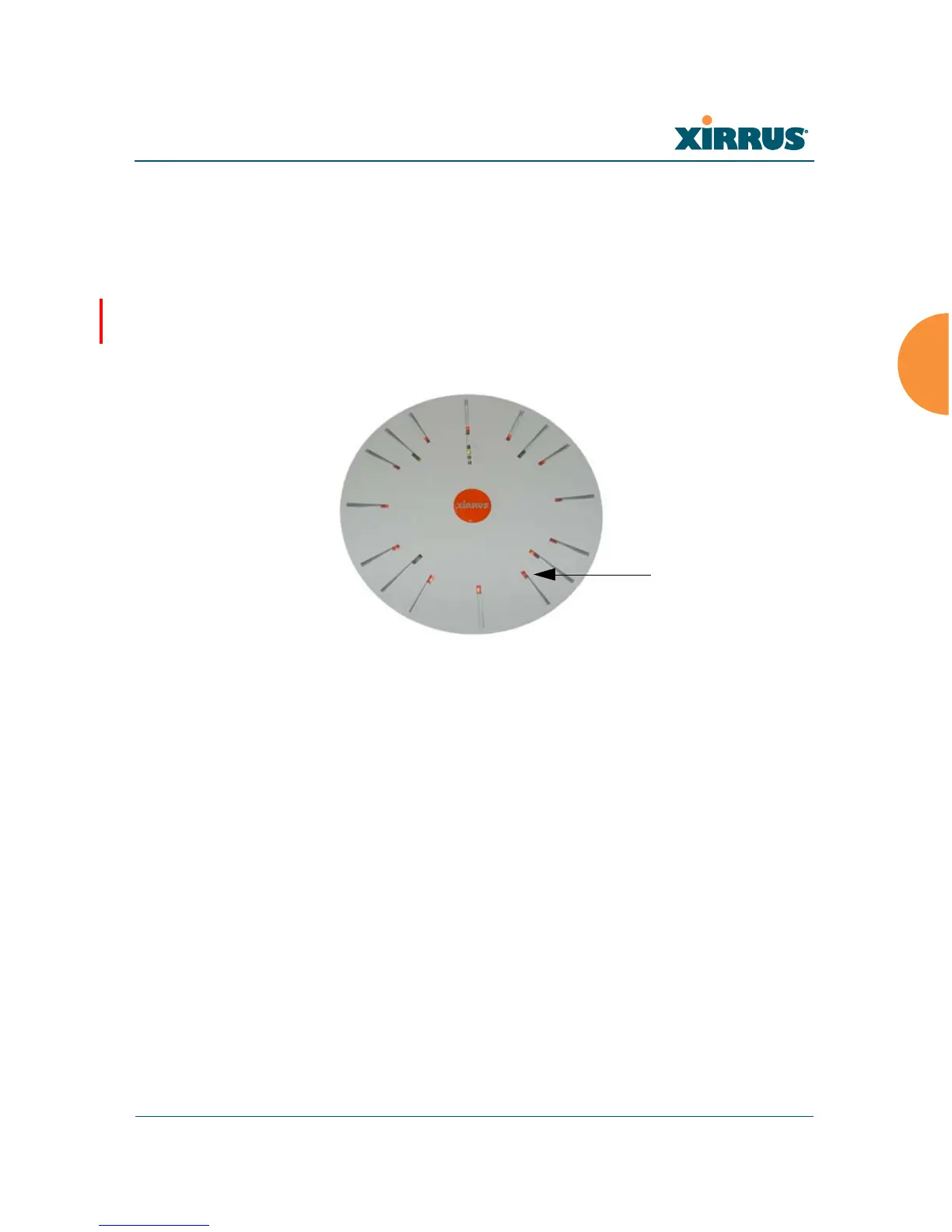Wi-Fi Array
Installing the Wi-Fi Array 111
11. IAP Settings:
Enable/Configure All IAPs: Click on the Execute button to enable and
auto configure all IAPs (a message displays the countdown time — in
seconds — to complete the auto-configuration task). When an IAP is
enabled, its LED is switched on. (Figure 40, see also “Array LED
Operating Sequences” on page 101.)
Figure 40. LEDs are Switched On
12. Click on the Apply button to apply the new settings to this session
13. Click on the Save button to save your changes (otherwise your new
settings will not take effect).
This ends the Express Setup procedure.
See Also
Establishing Communication with the Array
Installation Prerequisites
Installation Workflow
Logging In
Multiple SSIDs
Security