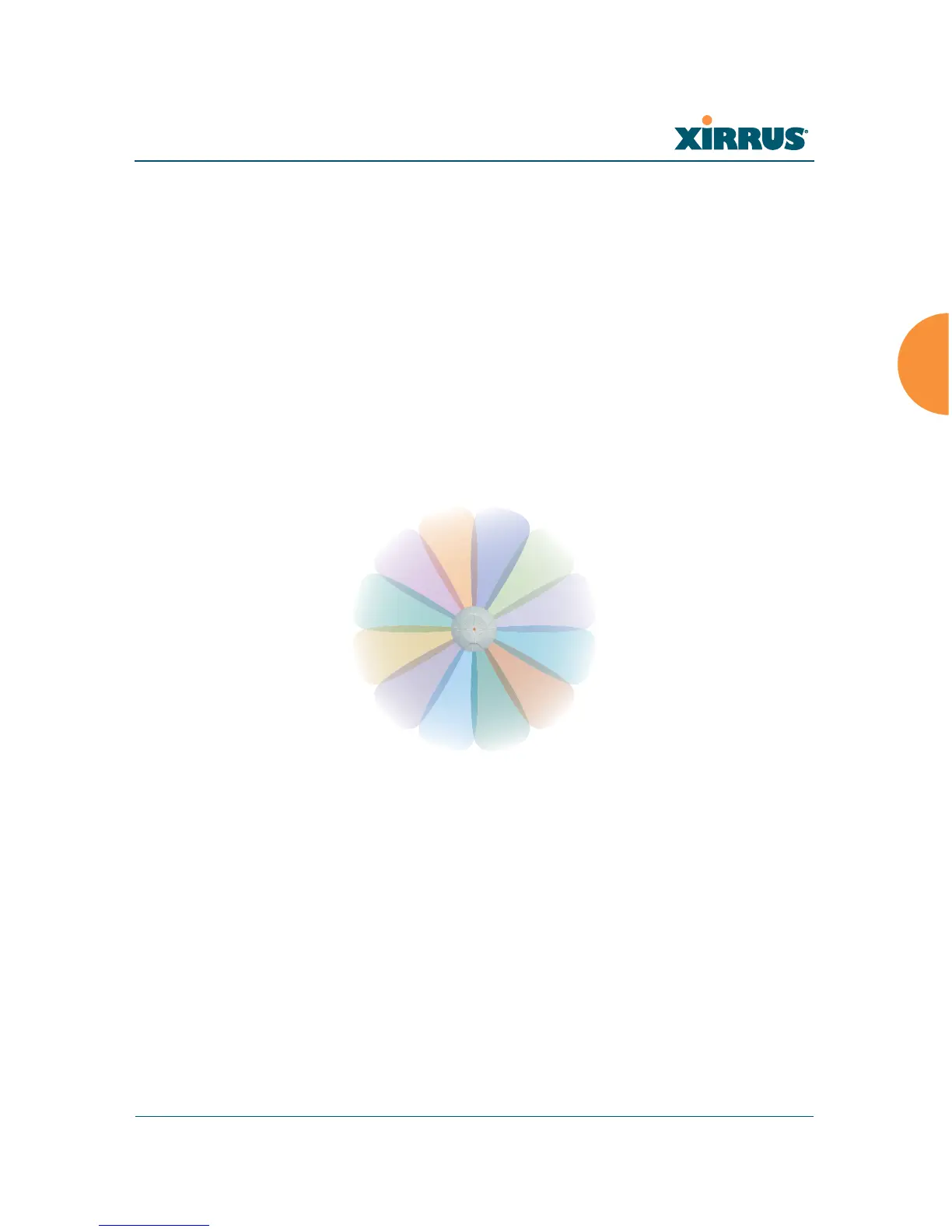Wi-Fi Array
Installing the Wi-Fi Array 63
3. If using multiple Arrays in the same area, maintain a distance of at least
100ft/30m between Arrays if there is direct line-of-sight between units, or
at least 50ft/15m if a wall or other barrier exists between units.
RF Patterns
The Wi-Fi Array allows you to control — automatically or manually — the pattern
of wireless coverage that best suits your deployment needs. You can choose to
operate with full coverage, half coverage, or custom coverage (by enabling or
disabling individual sectors).
Full (Normal) Coverage
In normal operation, the Array provides a full 360 degrees of coverage.
Figure 12. Full (Normal) Coverage
Half Coverage
If installing a unit close to an exterior wall, you can deactivate half of the radios to
prevent redundant signals from “bleeding” beyond the wall and extending