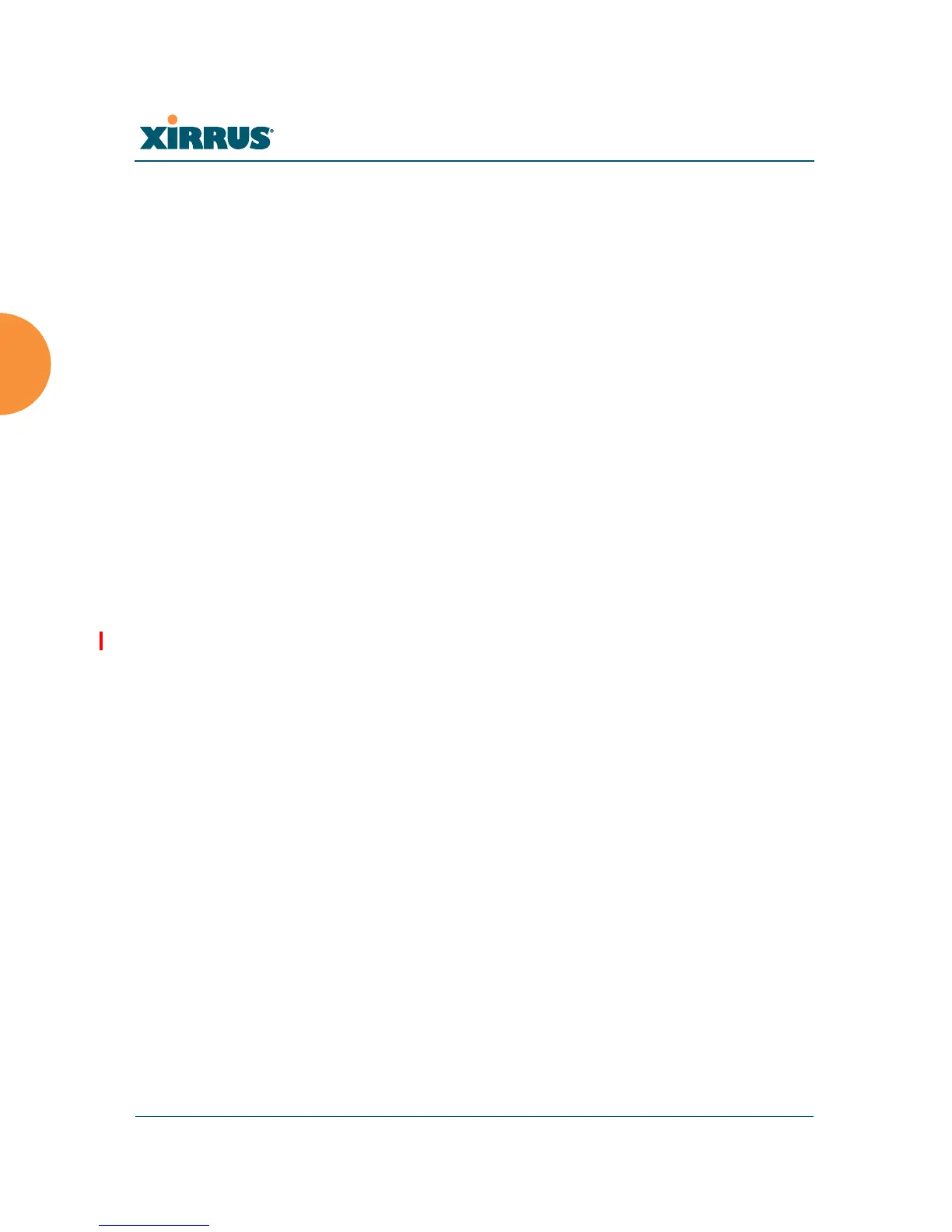Wi-Fi Array
104 Installing the Wi-Fi Array
Logging In
When logging in to the Array, use the default user name and password — the
default user name is admin, and the default password is admin.
See Also
Installation Workflow
Performing the Express Setup Procedure
Powering Up the Wi-Fi Array
Entering the License
A license is needed to operate the Wi-Fi Array at full functionality. Without a
license, the Array may only be powered up and have a basic network
configuration.
The Array’s license determines many of the features that are available on the
Array. For example, automatic cell sizing and channel allocation require a license
supporting the RF Performance Manager (RPM). Also, IEEE 802.11n operation on
XR and XN model Arrays requires a license.
The Array’s license is not installed at the factory. You must enter your license
before proceeding to the next step, Performing the Express Setup Procedure.
The procedure below describes entering the license key using the WMI. If you are
using the Xirrus Management System (XMS), you may use it to easily manage and
upgrade large numbers of licenses for the wireless network.
1. This procedure assumes that you have pointed a browser to the Array’s
IP address to start WMI, and that you have logged in with the default
username and password above.
2. In the left had frame, in the Tool s section, click System Tools.
3. License Key: Enter the key that was provided for the Array. The key was
provided to you in an email as an attachment in the form of an Excel file
(.xls). Enter the key exactly as it appears in the file. Click the Upgrade
button to apply the key.