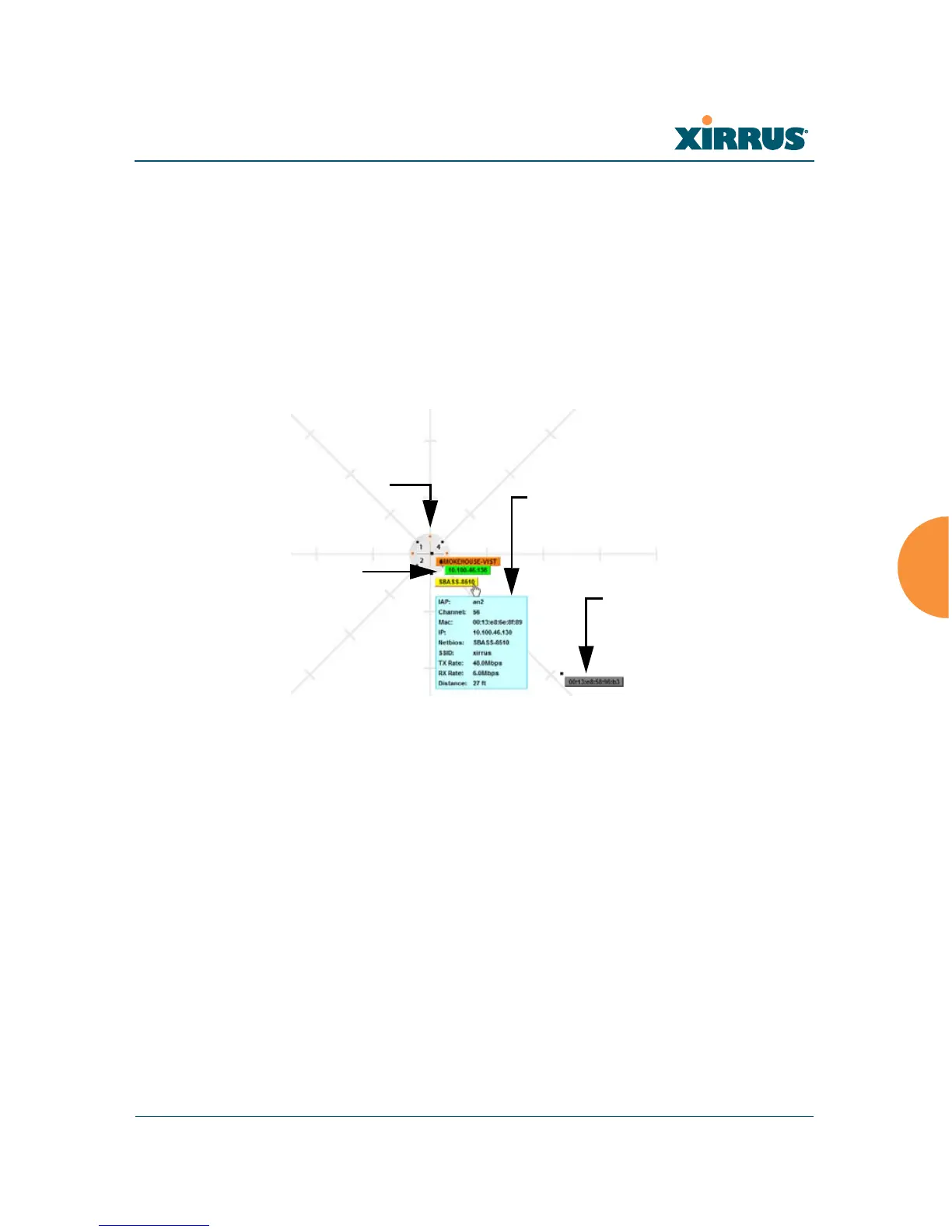Wi-Fi Array
Viewing Status on the Wi-Fi Array 149
Location Map
The Location Map shows the approximate locations of stations relative to this
Array. The location of each station is computed based on the RSSI of its signal as
received by the Array. The distance is adjusted based on the environment setting
that you selected. You may display just the stations associated to this Array,
unassociated stations (shown in gray), or both. The station count is shown on the
right, above the map. You may also choose to display only 5 GHz stations (shown
in orange) or 2.4 GHz stations (shown in green), or both.
Figure 65. Location Map
The map and Array are shown as if you were looking down on the Array from
above, say from a skylight on the roof. Thus the positions of the radios abg(n)1 to
abg(n)4 are a mirror image of the way they are typically drawn when looking at
the face of the Array. Radios abg(n)1 to abg(n)4 are marked (1 to 4) on the map to
show the orientation of the Array.
A station is identified by the type of Preferred Label that you select: Netbios
Name, IP Address, MAC Address, or Manufacturer. If multiple stations are near
each other, they will be displayed slightly offset so that one station does not
completely obscure another. You may minimize a station that is not of interest by
clicking it. There is also a Minimize All button.