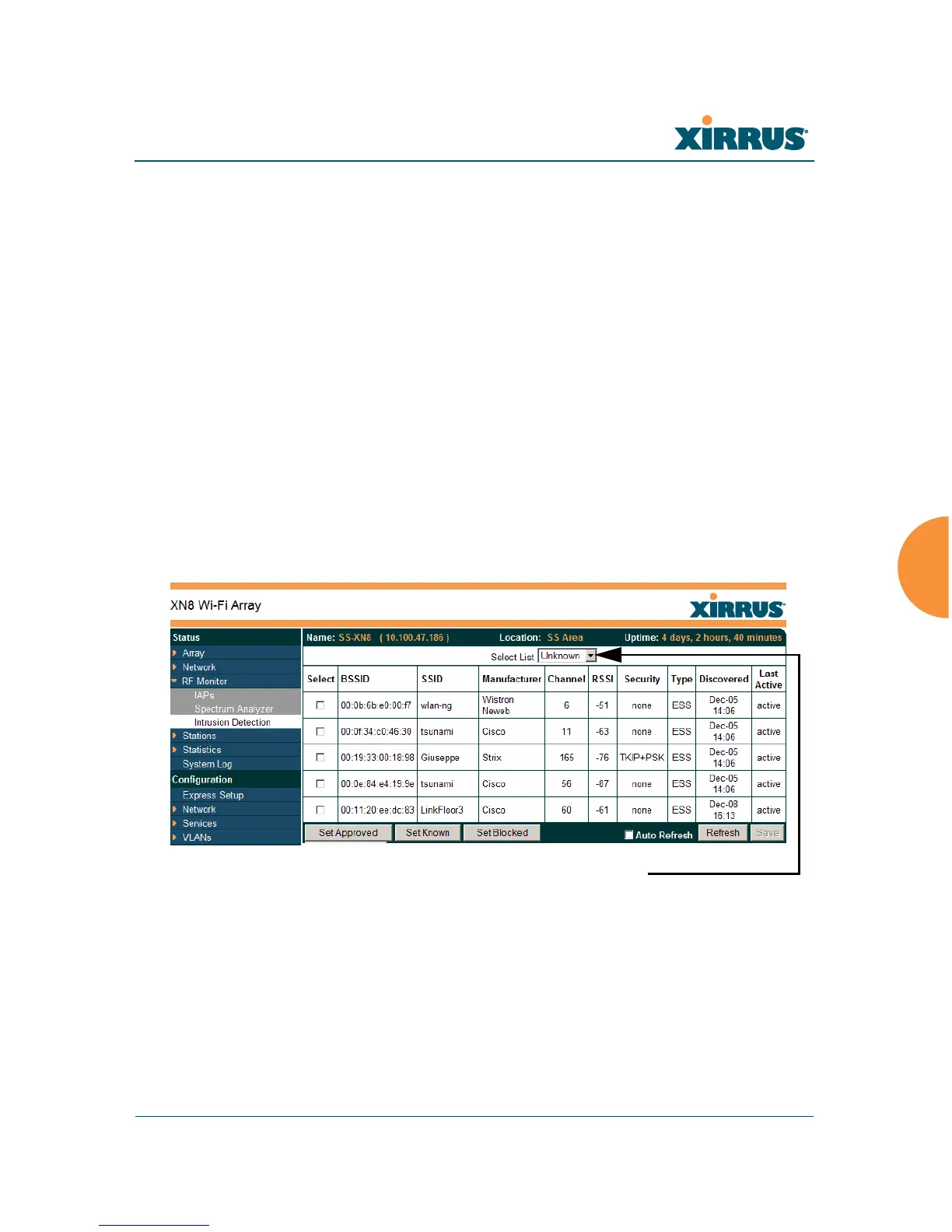Wi-Fi Array
Viewing Status on the Wi-Fi Array 145
Intrusion Detection
This window displays all detected access points, according to the category you
select from the drop-down list at the top — either Unknown, Known or Approved.
This includes ad hoc access points (station-to-station connections). You can sort
the results based on the following parameters by clicking the desired column
header:
Figure 63. Intrusion Detection/Rogue AP List
The Intrusion Detection window provides the easiest method for designating
rogue APs as Known. Approved, or Unknown. Choose one or more APs using the
checkbox in the Select column, then set whether they are Approved, Known, or
Unknown using the buttons on the lower left.
SSID Security
BSSID Type
Manufacturer Discovered
Channel Last Active
RSSI